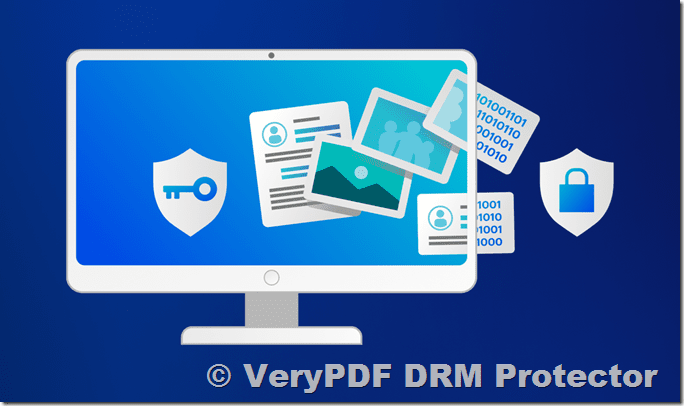Understanding Digital Rights Management (DRM)
Digital Rights Management (DRM) is a technology designed to control and restrict access to digital content. With the increasing use of digital files, protecting sensitive and confidential information has become a priority. A robust PDF anti-tampering tool ensures that PDF documents remain secure, preventing unauthorized copying, printing, and sharing.
The Need for a PDF Anti-Tampering Tool
PDF documents are widely used for sharing information, but they are also prone to unauthorized distribution. Without DRM protection, anyone can copy, print, or forward PDFs without the sender’s knowledge. Businesses, publishers, and organizations must use a PDF anti-tampering tool to safeguard their intellectual property and confidential documents.
How VeryPDF DRM Protector Helps
VeryPDF DRM Protector provides a complete solution for document security. It allows users to:
-
Prevent unauthorized copying and editing.
-
Restrict printing or set limitations on the number of copies.
-
Control access permissions with encryption.
-
Track document usage and revoke access remotely.
-
Apply watermarking to deter unauthorized distribution.
How to Secure a PDF with VeryPDF DRM Protector
Using VeryPDF DRM Protector is simple and requires no software installation. Just follow these steps:
-
Upload your PDF file to VeryPDF DRM Protector and select ‘Make Secure PDF’.
-
Apply desired restrictions such as copy protection, print limitations, or access controls.
-
Download the protected file and share it securely.
Key Features of VeryPDF DRM Protector
Prevent Copying
VeryPDF DRM Protector ensures that text and images in a PDF cannot be copied or extracted, maintaining content integrity.
Restrict Printing
Control who can print your PDF and set limitations on the number of printed copies.
Dynamic Watermarking
Embed watermarks with recipient details to discourage unauthorized sharing.
Access Control and Expiry
Set expiration dates and revoke access to documents when necessary.
Zero Software Installation
VeryPDF DRM Protector is an online solution, making it easy for both senders and recipients to use without requiring additional software.
Common FAQs About PDF Anti-Tampering
Q: What is a PDF anti-tampering tool?
A: A PDF anti-tampering tool prevents unauthorized modifications, copying, printing, and sharing of PDF files.
Q: Can I prevent screenshots with VeryPDF DRM Protector?
A: While no software can completely block screenshots, VeryPDF DRM Protector uses screen shielding and watermarking to discourage misuse.
Q: How can I try VeryPDF DRM Protector for free?
A: You can try it online for free at VeryPDF DRM Protector.
Q: Does VeryPDF DRM Protector work with other file formats?
A: Yes, it supports PDF, Word, Excel, PowerPoint, images, and video files.
Q: Can I revoke access to a file after sharing it?
A: Yes, VeryPDF DRM Protector allows you to track usage and revoke access anytime.
Choosing the Best PDF Anti-Tampering Tool
When selecting a PDF anti-tampering tool, consider:
-
Ease of use: A simple and intuitive platform.
-
Security features: Robust copy, print, and access restrictions.
-
Compatibility: Support for multiple file formats.
-
Cloud-based access: No need for software installation.
VeryPDF DRM Protector meets all these criteria, making it a top choice for document security. Try it today at VeryPDF DRM Protector.