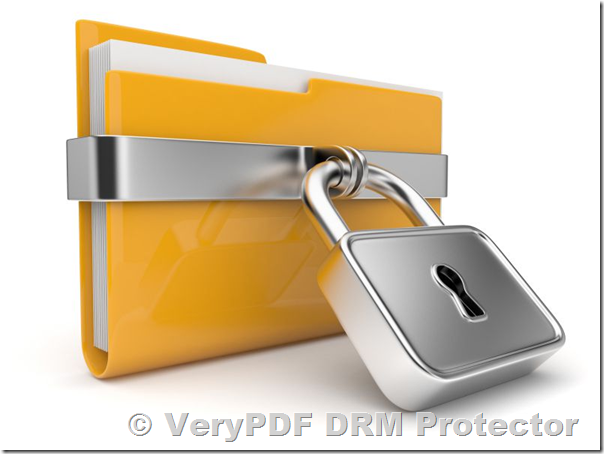In the digital age, safeguarding sensitive information is more important than ever. Whether it’s intellectual property, confidential business plans, or personal data, document security is crucial to prevent unauthorized access and distribution. With numerous document protection methods available, businesses and individuals must choose a solution that balances ease of use with robust security measures. VeryPDF DRM Protector is an excellent choice, offering a free trial online at https://drm.verypdf.com/online/ for those looking to explore its advanced document protection features.
Types of Document Security Methods
There are various types of document security methods that offer different levels of protection, from basic password protection to more complex systems involving tokens, encryption, and cryptography. However, the key factor when selecting the right method is how effectively the system identifies the user, ensures their legitimacy, and enforces the restrictions you wish to impose.
The major types of document security methods include:
-
Password Protection: This is the most common and oldest method, offering access control through user-defined passwords. Though easy to implement, it is not the most secure, as passwords can be guessed or stolen. However, password protection remains useful in scenarios with no other infrastructure available for more advanced security measures.
-
Public Key Infrastructure (PKI): PKI relies on a system of public and private keys to authenticate users and encrypt data. While secure, PKI is complex and requires a significant setup, making it expensive and impractical for many businesses.
-
Tokens: Tokens are authentication devices like smartcards or mobile phones, which act as the key to accessing protected documents. However, these can be cumbersome and expensive to manage, especially when dealing with large numbers of users.
-
Digital Rights Management (DRM): DRM systems are designed specifically to protect digital documents from unauthorized access and distribution. By controlling who can view, edit, and distribute documents, DRM systems offer a more secure alternative to traditional document protection methods.
VeryPDF DRM Protector: A Comprehensive Document Protection Solution
When it comes to digital document protection, VeryPDF DRM Protector stands out as one of the most effective and user-friendly solutions. Offering a free trial online at https://drm.verypdf.com/online/, it provides a range of advanced security features without the complexity often associated with traditional DRM systems. Here’s how it works and why it’s a great choice for businesses and individuals looking to secure their documents.
How to Protect Documents with VeryPDF DRM Protector
Using VeryPDF DRM Protector is simple and intuitive. To begin, all you need to do is upload your PDF file to https://drm.verypdf.com/online/ and select the “Make Secure PDF” option. This process quickly converts your PDF into a secure version with all the necessary protections, preventing unauthorized access or alterations. Once your document is protected, you can apply various security measures such as password protection, machine identification, and location-based access controls.
Key Features of VeryPDF DRM Protector
-
Machine Identity Authentication: Unlike traditional password-based methods, VeryPDF DRM Protector uses unique machine identities to authenticate users. This approach eliminates the need for passwords and ensures that only authorized devices can access protected documents. This method is more secure and user-friendly, as machine identities are impossible to change or replicate.
-
Location-Based Control: For added security, VeryPDF DRM Protector allows you to restrict access to protected documents based on the user’s location. For example, you can set up controls to ensure that documents are only accessible from specific devices or locations, such as an office network.
-
No Passwords Needed: The DRM solution eliminates the need for users to remember or manage passwords, making it easier to implement and maintain. The system automatically validates users based on their machine identities, simplifying the entire authentication process.
-
Real-Time Access: Once a user is authenticated, they can access any document they are authorized to view instantly. The keys needed to decrypt the document are securely relayed to a keystore, which is encrypted and only accessible by the authorized device.
-
Comprehensive Controls: VeryPDF DRM Protector allows you to apply a range of restrictions to your documents, such as preventing users from printing, copying, or altering content. This ensures that sensitive information remains safe from unauthorized distribution.
Why Choose VeryPDF DRM Protector?
There are several reasons why VeryPDF DRM Protector is an excellent choice for document security:
- Ease of Use: The software is incredibly user-friendly, making it easy for anyone to secure their documents without the need for technical expertise.
- Affordable and Scalable: VeryPDF DRM Protector offers flexible pricing options, including a free trial online at https://drm.verypdf.com/online/, allowing you to test the system before committing to a purchase.
- Robust Security: With machine identity authentication, location-based controls, and real-time access management, VeryPDF DRM Protector ensures that your documents are highly secure.
Frequently Asked Questions (FAQs)
1. What types of documents can I protect with VeryPDF DRM Protector?
VeryPDF DRM Protector is primarily designed to secure PDF documents. You can upload any PDF file to the platform, and the software will apply the necessary security measures to protect it.
2. Do I need to install any software to use VeryPDF DRM Protector?
No, VeryPDF DRM Protector is a cloud-based solution. You can access the service directly online by visiting https://drm.verypdf.com/online/, without the need for any installation.
3. Can I control who views my documents?
Yes, VeryPDF DRM Protector allows you to control who can access your protected documents by using machine identity authentication, ensuring only authorized devices can open the file. You can also set location-based restrictions.
4. Can I prevent users from copying or printing the content?
Yes, you can apply restrictions to prevent users from copying, printing, or altering the content of your documents. This ensures that sensitive information remains secure.
5. How does VeryPDF DRM Protector differ from traditional password protection?
Unlike traditional password protection, which can be vulnerable to attacks, VeryPDF DRM Protector uses machine identity authentication, which is more secure and easier for users to manage. There are no passwords to remember or manage, and access is granted based on the machine’s unique identity.
6. Can I try VeryPDF DRM Protector before purchasing?
Yes, VeryPDF DRM Protector offers a free trial online at https://drm.verypdf.com/online/, allowing you to explore its features and test its security capabilities before committing to a purchase.
In conclusion, VeryPDF DRM Protector provides an excellent solution for securing digital documents with ease and efficiency. Whether you’re looking to protect business documents, intellectual property, or personal information, this tool offers a comprehensive suite of features to ensure your documents remain safe and secure.