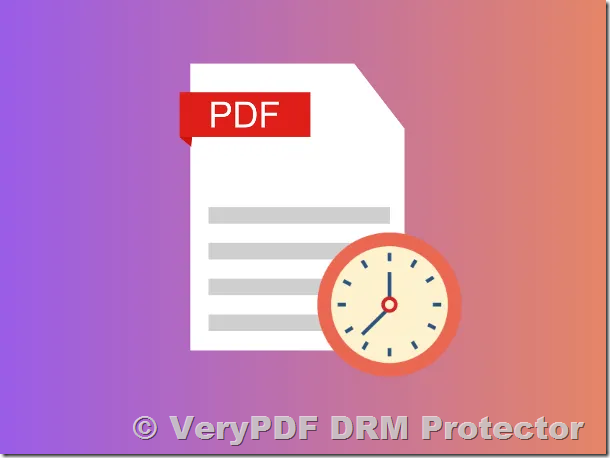In today’s fast-paced digital world, ensuring that sensitive documents are only accessible for a specific time period is crucial for maintaining security, privacy, and compliance. Whether you’re dealing with contracts, invoices, or confidential reports, setting an expiry date on your PDFs can prevent unauthorized access and control when a document becomes inaccessible. With VeryPDF PDF DRM Protector, you can easily create time-sensitive PDFs by setting expiry dates, making sure your documents are only accessible for as long as necessary.
Explore the tool here: VeryPDF PDF DRM Protector.
Why Set Expiry Dates for Your PDFs?
Setting an expiry date for your PDF files offers several significant benefits, including:
- Enhanced Security: Expiry dates limit the time frame during which a document can be accessed, reducing the risk of unauthorized access or leaks.
- Compliance with Legal or Privacy Regulations: Many industries require documents to be accessed only within a specific window for compliance purposes, such as legal or financial institutions.
- Preventing Unauthorized Use: By setting an expiry date, you ensure that documents are no longer accessible once they are no longer relevant, preventing misuse.
- Managing Access: Ensure that sensitive information is only available to authorized users for a defined time, enhancing control over your content.
How to Set Expiry Dates for Your PDFs with VeryPDF PDF DRM Protector
VeryPDF PDF DRM Protector simplifies the process of setting expiry dates on your PDFs. Follow these simple steps to create time-sensitive documents:
Step 1: Upload Your PDF File
Visit VeryPDF PDF DRM Protector and upload the PDF file you want to protect. The tool supports various types of documents, making it suitable for a wide range of use cases.
Step 2: Define Expiry Date Settings
Once your document is uploaded, navigate to the expiry date settings in the tool. You can easily set the document to expire after a specific date or after being accessed a certain number of times. This flexibility ensures that you have complete control over how long your document remains accessible.
- Set Date-Based Expiry: Choose a specific date when the document should become inaccessible, such as a deadline for a contract or offer.
- Set Access-Based Expiry: Choose how many times the document can be accessed before it expires. This is useful for documents that are meant for limited review, such as time-sensitive proposals or access to training materials.
Step 3: Customize Other Permissions
Along with setting an expiry date, you can configure other permissions such as:
- View-Only Access: Restrict users to read-only access, preventing editing or copying.
- Print and Copy Restrictions: Prevent unauthorized users from printing or copying the document.
- Watermarking: Add a watermark to your document to deter unauthorized distribution or use.
Step 4: Apply and Distribute
Once you’ve set your expiry date and configured your document’s other permissions, click to apply the settings. Your PDF is now protected and time-sensitive, ensuring that access is automatically revoked once the expiry criteria are met. You can then securely distribute the file to the authorized recipients.
Why Use VeryPDF PDF DRM Protector for Time-Sensitive PDFs?
VeryPDF PDF DRM Protector offers a powerful, user-friendly solution for creating time-sensitive PDFs with these key features:
- Real-Time Expiry Control: Instantly set an expiration date or limit access to your document, ensuring that it cannot be accessed after a certain time.
- Multi-Layered Security: Along with the expiry date, you can apply additional protection measures such as password encryption, print restrictions, and copy prevention to make your document even more secure.
- Easy to Use: No technical expertise is required—just upload your file, set your expiry date, and configure permissions with an intuitive interface.
- Cloud-Based Convenience: Access and manage your time-sensitive PDFs from anywhere, without the need for additional software or hardware.
Applications for Time-Sensitive PDFs
Setting expiry dates on PDFs is beneficial in many scenarios, including:
- Legal Documents: Ensure contracts or legal notices are only available for review for a limited time, keeping them secure.
- Business Proposals: Protect time-sensitive proposals, quotes, and bids by limiting access until a decision is made.
- Confidential Reports: Limit the lifespan of sensitive reports or audits to maintain confidentiality after the review period.
- Temporary Access to Ebooks or Resources: Distribute time-limited access to digital resources, such as ebooks or training materials, ensuring they are only accessible for a specific period.
Conclusion
With VeryPDF PDF DRM Protector, setting expiry dates on your PDFs has never been easier. This feature not only enhances security but also helps ensure compliance, protect intellectual property, and manage access effectively. By controlling when your documents expire, you can guarantee that sensitive information is accessible only when necessary and prevents unauthorized use once it’s no longer relevant.
To get started and create your own time-sensitive PDFs, visit VeryPDF PDF DRM Protector and start protecting your files today.
Take control of your documents and ensure they are only accessible for the right time with VeryPDF PDF DRM Protector.