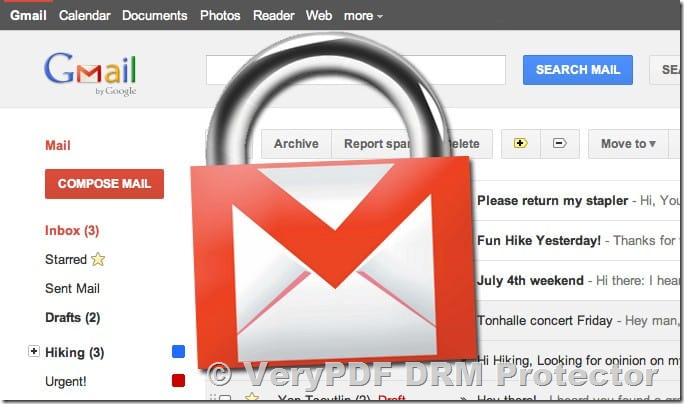In today’s digital world, email remains one of the most widely used methods for sharing sensitive documents and files. Gmail, one of the most popular email services, offers various encryption options to help secure email messages and attachments. However, while Gmail provides some level of encryption, it doesn’t address all potential vulnerabilities when it comes to protecting attachments. If you want to ensure that your email attachments are fully protected and can’t be forwarded, printed, or shared after they’re downloaded and decrypted, you need a more advanced solution.
In this article, we’ll explore how Gmail’s built-in encryption works, why it may not be sufficient for securing confidential attachments, and how VeryPDF DRM Protector can provide the protection you need.
What is Gmail Encryption?
Gmail offers two types of encryption: TLS (Transport Layer Security) and S/MIME (Secure MIME). Here’s a breakdown of both:
- TLS Encryption: This is the default encryption used by Gmail for free accounts. It encrypts the communication between your device and the recipient’s email server. However, once the message reaches the server, it is decrypted, which means your email and attachments could be vulnerable if the recipient’s email server doesn’t support TLS encryption.
- S/MIME Encryption: This option is available for paid Google Workspace Enterprise accounts. It encrypts the email content and attachments both in transit and while stored on the mail server. However, S/MIME requires both the sender and recipient to exchange encryption keys beforehand, which can be a hassle for many users.
Despite these encryption methods, there are still significant security gaps. For example, once a recipient opens an attachment, they can forward, print, or share it without restriction.
Issues with Gmail Attachment Security
While Gmail’s encryption helps protect messages in transit, it does not offer sufficient protection for attachments. Here are two main problems with Gmail’s attachment security:
- No End-to-End Encryption for Attachments: Gmail’s TLS encryption only protects data while it’s being transmitted. Once the attachment reaches the recipient’s inbox, it is decrypted. If the recipient’s account is compromised, the attachment could be accessed by an unauthorized person.
- Lack of Control Over Attachment Sharing: Once a user receives an attachment, they can freely download, print, share, or forward the file. There’s no way to prevent this sharing once the file has been decrypted, which can be problematic for confidential documents.
Gmail Confidential Mode: A Flawed Solution
Gmail’s Confidential Mode allows users to send messages with restricted options, such as preventing forwarding, copying, printing, and downloading. While this might seem like a perfect solution for securing attachments, it has several flaws:
- Restrictions Are Limited to the Gmail App: These restrictions are only enforced if the recipient opens the email in the Gmail app. If they use a third-party email client, the protections are not enforced.
- No Protection Against Intentional Sharing: Once a user has opened the attachment, they can still manually copy, print, or share it.
- Vulnerabilities in Two-Factor Authentication: Confidential Mode often relies on SMS passcodes, which are vulnerable to phishing and other forms of attack.
As you can see, Confidential Mode doesn’t fully address the need for secure attachment sharing.
Why Use VeryPDF DRM Protector for Gmail Attachments?
To address the shortcomings of Gmail’s built-in encryption and Confidential Mode, you need a more robust solution like VeryPDF DRM Protector. This software offers advanced Digital Rights Management (DRM) capabilities to protect your PDF attachments even after they’ve been sent.
With VeryPDF DRM Protector, you can:
- Control Access to PDF Files: Restrict access to your PDF attachments so that only authorized users can open them. Even if a user has access to the document, they won’t be able to copy, print, or share it unless you allow it.
- Apply Encryption & DRM Controls: Protect your documents with AES-256 encryption and apply DRM controls such as expiration dates, access limits, and more.
- Prevent Unauthorized Sharing: Unlike basic encryption methods, VeryPDF DRM Protector locks documents to specific devices. Unauthorized users won’t be able to open the attachment, even if they somehow get their hands on the file.
- Track Document Use: You can track when the document is viewed, printed, or shared, giving you full visibility over how your attachment is being used.
- Set Expiry Dates & Limits: You can set expiry dates for attachments or limit the number of times a document can be viewed or printed, ensuring that your confidential files don’t linger in unauthorized hands.
How to Use VeryPDF DRM Protector to Secure Gmail Attachments?
Using VeryPDF DRM Protector to protect your Gmail attachments is quick and easy. Here’s a step-by-step guide:
- Upload your PDF file to https://drm.verypdf.com/online/ and select DRM options.
- In the “DRM” tab, define your DRM controls (e.g., prevent printing, restrict copying).
- Publish the document. It will be encrypted with AES-256 encryption and protected by your chosen DRM restrictions.
- You will receive a URL for the protected document.
- Insert the clickable URL into your Gmail message to send the secured file.
Start Sending Secure Gmail Attachments Today
If you’re looking for a way to securely send Gmail attachments that cannot be forwarded, printed, or shared without authorization, VeryPDF DRM Protector is the ideal solution. The software offers strong encryption, full control over your files, and the ability to track their use. Plus, with the online free trial, you can start protecting your PDFs right away!
Try VeryPDF DRM Protector now and experience the peace of mind that comes with knowing your confidential attachments are fully secure. Visit https://drm.verypdf.com/online/ to get started.
FAQs
Q: How do I send a secure email attachment in Gmail?
A: Use VeryPDF DRM Protector to encrypt and protect your PDF attachments before sending them through Gmail. This ensures that only authorized users can view, print, or share your documents.
Q: How does Gmail encrypt attachments?
A: Gmail uses TLS encryption by default for free accounts, which only encrypts the communication between the sender and receiver. For more robust protection, you need to use S/MIME, which encrypts both the email and attachments.
Q: Does Gmail encryption protect attachments from unauthorized access?
A: No, Gmail’s built-in encryption does not prevent unauthorized users from accessing or sharing attachments once they’ve been downloaded and decrypted. VeryPDF DRM Protector provides a more secure solution by adding DRM restrictions.
Q: Can I track if my Gmail attachment was viewed or printed?
A: Yes, VeryPDF DRM Protector allows you to track the usage of your encrypted Gmail attachments, including views and print actions.
Q: Can I set an expiration date for my Gmail attachment?
A: Yes, with VeryPDF DRM Protector, you can set expiration dates and limits on the number of views or prints for your PDF attachments.