VeryPDF DRM Protector vs Adobe PDF Security: Why Businesses Prefer Advanced External Sharing Controls for PDFs
Discover why VeryPDF DRM Protector outperforms Adobe PDF Security for secure external document sharing and PDF distribution.
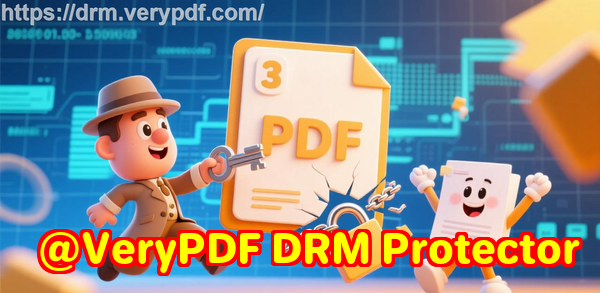
Every Monday morning, I used to dread sifting through dozens of PDFs from clients and partners.
Contracts, proposals, and confidential reports piled up in my inbox, and every time I shared them externally, there was a gnawing worry: who could forward these files, copy them, or print them without permission?
I tried Adobe’s password-protected PDFs for a while, thinking it was enough. But the reality hit fastpasswords get shared, documents leak, and controlling access is near impossible.
That’s when I discovered VeryPDF DRM Protector.
At first, I was sceptical. Could it really solve the headaches I’d been dealing with for years? After putting it to the test, the answer was a resounding yes.
What VeryPDF DRM Protector Does
VeryPDF DRM Protector is designed for businesses that need to securely share PDFs externally without losing control.
Unlike basic password protection in Adobe PDFs, it goes several steps further.
With this tool, you can:
-
Upload and share PDFs online via a secure URL
-
Control views, printing, and copies
-
Set document expiration
-
Revoke access anytime, no matter where the document is
-
Track how documents are being used, including device and location
-
Add dynamic watermarks to deter unauthorized sharing
It works across devicesPCs, phones, tabletsand even offline using USB sticks with Safeguard Portable.
For me, the ability to see exactly who accessed a document and when was a game-changer. No more blind trust; I had full transparency.
Who Benefits Most from VeryPDF DRM Protector
Honestly, this tool isn’t for casual PDF users. It’s perfect for:
-
Legal teams who need to send contracts to clients and external counsel.
-
Consulting firms sharing sensitive proposals with potential clients.
-
Publishers distributing digital content without risking piracy.
-
Corporate departments managing confidential internal reports or strategic plans.
-
Financial services sharing sensitive spreadsheets and client data securely.
If your work involves sensitive information that must remain under your controleven once it’s sharedthis tool is a lifesaver.
Core Features That Made Me Switch from Adobe
1. Stop Unauthorized Access and Sharing
Adobe PDFs rely on passwords. That’s cute until someone shares the password with a colleague or leaks it via email.
With VeryPDF DRM Protector, every document is encrypted using strong US government-grade encryption.
Keys are tied to specific devices.
Even if someone tries to move a file to another computer, it fails to open.
I remember sending a report to a third-party partner, and they accidentally tried to open it on an unregistered device. Boomaccess denied. No awkward emails, no “Oops, can you resend it?” moment. The system enforced security silently, efficiently.
2. Document Expiry and Revocation
Ever had to chase down files that are outdated or should no longer be shared? Adobe can’t help here.
With VeryPDF, I can:
-
Set fixed expiry dates.
-
Limit the number of views or prints.
-
Revoke access instantly for any user.
I once had a contract draft circulating for review. One stakeholder left the project midway. Instead of manually hunting down the file or hoping they deleted it, I simply revoked access. Done. Peace of mind.
3. Printing Control and Watermarks
Printing is always a risk. Even a well-meaning partner can inadvertently distribute copies.
VeryPDF lets you:
-
Disable printing completely, or
-
Limit the number of prints allowed.
-
Enforce grayscale printing for sensitive documents.
-
Add dynamic watermarks with usernames, emails, company info, or timestamps.
During a high-stakes project, we distributed financial reports internally. Each print was logged, watermarked, and traceable to the user. Knowing that misuse could be traced significantly reduced the temptation for anyone to copy or redistribute.
4. Device and Location Locking
This is something Adobe can’t touch.
VeryPDF allows you to restrict access based on:
-
Specific devices
-
IP ranges or geographical locations
I’ve used it to ensure sensitive R&D documents were only accessible from the office network. Even if someone tried to open the file from home or abroad, the system blocked access. It’s a small detail that saves big headaches.
5. Cloud and Offline Flexibility
Sometimes I need documents accessible online for external partners. Other times, we distribute content offline at events. VeryPDF has you covered:
-
Web-based Safeguard Viewer: Users access protected PDFs directly in a browser. No app installations.
-
Safeguard Portable USB: Distribute offline with full DRM controlsexpiry, watermarking, and location restrictions included.
This flexibility has saved me countless coordination emails and IT headaches. I can share documents instantly while keeping control.
Why VeryPDF Beats Adobe PDF Security
-
Real Control: Adobe’s password system is easy to bypass. VeryPDF enforces DRM rules regardless of user action.
-
Traceable Usage: Track views, prints, devices, and locations. Adobe can’t do this.
-
Dynamic Expiry: Automatically expire documents based on time, views, or prints. Adobe can’t automate this.
-
Offline and Cloud Options: Safeguard Portable USB lets you distribute securely even without internet access. Adobe is limited.
-
Device & Location Locking: A feature almost unheard of in standard PDF security.
For me, switching to VeryPDF wasn’t just about security; it was about regaining peace of mind and operational efficiency.
Real-World Use Cases
-
Legal firms: Share draft contracts with clients and outside counsel without fear of leaks.
-
Consultants: Send proposals with view limits and watermarks to multiple potential clients simultaneously.
-
Publishers: Sell digital books securely, prevent piracy, and track user behaviour.
-
Corporate reporting: Distribute sensitive internal reports without risking external exposure.
-
Financial services: Share confidential statements or analysis reports with external auditors securely.
My Recommendation
After using VeryPDF DRM Protector for months, I can confidently say it has completely changed the way we share documents.
I no longer worry about password leaks, uncontrolled distribution, or unauthorized printing.
If you’re handling sensitive PDFs, this is the tool that truly gives you control over your documents, no matter where they go.
Click here to try it out for yourself: https://drm.verypdf.com/
Custom Development Services by VeryPDF
VeryPDF offers tailored development services for businesses needing unique PDF solutions.
From Linux to Windows, macOS, iOS, Android, and cloud environments, VeryPDF supports a range of technologies including: Python, PHP, C/C++, Windows API, JavaScript, C#, .NET, and HTML5.
They also specialise in:
-
Virtual Printer Drivers for PDF, EMF, TIFF, and JPG
-
Printer job monitoring and interception
-
Document format analysis (PDF, PCL, PRN, EPS, Office files)
-
Barcode recognition, layout analysis, OCR, and table extraction
-
Cloud-based document conversion, viewing, and digital signature solutions
-
PDF security, DRM, and TrueType font technologies
For bespoke needs, reach out to their support team: https://support.verypdf.com/
FAQ
1. Can VeryPDF DRM Protector prevent users from sharing passwords?
Yes, because document access is tied to specific devices and user accounts, making password sharing ineffective.
2. Does it work on mobile devices?
Absolutely. Protected PDFs can be viewed on any mobile device using the browser-based Safeguard Web Viewer.
3. Can I revoke access to a document after sending it?
Yes, you can revoke access for individual users or all users instantly, even if the document is already distributed.
4. Is offline secure sharing possible?
Yes. Using Safeguard Portable, documents can be distributed securely via USB with DRM controls intact.
5. Can I track document usage?
Yes. VeryPDF logs views, prints, devices, and locations, providing full transparency on document activity.
6. Can I add watermarks to my PDFs?
Yes. Dynamic watermarks can include date, user name, company name, or email and appear on viewed or printed pages.
Tags or Keywords
-
Secure external document sharing
-
PDF DRM protection
-
VeryPDF DRM Protector
-
Control PDF printing and copying
-
Document expiry and revocation
-
Secure PDF distribution
-
Cloud PDF security
-
USB PDF sharing
