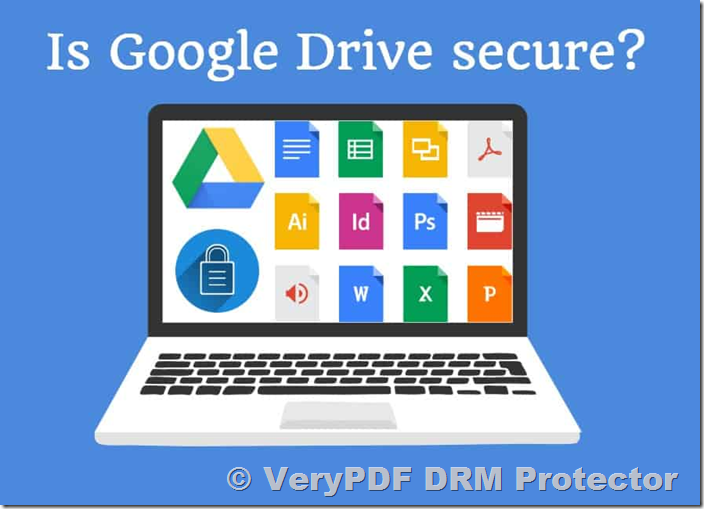Google Drive is widely known for its seamless document-sharing capabilities, making collaboration over the internet convenient. Despite its benefits—such as easy data backup and real-time editing—Google Drive’s security has some limitations. This article explores its security mechanisms, identifies vulnerabilities, and recommends ways to enhance the protection of sensitive files using VeryPDF DRM Protector, a powerful solution that can be tried for free online at https://drm.verypdf.com/online/.
How Does Google Drive Security Work?
Google Drive employs multiple security layers to protect user data:
- Encryption in Transit: Files uploaded to Google Drive are transmitted using TLS encryption to prevent interception during transfer.
- Encryption at Rest: Stored files are encrypted using AES 256-bit encryption for added safety.
- Google Account Security: Sharing documents via specific Google accounts is more secure than using public links.
- Browser-Based Controls: Editing and printing restrictions are enforced via JavaScript when users access files.
Although these measures offer basic security, they may not suffice for business or confidential file sharing.
Google Drive Security Concerns
1. Browser-Based Vulnerabilities
Google Drive’s document controls rely on JavaScript, which operates partially on the client side. This exposes files to bypass techniques such as disabling JavaScript or altering the file URL. Such methods allow users to remove restrictions, such as printing or watermarking, in seconds.
2. Account Security Risks
A compromised Google account gives hackers access to all shared files. Even two-factor authentication (2FA) isn’t foolproof against advanced attacks like session hijacking. Furthermore, intentional account sharing or leaks remain a challenge.
3. Server Security
While Google employs strong server security, past breaches, such as the 2009 attack by Chinese hackers and the 2018 Google+ data exposure, reveal that no system is impervious. Concerns about privacy and data transparency add to the unease about storing sensitive files.
4. Link Sharing Risks
Google Drive’s link-sharing feature makes it easy for unauthorized users to access files. This option should be avoided for sensitive data.
Why Password Protecting Files in Google Drive is Inadequate?
Password protection for PDF files—a common workaround—has its drawbacks:
- Cumbersome Management: Each file requires a unique password, which complicates distribution and management.
- Limited Security: Passwords can be shared or brute-forced.
- User Convenience: Strong, unique passwords are difficult to remember and maintain.
Instead of relying on passwords, a more robust and user-friendly solution is needed for secure file sharing and usage control.
Enhance Google Drive Security with VeryPDF DRM Protector
VeryPDF DRM Protector is a comprehensive solution for protecting sensitive documents. It combines local encryption, licensing controls, and advanced restrictions to ensure files remain secure. Here’s why it’s a superior alternative:
Key Features:
- Local Encryption: Files are encrypted before uploading, ensuring they remain protected even on cloud platforms.
- Access Control: Only authorized users on registered devices can open protected files.
- Customizable Restrictions:
- Prevent printing or limit the number and quality of prints.
- Disable editing, copying, and screenshot capture.
- Automatic Expiry: Set documents to expire based on date, usage limits, or manual revocation.
- License Management: Control user access via the Admin Portal, ensuring secure distribution.
How to Protect PDFs Using VeryPDF DRM Protector?
- Encrypt Locally:
- Right-click on your PDF and select “Make Secure PDF” using the VeryPDF DRM Protector Writer app.
- Choose restrictions like disabling printing and copying.
- Publish the protected PDF.
- Authorize Access:
- Create user accounts in the Safeguard Admin System.
- Send license files and the secure Viewer app to users via email.
- Upload to Google Drive:
- Distribute DRM-protected files using Google Drive or any preferred sharing method.
Protected files can only be opened by authorized users on registered devices. Unauthorized sharing becomes impossible as files won’t open without proper licenses.
Is Google Drive Secure for Business?
For casual users, Google Drive provides a good balance of convenience and security. However, its reliance on account security and browser-based controls makes it unsuitable for businesses handling confidential information.
By integrating VeryPDF DRM Protector, businesses can overcome these limitations, ensuring documents remain secure regardless of how or where they are shared. Its robust DRM capabilities eliminate the risks associated with traditional password protection and insecure file-sharing methods.
Conclusion
Google Drive offers excellent convenience but falls short in providing airtight security for sensitive documents. For businesses and organizations that prioritize document confidentiality, VeryPDF DRM Protector is the ideal solution. Its advanced encryption, access control, and DRM restrictions ensure files are protected from unauthorized access and misuse.
Start securing your documents today with a free trial of VeryPDF DRM Protector at https://drm.verypdf.com/online/.