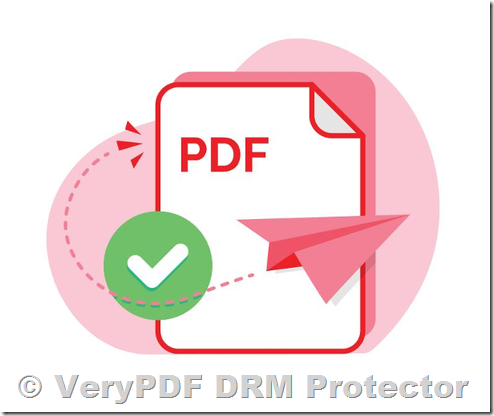Is WhatsApp Safe for Sending Sensitive PDFs?
WhatsApp is widely praised for its end-to-end encryption (E2EE), which secures messages and files in transit. However, relying solely on WhatsApp for sharing sensitive PDFs carries significant risks. Below, we break down its limitations and provide a safer solution using VeryPDF DRM Protector.
Why WhatsApp Isn’t Enough for Confidential PDFs
While WhatsApp’s E2EE protects files during transmission, it lacks critical controls for post-delivery security:
- No Access Expiry
Once a PDF is sent, the recipient can access it indefinitely. You cannot set expiration dates or auto-delete the file after a specific period. - Unrestricted Downloads and Forwarding
Recipients can download, save, and forward the PDF to unauthorized parties without your knowledge. - No Usage Tracking
You can’t monitor who opened the file, when, or from which device—crucial for auditing compliance. - Local Storage Risks
Downloaded PDFs are stored on the recipient’s device, which may lack encryption or be vulnerable to malware. - No Document-Level Protections
WhatsApp doesn’t prevent recipients from editing, printing, or screenshotting sensitive content.
How to Securely Send PDFs via WhatsApp (The Safer Way)
To mitigate these risks, combine WhatsApp’s encryption with VeryPDF DRM Protector for end-to-end control:
Step 1: Protect Your PDF with VeryPDF DRM Protector
- Visit https://drm.verypdf.com/ and upload your PDF.
- Set permissions:
- Expiration Date: Automatically revoke access after 24 hours, a week, or custom durations.
- Download Limits: Allow only 1 download to prevent unauthorized copies.
- Disable Printing/Screenshots: Block editing, printing, and screen captures.
- Generate a secure URL for your protected PDF.
Step 2: Share the Link via WhatsApp
Send the secure link through WhatsApp’s encrypted channel. Recipients can view the file in their browser without downloading it—unless you permit it.
Step 3: Monitor and Revoke Access
Use VeryPDF’s dashboard to:
- Track who accessed the PDF and their IP address.
- Revoke access instantly, even after sharing the link.
Advantages of Using VeryPDF DRM Protector with WhatsApp
- End-to-End Security
- WhatsApp encrypts the link during transit, while VeryPDF encrypts the PDF and enforces access rules.
- No Passwords or Software
- Recipients access files via a browser—no apps or decryption keys required.
- Compliance-Friendly
- Meet GDPR, HIPAA, and CCPA requirements with audit logs and access controls.
- Free Trial
- Test the tool at no cost: https://drm.verypdf.com/.
Why VeryPDF Outperforms WhatsApp for PDF Security
|
Feature |
|
VeryPDF DRM Protector |
|
Expiration Dates |
❌ |
✅ Auto-revoke access |
|
Download Limits |
❌ Unlimited downloads |
✅ Set 1, 5, or custom limits |
|
Print/Screenshot Block |
❌ |
✅ Fully restricted |
|
Audit Trails |
❌ |
✅ Detailed access logs |
|
Revocation |
❌ |
✅ Instant link deactivation |
Risks of Sending Unprotected PDFs via WhatsApp
- Data Leaks via Forwarding
A recipient could forward the PDF to unauthorized contacts, breaching confidentiality. - Permanent Storage
Files saved on devices risk exposure through theft, loss, or insecure backups. - No Legal Safeguards
Without usage restrictions, proving compliance in audits becomes nearly impossible.
Conclusion
While WhatsApp’s encryption secures files during transit, it lacks vital protections for sensitive PDFs post-delivery. VeryPDF DRM Protector fills these gaps by adding expiration dates, download limits, and usage analytics—ensuring your documents remain private, compliant, and under your control.
For the ultimate security, always share PDFs via a protected link (not the file itself) and leverage VeryPDF’s robust controls. Start your free trial today: https://drm.verypdf.com/.
Upgrade your PDF sharing strategy with VeryPDF DRM Protector — where convenience meets uncompromising security.