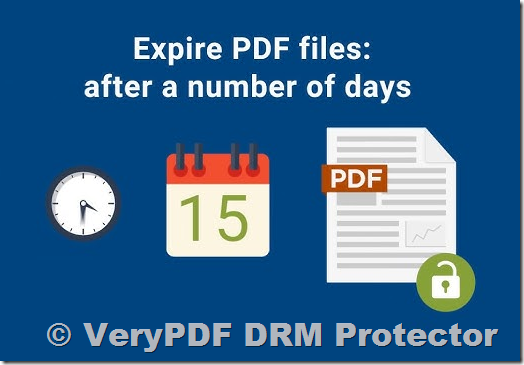Protecting your PDF eBooks and sensitive business documents from unauthorized sharing is a challenge many creators and organizations face. This article explores effective methods to safeguard your PDFs, including recommendations for advanced tools like VeryPDF DRM Protector. Whether you’re an eBook author or a business professional, these strategies can help you maintain control over your content while ensuring it reaches only the intended audience.
Why Protect PDFs from Sharing?
PDFs are widely used for eBooks and business documents due to their portability and universal compatibility. However, without proper security, PDFs can be easily shared, copied, or modified, leading to lost revenue, breaches of confidentiality, and unauthorized distribution of sensitive information.
Common Methods to Protect PDFs
- Password Protection
Password protection allows only authorized users to open the file. However, it has limitations, as the password can be shared along with the file, making it less effective for preventing unauthorized access.
- Encryption
Encryption ensures that the PDF remains unreadable without the decryption key. While this provides an added layer of security, it doesn’t prevent authorized users from sharing the decrypted file with others.
- Setting Expiry Dates
Expiry dates can limit access to a PDF after a specific period. This is useful for ensuring time-sensitive documents are not accessible indefinitely.
- Disabling Print and Copy Options
Restricting printing and copying helps limit physical and digital redistribution of the document. This can also be combined with dynamic watermarks for added security.
- Location-Specific Controls
By restricting access to specific IP addresses or locations, you can ensure that your PDF is only accessible from trusted environments.
Why Use VeryPDF DRM Protector?
For robust protection and ease of use, VeryPDF DRM Protector is an ideal solution. Here’s how it addresses the limitations of traditional methods:
- Device Binding: Ensures the PDF can only be opened on specific devices, making unauthorized sharing ineffective.
- Dynamic Watermarks: Automatically adds user-specific details (e.g., name or email) as visible or invisible watermarks to deter sharing.
- No Password Hassles: Unlike password protection, there’s no need to share or remember a password.
- Access Controls: Includes options for expiry dates, location-based restrictions, and disabling printing or copying.
- Cloud and Offline Security: Provides flexibility to secure PDFs either online or locally.
Learn more about how VeryPDF DRM Protector can secure your documents at VeryPDF DRM Protector.
What About User Experience?
While protecting your PDF is essential, it’s equally important to avoid frustrating your customers. Tools like VeryPDF DRM Protector strike a balance by providing robust security without disrupting the user experience. This is particularly useful for selling eBooks or distributing business documents, as it ensures seamless access for authorized users while deterring unauthorized distribution.
A Final Thought on Content Security
No security solution is completely foolproof. Determined attackers can sometimes bypass even the most sophisticated protection. However, by using tools like VeryPDF DRM Protector, you can significantly reduce the risk of unauthorized sharing, safeguard your revenue, and maintain the integrity of your documents.
If you’re ready to secure your PDFs and protect your content, consider exploring VeryPDF DRM Protector today.
This article combines practical strategies with actionable solutions, ensuring both security and usability for your PDFs. By leveraging tools like VeryPDF DRM Protector, you can confidently distribute your content while minimizing the risks of unauthorized sharing.