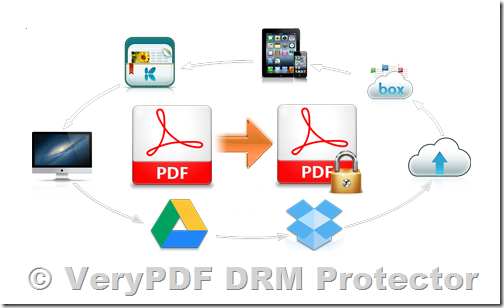Ensuring the security of your PDF documents is crucial in protecting sensitive and classified information. However, safeguarding these documents from unauthorized access and modification can be difficult. If you’ve searched for “PDF security,” you might have come across various methods and online tools designed to bypass or remove PDF protection with just a few clicks. This poses a significant threat, especially for organizations handling confidential materials.
In this article, we’ll explore why traditional PDF security measures often fail, how unauthorized users can easily remove these protections, and introduce a more robust solution—VeryPDF DRM Protector—which guarantees permanent protection for your documents.
Why Traditional PDF Protection Methods Fail?
There are several ways to secure PDF documents, with password protection being the most common. However, relying on passwords and certificates alone is not sufficient for safeguarding sensitive content.
1. Password Protection
PDF password protection comes in two types:
- Open Password: This password is used to open and encrypt the PDF.
- Permissions Password: This password controls how a user interacts with the document (editing, printing, copying, etc.).
Unfortunately, these passwords are easy to bypass. Even complex passwords can be cracked by password removal tools like those from VeryPDF PDF Password Remover, which employ various methods to guess the password. More importantly, anyone who has access to the password can share it along with the document, compromising the security.
2. PDF Certificates
PDF certificates offer a slightly more secure alternative, as they use public key infrastructure (PKI) for encryption. However, they are not designed to prevent editing. Once the document is decrypted, the recipient can freely manipulate it, rendering certificates ineffective in stopping unauthorized access or modification.
In addition, managing certificates can be complex, as the sender must have the recipient’s public key beforehand to secure the document.
3. Online Tools for Bypassing PDF Security
Numerous online services allow users to upload PDFs and remove password protections or permissions. These tools make it alarmingly easy to bypass even the most advanced security measures, including the so-called “password-protected” PDFs and “certificate-encrypted” files.
In practice, this means that documents intended for confidential use can be quickly shared, edited, or printed by unauthorized parties.
Best Practices to Prevent PDF Security Removal
While traditional PDF protection methods often fall short, there are some best practices you can follow to improve the security of your PDFs:
- Use a Unique, Complex Password: Apply a unique, long, and complex password for each document.
- Regularly Update Certificates: Ensure certificates are revoked and securely managed.
- Strong Encryption: Always use strong encryption methods, such as AES-256.
- Educate Your Team: Train employees on the importance of PDF security and the risks of removing protection.
- Use a Secure Environment: Store PDFs in secure locations and ensure access is protected by multi-factor or biometric authentication.
- Use Watermarks: Add watermarks that contain recipient information to discourage unauthorized sharing.
While these practices help reduce risks, they do not provide foolproof protection. Authorized users can still remove security, share documents, or edit them using other methods.
How to Prevent PDF Security Removal with VeryPDF DRM Protector?
To effectively prevent users from removing PDF security and ensure that documents remain protected, you need a more robust solution than traditional password protection and certificates. VeryPDF DRM Protector provides the ultimate solution by offering Document Rights Management (DRM) for your PDF files.
Unlike password-based solutions, VeryPDF DRM Protector does not rely on passwords for security. Instead, it uses advanced encryption, licensing, and DRM controls to ensure that documents cannot be edited, copied, printed, or shared, regardless of the user’s location or the device they are using.
Key Features of VeryPDF DRM Protector
- Device-Specific Encryption: Files are locked to specific devices, ensuring that only authorized devices can access the document.
- No Content Extraction: The software disables copy-pasting, screenshots, and printing, preventing unauthorized extraction of content.
- Editing Restrictions: Users cannot edit the document, only annotate or highlight text in a secure viewer.
- Dynamic Watermarks: Watermarks are added to documents, making it easy to trace any unauthorized distribution.
- Expiration and Revocation: Set expiration dates or revoke access to documents at any time.
- Real-Time Monitoring: Track who accessed the document, how many times it was opened, and when.
How to Use VeryPDF DRM Protector to Secure Your PDFs?
- Select the PDF: Right-click on the PDF file in File Explorer and select “Make Secure PDF” from the VeryPDF DRM Protector menu.
- Apply Security Settings: Choose the relevant protection options. This includes adding dynamic watermarks with recipient information to discourage sharing.
- Disallow Screen Captures: To prevent screenshots, select the option “Disallow Screen Capture” and “Add Screen Mask” to block unauthorized capturing of content.
- Publish the Document: After applying the desired settings, press “Publish” to save the document in a secure .vpdf format.
- Distribute the Document: Send the encrypted .vpdf file to the recipient along with the secure PDF viewer application and their corresponding license.
- Secure Viewer: The recipient can only view the document in the secure viewer, which does not allow editing, copying, or printing. Additionally, screenshots and file exports are disabled.
With VeryPDF DRM Protector, you can be confident that your PDFs are protected from unauthorized access and modification. Unlike traditional password-based methods, this DRM solution ensures that your content remains secure, even if the document is shared or downloaded.
Try VeryPDF DRM Protector for Free
If you are looking for a more secure way to protect your PDF documents, try VeryPDF DRM Protector for free online at https://drm.verypdf.com/online/. This free trial allows you to experience firsthand how it can safeguard your sensitive documents from unauthorized sharing, editing, and copying.
Conclusion
Traditional PDF security measures, such as password protection and certificates, offer limited protection and can be easily bypassed. Even with best practices in place, there is still a risk that your documents can be accessed, modified, or shared by unauthorized users.
VeryPDF DRM Protector provides the most reliable and secure method for preventing unauthorized access to your documents. By using encryption, secure licensing, and DRM controls, you can rest assured that your sensitive PDFs will remain protected. Take control of your document security today with VeryPDF DRM Protector, and try it for free at https://drm.verypdf.com/online/.