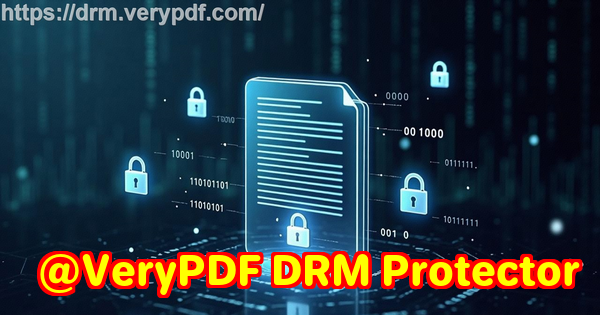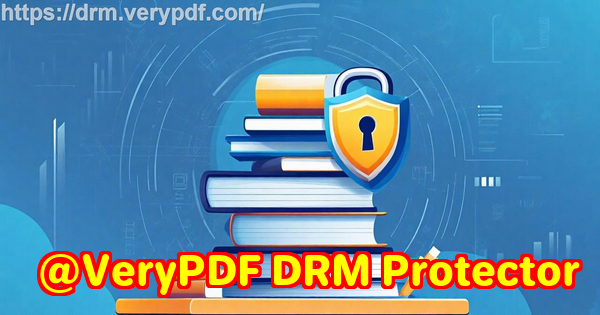Protect Your Course Materials From Being Shared Without Your Permission and Keep Them Only Accessible by Students
As a professor, I constantly worry that my lecture PDFs will be shared without my permission. It’s a real struggle. I spend hours creating detailed slides, assignments, and other course materials to help my students succeed, only for some of them to share those files online, or worse, print and distribute them without my consent. This not only compromises my intellectual property but also disrupts the teaching environment and creates unfair advantages.
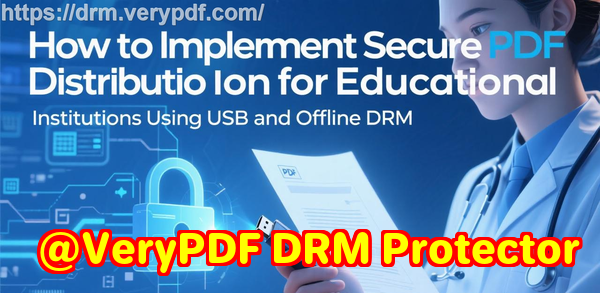
This is a common concern among many educators, and it often feels like there’s no real solution. But what if I told you there’s a way to regain control over your materials? A way to protect your PDFs, restrict access, and ensure that only your students can read, print, or copy your documents? With the help of VeryPDF DRM Protector, you can do just that. Let me walk you through how it works and how it has made a huge difference in my teaching workflow.
Teaching Pain Points: The Challenges of Protecting Course Materials
As teachers, we’re constantly creating and distributing materialslecture slides, assignments, notes, and reading materials. Whether we’re teaching in person or online, these documents are critical to our students’ learning experiences. But there are serious risks involved with distributing digital content, especially when it’s in the form of PDFs.
-
Students Sharing PDFs: How many times have you discovered that your course materials have been shared without your consent? Whether it’s a student who distributes homework solutions or shares lecture slides with their friends, once a PDF is out there, it’s nearly impossible to control who sees it. This can undermine the integrity of your course, especially when certain students have access to materials others do not.
-
Unauthorized Printing and Copying: PDFs are easily printed, copied, and forwarded, which creates a significant risk to your intellectual property. When materials are shared outside of the classroom, it can lead to lost control over paid course content or homework assignments.
-
Loss of Content Control: As professors, we want to be the gatekeepers of our own content. But the ease of file-sharing tools and the widespread use of cloud storage makes it difficult to maintain control over what happens to our digital resources. Whether it’s lecture notes, homework PDFs, or exam papers, protecting them should be a top priority.
The reality is that without the proper safeguards in place, you risk losing control of your hard work. That’s where VeryPDF DRM Protector comes in.
A Solution That Makes Protecting Your Content Simple
Imagine a scenario where you can securely distribute your PDFs and have complete control over how they are used. No more worrying about unauthorized sharing, printing, or copying. That’s exactly what VeryPDF DRM Protector offers. With this tool, you can:
-
Restrict Access to Enrolled Students: Only the students you authorize can view your PDFs. You can control exactly who gets access to your materials, ensuring that no unauthorized parties can view them.
-
Prevent Printing and Copying: One of the best features of VeryPDF DRM Protector is that it allows you to prevent students from printing or copying your materials. No more worrying about unauthorized distribution or students taking screenshots of your slides and passing them around.
-
Keep Your Paid Content Safe: Whether it’s course materials that you’ve paid for or created yourself, this tool ensures that your content stays protected, even after distribution. You can restrict who can open your files and whether they can print or forward them.
Let me share a personal experience with you. A few months ago, I uploaded a set of lecture slides for my students, and within days, I found them circulating around online. It was incredibly frustrating to know that my work was being shared without my permission. I decided to try VeryPDF DRM Protector to stop this from happening again. Since then, I’ve been able to secure all my materials, restrict access, and keep my content exactly where it belongsonly accessible to my students.
Step-by-Step Guide to Protecting Your Course Materials
Using VeryPDF DRM Protector is straightforward, and the best part is that you don’t need any technical expertise to get started. Here’s how it works:
-
Upload Your PDF Files: First, you upload the PDFs you want to protect. This could be your lecture slides, homework assignments, or any other course materials.
-
Set Permissions: Next, you choose the permissions for each file. You can restrict printing, copying, and forwarding, or set time-limited access so that students only have access to the material for a set period.
-
Distribute Secure Files: After securing your files, you can distribute them directly to your students. Only those who are authorized will be able to open the files, ensuring that they are protected from unauthorized sharing.
-
Track Who Accessed the Files: If you’re concerned about who’s viewing your content, you can even track access, helping you understand who has been able to view your documents and ensuring accountability.
This simple yet powerful solution has saved me so much time and stress. Now, I don’t have to constantly worry about my content being shared or misused. VeryPDF DRM Protector has made it easier to focus on what really mattersteaching.
Why I Highly Recommend VeryPDF DRM Protector
After using VeryPDF DRM Protector, I can confidently say that it’s a game-changer for anyone distributing PDFs to students. Whether you’re dealing with homework assignments, lecture notes, or even paid course materials, this tool ensures your content stays safe.
I highly recommend this to anyone who needs to protect their educational materials. You can try it out for yourself with a free trial at https://drm.verypdf.com/. It’s easy to use, effective, and will give you the peace of mind you need to focus on teaching without worrying about unauthorized sharing.
FAQs About Protecting Your Course Materials
1. How do I limit student access to PDFs?
You can restrict access by setting user permissions with VeryPDF DRM Protector. Only authorized students can open the PDFs, and you can even set time-limited access.
2. Can students still read the PDFs without copying or printing?
Yes! You can prevent students from copying, printing, or forwarding the PDFs, while still allowing them to read the content.
3. How easy is it to distribute protected course materials?
Once your PDFs are protected, you can easily share them with students via email or through your learning management system (LMS). Only the authorized students will have access.
4. Does this work for homework and lecture slides?
Yes! VeryPDF DRM Protector works for all types of course materials, including homework PDFs, lecture slides, and paid resources.
5. How can I track who accessed my files?
The tool allows you to track who opened your files, giving you insight into who’s accessed your content and ensuring that only the right people are using it.
6. Can I prevent unauthorized printing or copying of my PDFs?
Absolutely! VeryPDF DRM Protector allows you to prevent students from printing or copying your PDFs, ensuring that your content remains secure.
Start Protecting Your Course Materials Today
If you’re tired of worrying about your content being shared without your permission, it’s time to take control. VeryPDF DRM Protector offers an easy-to-use solution that will give you peace of mind. Try it now and protect your course materials: https://drm.verypdf.com/.
Start your free trial today and regain control over your teaching PDFs!