Why VeryPDF DRM Protector Is the Ideal Solution for Secure Virtual Data Room Management
Protecting Your Most Sensitive Documents Has Never Been Easier
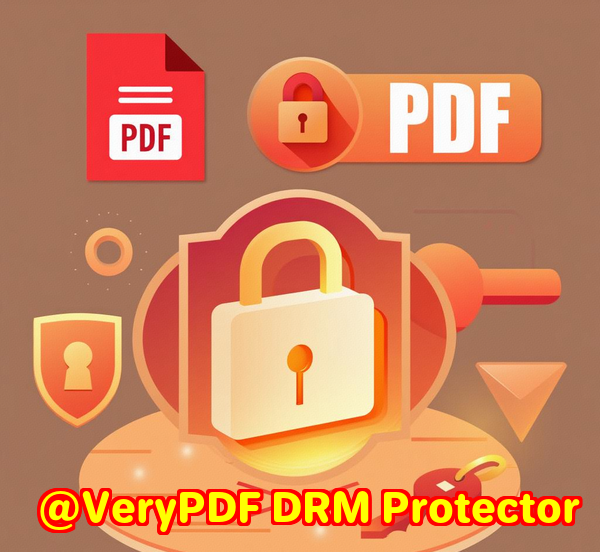
Every time I’ve had to share confidential files with clients or investors, I’ve felt that familiar knot in my stomach. What if someone forwards it without permission? What if a key slide leaks before a pitch? Sending attachments through email or relying on clunky cloud storage always felt like leaving a door unlocked. I needed a solution that not only shared documents efficiently but also kept me in control every step of the way. That’s when I stumbled upon VeryPDF DRM Protector.
This tool completely changed how I manage sensitive documents and virtual data rooms. It’s specifically built for professionals who need to protect, track, and control access to critical files. If you’ve ever struggled with ensuring confidentiality while collaborating on business deals, NDAs, or internal reports, this is for you.
Dynamic Watermarking That Actually Works
One of the first things that impressed me was dynamic watermarking. Unlike static watermarks, which anyone can crop or ignore, VeryPDF DRM Protector lets you embed personalized, non-removable watermarks. Every viewer sees their own email, company, IP address, and timestamp right on the document.
I remember uploading a batch of investor decks before a funding round. By setting dynamic watermarks, I could see exactly who opened which deck and when. It wasn’t just about protectionit was about insight. I could track engagement and identify serious prospects without guessing.
Here’s what makes it stand out:
-
Customisable watermarks: Change the text, colour, rotation, and position. Make it subtle or bold, depending on your needs.
-
Multi-format support: PDFs, Word docs, PowerPoint, Keynoteno matter what format, you’re covered.
-
Batch watermarking: Instead of editing each document one by one, I uploaded them to a Space and applied watermarks to all files in seconds.
Before using VeryPDF DRM, I tried other tools. Some lacked dynamic features, others didn’t support batch processing. With VeryPDF, it’s instant, reliable, and flexible.
Secure File Sharing Without the Headaches
Traditional email attachments always felt risky. Once you hit send, control is gone. VeryPDF DRM links change that entirely. You can:
-
Set passcodes for access
-
Verify viewers via email
-
Restrict downloading
-
Set expiration dates
I shared a sensitive client proposal last month, and within hours, I realised I needed to correct a typo. Normally, I’d be sweating over whether everyone downloaded the old version. With VeryPDF DRM, I updated the document, and every shared link reflected the change automatically. No emails, no confusion, no risks.
Document Tracking and Analytics: Know Exactly Who Sees What
This is a game-changer. Document tracking gives me real-time insights into engagement. Every time someone opens a link, I get a notification. I can even track which pages they spend the most time on.
For example, during a recent due diligence process, I noticed a partner repeatedly reviewing the same financial table. That told me exactly where their concerns were, so my follow-up could be precise. No more blind guesses, no more wasted hours.
-
Page-level analytics: Understand which sections get the most attention.
-
Version performance: Compare multiple document versions to see what resonates.
-
Stakeholder tracking: Know if links have been forwarded and still maintain control.
Other tools I’ve used either provided very basic read receipts or none at all. VeryPDF DRM takes this to the next level, giving actionable data that actually helps you make decisions.
Simplified Virtual Data Rooms for Deal Management
Setting up a secure data room can be painful. Multiple tools, endless permissions, and constant back-and-forth. VeryPDF DRM makes this simple. You can create unlimited data rooms, invite unlimited viewers, and control every permission in one place.
I managed a recent M&A deal entirely within VeryPDF. From uploading NDAs to setting granular file permissions, everything was under my control. I didn’t have to juggle Dropbox, email, or other platforms. It saved me hours, reduced errors, and gave my team confidence that sensitive info stayed protected.
Integrated eSignature and NDA Management
Another feature that’s worth highlighting is the eSignature and NDA workflow. VeryPDF DRM lets you:
-
Turn any document into a signable file
-
Collect legally binding eSignatures compliant with E-Sign and UETA
-
Send multi-party signature requests simultaneously
-
Track signature analytics in real-time
I once had to get ten signers on a complex agreement. Normally, coordinating that is a nightmare. With VeryPDF DRM, I set up the signature workflow in minutes. Everyone signed, I got instant updates, and the audit trail was complete. No chasing, no confusion.
The one-click NDA is equally impressive. Viewers must sign before seeing your documents, and the process is seamless. No downloading multiple files, no messy email threadsjust clean, professional security.
Why I Recommend VeryPDF DRM Protector
In short, VeryPDF DRM Protector solves all the problems I’ve struggled with for years:
-
Protects sensitive documents with robust, non-removable dynamic watermarks
-
Maintains control over shared files, even after sending
-
Tracks engagement to help prioritise follow-ups
-
Simplifies secure virtual data rooms and eSignature workflows
I’d highly recommend this to anyone handling confidential files, from startup founders and financial teams to legal professionals and corporate clients. It’s reliable, intuitive, and designed to reduce risk while boosting efficiency.
Start your free trial now and experience the control and security you need: https://drm.verypdf.com/
Custom Development Services by VeryPDF
VeryPDF offers tailored development solutions for your unique technical needs. Whether you require specialised PDF processing for Linux, macOS, Windows, or server environments, their expertise covers:
-
Programming in Python, PHP, C/C++, JavaScript, C#, .NET, HTML5, iOS, and Android
-
Windows Virtual Printer Drivers for PDF, EMF, and image generation
-
Capturing and monitoring print jobs across all Windows printers
-
Hook layers for file system and application monitoring
-
Advanced document format processing, including PDF, PCL, PRN, Postscript, EPS, and Office files
-
Barcode recognition, OCR, and OCR table recognition for TIFF and PDF
-
Cloud-based document conversion, viewing, and secure digital signatures
For tailored solutions, contact VeryPDF’s support team to discuss your project: https://support.verypdf.com/
FAQs
1. What is dynamic watermarking, and why does it matter?
Dynamic watermarking adds personalised, non-removable watermarks to documents, showing viewer info like email, IP, and timestamp. It deters unauthorized sharing.
2. Can I update documents after sharing them?
Yes, VeryPDF DRM automatically updates all shared links when you modify a document, so viewers always see the latest version.
3. Does VeryPDF DRM support eSignatures?
Absolutely. You can create legally binding eSignatures, send multi-party signing requests, and track the process in real-time.
4. How secure are shared files?
VeryPDF DRM offers granular permissions, passcode protection, email verification, and expiration settings, ensuring only authorized viewers access files.
5. Which document types can I protect with VeryPDF DRM?
You can apply DRM and dynamic watermarks to PDFs, Word, PowerPoint, and Keynote files, supporting most commonly used business documents.
Tags / Keywords
VeryPDF DRM Protector, dynamic watermarking, secure virtual data room, document tracking, eSignature workflow, file security, NDA management, sensitive document protection, secure file sharing, deal management
