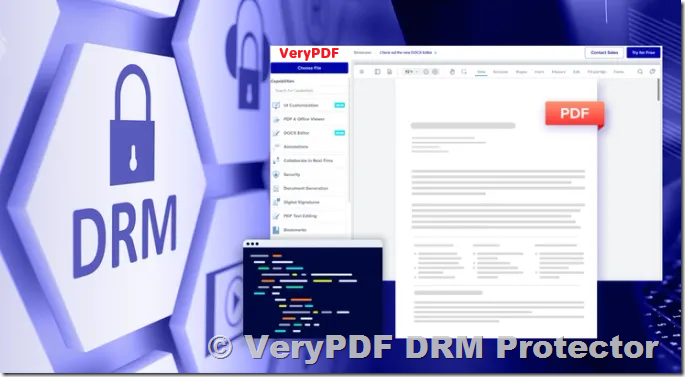In today’s digital world, protecting sensitive information in documents is more important than ever. When it comes to safeguarding PDF files, many individuals and organizations turn to password protection as a quick and easy option. However, PDF password protection has several significant drawbacks that can leave your documents vulnerable to unauthorized access. If you’re seeking a more robust and reliable solution, it’s time to consider PDF Digital Rights Management (DRM) technology.
The Problem with PDF Password Protection
While password protection for PDFs may seem like a simple solution to prevent unauthorized access, it is far from foolproof. Let’s take a closer look at the common issues associated with password protection for PDFs.
Passwords Can Be Easily Shared
One of the biggest problems with PDF password protection is that the password to open the document can easily be shared. If you send a password-protected PDF file to someone, there’s nothing stopping them from sharing the password with others. This makes it difficult to control who has access to your document once it’s been sent out. In many cases, the whole point of password protection is rendered useless, as anyone with the password can freely access the file.
Password Restrictions Can Be Circumvented
Many users apply restrictions to PDF files to limit what others can do with the document. For instance, you might restrict printing or copying content from the PDF. However, these restrictions are not foolproof. If someone has the password to open the PDF, they can easily remove these restrictions using free online tools. Additionally, Adobe’s restrictions are based on an “honor” system, meaning other PDF readers outside Adobe Acrobat may ignore these restrictions altogether.
Password Management and Distribution Challenges
Another issue with password protection is the complexity of managing passwords for multiple documents. You must decide whether to use the same password for every file (which isn’t secure) or create a unique password for each document (which can quickly become overwhelming). Additionally, distributing passwords securely can be a logistical nightmare, especially if you’re sending them via email or other insecure channels. This creates a significant risk that passwords could be intercepted.
Why Choose PDF DRM Instead?
Given the vulnerabilities of password protection, it’s clear that a more secure solution is necessary for protecting sensitive PDF files. This is where PDF DRM (Digital Rights Management) comes into play. Unlike password protection, PDF DRM provides a comprehensive and transparent system for managing document security.
How Does PDF DRM Work?
PDF DRM works by encrypting a document with a random key and then securely transmitting that key to a licensing (admin) server. The user then installs a secure Viewer software on their device, which is linked to their user account. This ensures that only authorized users can access the protected document. The decryption key is stored securely in an encrypted keystore on the user’s device, preventing unauthorized access even if the document is shared.
When a user attempts to open a protected PDF file, the Viewer checks if the device has the corresponding key in its keystore. If the key is missing, the Viewer communicates with the server to verify the user’s authorization. If the user is authorized, the key is securely downloaded, allowing the PDF to be opened.
The DRM system enforces any document restrictions you’ve applied (such as preventing screen grabbing or restricting printing) and ensures that only authorized individuals can access your content.
Advantages of PDF DRM Over Password Protection
PDF DRM offers numerous advantages over traditional password protection. Here are some key benefits:
-
No Passwords to Share
Since there are no passwords involved in PDF DRM, there’s no risk of passwords being shared or intercepted. The decryption keys are managed securely by the system, ensuring that only authorized users can access the document. -
Stronger Protection
Unlike PDF password protection, which can be easily bypassed using tools like password recovery software, DRM-enforced PDFs cannot be cracked. The encryption and key management processes are far more secure. -
Centralized Key Management
With PDF DRM, key management is handled by the system, so neither the administrator nor the user needs to remember complex passwords. Additionally, keys are securely distributed and stored on authorized devices. -
Enforced Document Restrictions
PDF DRM ensures that document restrictions (such as printing, copying, and editing) are enforced regardless of the PDF reader being used. This guarantees that your document remains protected from unauthorized modifications. -
Document Tracking and Logging
PDF DRM systems allow you to track who has accessed your document, when, and where. This can be useful for auditing purposes and helps to ensure that your content is being used appropriately. -
Revocation of Access
Unlike PDF password protection, which doesn’t allow you to revoke access once the document is shared, PDF DRM allows you to revoke user access at any time. This gives you more control over your content, even after it has been distributed. -
Customizable Watermarking
DRM-enabled PDFs can be dynamically watermarked with user and system information, providing an additional layer of security. This helps to deter unauthorized sharing and adds a level of personalization to the document. -
Geographic and Device Restrictions
PDF DRM can lock documents to specific locations or devices, ensuring that sensitive information remains within the desired geographical boundaries or on authorized devices only.
Introducing VeryPDF DRM Protector
If you’re looking for a reliable and secure way to protect your PDF files, VeryPDF DRM Protector is an excellent choice. Unlike simple password protection, VeryPDF DRM Protector provides comprehensive protection against unauthorized access, sharing, and distribution of your documents. This robust software allows you to enforce a wide range of security controls, including restrictions on printing, copying, and sharing, and provides the ability to revoke access at any time.
You can try VeryPDF DRM Protector for free online at https://drm.verypdf.com/online/. Simply upload your PDF file to the platform and select “Make Secure PDF” to begin the process. Once your document is protected, it will be securely encrypted, and only authorized users will be able to access it.
Frequently Asked Questions
1. Can I try VeryPDF DRM Protector for free?
Yes, you can try VeryPDF DRM Protector for free online at https://drm.verypdf.com/online/. Simply upload your PDF file and start protecting it with DRM.
2. What kind of restrictions can I apply to my PDF using DRM?
With PDF DRM, you can apply a wide range of restrictions, including preventing printing, copying, editing, and screen grabbing. You can also set expiration dates and watermarks.
3. Is it difficult to use VeryPDF DRM Protector?
No, VeryPDF DRM Protector is user-friendly and designed for ease of use. Simply upload your PDF file, select the desired security settings, and the software will handle the rest.
4. Can I revoke access to a PDF once it has been distributed?
Yes, PDF DRM allows you to revoke access to documents at any time, even after they have been distributed to users.
5. Can I track who accesses my protected PDFs?
Yes, PDF DRM systems can track who accesses your documents, when, and where, giving you full visibility over how your content is being used.