Secure Online PDF Annotation Tool for Teachers and Students to Highlight, Comment, Draw, and Add Callouts to PDFs Without Downloads
Annotate, highlight, and comment on PDFs directly in your browser with VeryPDF DRM Protectorno downloads, no signups, just fast, secure, real-time collaboration.
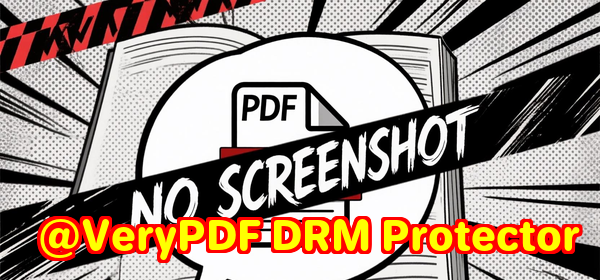
Every teacher knows the struggle of marking student work digitally.
I remember one Monday morning, staring at a pile of scanned essayseach one a separate PDF. My laptop fan was going full speed, Adobe Acrobat was lagging like crazy, and I thought, there’s got to be a better way to do this.
That’s when I found VeryPDF DRM Protector.
And let me tell you, it was a game-changer.
For the first time, I could highlight, comment, and draw directly in my browser. No installs, no setup, no “please wait while this plugin loads.” It just worked.
Let’s break it down.
What Makes VeryPDF DRM Protector Different
Most PDF tools feel heavy, bloated, or locked behind paywalls. You install them, and suddenly you’re waiting for updates, syncing accounts, or fighting compatibility issues.
VeryPDF DRM Protector flips that script.
It’s a secure online PDF annotation tool designed for real peopleteachers, students, and teams who just need to mark up PDFs quickly and securely.
Here’s what stood out to me:
-
No downloads. It runs entirely in your browser.
-
Real-time annotations. Add highlights, comments, and drawings without lag.
-
Works on any deviceWindows, macOS, Linux, iOS, Android.
-
GDPR and ISO/IEC 27001 compliant, so you can trust it with sensitive files.
-
Automatic deletion after one hour for privacy.
That’s simplicity and security baked into one clean package.
How I Use It in My Daily Workflow
I handle a lot of document reviewsstudent reports, collaborative drafts, even research papers.
Here’s how VeryPDF DRM Protector fits perfectly:
Step 1: Upload the PDF directly to the browser.
Step 2: Use the annotation toolbar to highlight, draw, or type notes.
Step 3: Share or download the annotated versiondone.
It’s that fast.
One of my favourite things is that it doesn’t alter the original document. The annotations sit on top like digital Post-it notes. So, no formatting gets ruined, no images go missing.
I’ll give you a specific example.
Last semester, I had to grade thirty PDF essays. Normally, I’d open each one in a separate app, mark it up, save it, rename it, and re-upload it. That’s about five minutes per file.
With VeryPDF DRM Protector, it was one smooth loopupload, annotate, click save. I finished in half the time, and my students got more detailed feedback.
Key Features That Make It Stand Out
There’s no shortage of annotation tools out there. But VeryPDF’s version nails the details.
1. Highlight and Text Marker Tools
I can pick colours, adjust thickness, and even search for keywords to auto-highlight multiple occurrences. Perfect when you’re marking key terms in essays or identifying repeated errors.
2. Freehand Drawing and Pen Annotations
When you need to circle something or sketch a quick diagramthis tool feels natural. Smooth lines, responsive ink, and no delay. It feels just like writing on paper, minus the smudges.
3. Text Comments and Callouts
Need to leave a note or explanation? The text annotation tool lets you drop comments anywhere. I use colour codinggreen for good points, red for revisions, blue for clarifications.
4. Image Insertion
Sometimes I need to add a small diagram or screenshot. With image annotations, I can position visuals right on the pageresize, move, and adjust without hassle.
5. Flexible Viewing Modes
This part blew me away. You can switch between vertical, horizontal, wrapped, or single-page layouts. Reviewing multi-page research papers suddenly feels organised.
6. Page Spread Options
Toggle between no spreads, odd spreads, or even spreads. It’s ideal for teachers reviewing double-page layouts like booklets or design portfolios.
7. Optional Printing and Responsive Design
Whether I’m on a desktop or tablet, the layout adapts perfectly. No zooming nightmares. And if I want a physical copy, the print function keeps all annotations in place.
Why It’s Perfect for Teachers and Students
This is where the tool really shines.
In classrooms, remote learning platforms often rely on PDF-based resourcesworksheets, essays, project drafts, reports. Annotation tools are essential for interaction and feedback.
For Teachers:
-
Highlight student errors without altering the source file.
-
Add comments for revisions, directly where they’re needed.
-
Draw arrows, shapes, or underlines to guide focus.
-
Share marked PDFs securelyno unprotected file transfers.
For Students:
-
Take notes during lectures directly on PDFs.
-
Highlight reading materials in real time.
-
Add callouts when preparing for exams or discussions.
-
Collaborate with peers by sharing annotated versions.
And since VeryPDF DRM Protector works on any device, you can pick up where you left offhome desktop, classroom PC, or your phone on the bus.
Security That Actually Matters
In education, privacy is non-negotiable. Student data, exam files, and personal feedback must stay confidential.
That’s why I trust VeryPDF DRM Protector.
It’s fully GDPR and ISO/IEC 27001 certified, meaning it meets international standards for data protection. All files are encrypted via TLS, and the system automatically deletes uploads after one hour unless you choose to save them securely via a DRM account.
That’s peace of mind I haven’t found in most “free” online PDF editors.
How It Compares to Other Tools
Before switching to VeryPDF, I tried a handful of alternatives:
-
Adobe Acrobat Online powerful, but bloated and slow.
-
Kami great for collaboration, but requires sign-ins and account management.
-
PDFescape works okay but lacks deeper annotation options.
What makes VeryPDF different is that it’s instant.
No login walls.
No downloads.
No “try premium” popups.
It’s just you and your PDF.
My Honest Verdict
I’ve been using VeryPDF DRM Protector Secure Web Viewer Enhanced Edition for months now, and it’s quietly become part of my daily workflow.
It saves time.
It’s reliable.
It feels lightweight yet professional.
If you’re a teacher tired of juggling PDF editorsor a student who wants to keep notes clean and portablethis tool is a no-brainer.
Click here to try it out for yourself: https://drm.verypdf.com/
Custom Development Services by VeryPDF
Sometimes, the default tools aren’t enough. Maybe your organisation needs a version that integrates with an LMS, or you want annotations stored in your own secure cloud.
That’s where VeryPDF’s custom development team steps in.
They specialise in building tailored solutions across Windows, macOS, Linux, and cloud platforms. Whether you need a virtual printer driver, a PDF processing SDK, or a custom DRM system, their engineers can make it happen.
VeryPDF’s team works with Python, C/C++, C#, .NET, PHP, JavaScript, HTML5, and more. They’ve built everything from barcode recognition and OCR systems to secure document viewers and printing monitors.
If you’ve got unique workflow needs, you can reach out through their support portal:
https://support.verypdf.com/
FAQs
1. Can I share my annotated PDFs with others?
Yes. You can export or generate a share link directly from the tool, making collaboration quick and easy.
2. Do I need to install anything?
No installation needed. Everything runs in your web browserjust upload and start annotating.
3. Will my annotations mess up the original document?
Not at all. Annotations are layered on top of the original content, so your layout and text remain intact.
4. Is it safe for confidential or exam-related files?
Absolutely. The platform uses TLS encryption and complies with GDPR and ISO/IEC 27001 standards. Files are automatically deleted after one hour.
5. Can I annotate on my tablet or phone?
Yes. It’s fully responsive and works on mobile browsers or through the VeryPDF iOS and Android apps.
Tags:
PDF annotation online, secure PDF editor, VeryPDF DRM Protector, online PDF markup tool, browser-based PDF annotator, highlight and comment PDFs, teacher grading tool
Whether you’re reviewing essays, collaborating on research, or just keeping your reading organised, VeryPDF DRM Protector turns every PDF into an interactive workspace.
Try it once, and you’ll never go back to clunky desktop apps again.
