Secure Online PDF Annotation Tool for Legal, Accounting, and Healthcare Teams to Add Text, Highlights, Pen, and Images
Discover how VeryPDF DRM Protector makes secure online PDF annotation simple for legal, accounting, and healthcare teamsadd text, highlights, pen, and images right in your browser.
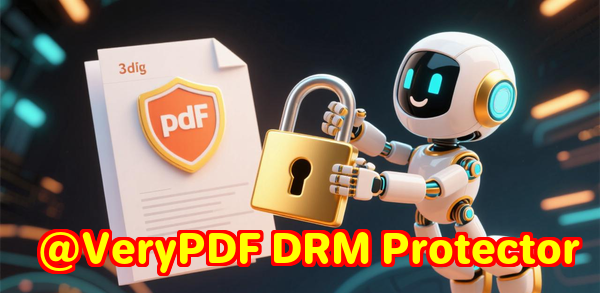
Every week, I get emails from colleagues in law, finance, and healthcare asking the same question: “How do you securely review, comment, or mark up PDFs online without losing control of the file?”
If you’ve ever had to highlight clauses in a legal contract, mark up audit reports with notes, or add patient annotations to medical files, you know the frustration. Some tools are slow. Others are confusing. And many just aren’t secure enough for confidential documents.
That’s exactly where VeryPDF DRM Protector Annotate, Mark Up and Secure PDFs Online changes the game.
This tool isn’t just about drawing on PDFsit’s about collaborating securely. It’s built for professionals who handle sensitive data daily and can’t afford to compromise on privacy or precision.
Why I Switched to VeryPDF DRM Protector for PDF Annotation
I used to jump between toolsAdobe Acrobat for markup, Dropbox for sharing, and sometimes random online editors when I was in a hurry. Every time, I’d worry about data leaks or formatting issues.
Then I discovered VeryPDF DRM Protector.
It was a completely browser-based solution that worked on Windows, macOS, Linux, iOS, and Androidno installations, no signups, and no messy software updates. I could open a protected PDF, highlight key points, write notes, draw diagrams, and even insert images, all without leaving my browser.
That kind of simplicity hooked me immediately.
Key Features That Make a Difference
Let’s break down what makes this tool stand out from other online PDF annotation solutions.
1. Comprehensive Annotation Toolkit
You’re not limited to just highlighting text. You can:
-
Add text annotations with full control over font colour and size.
-
Use a pen tool with adjustable thickness, colour, and opacity for freehand writing.
-
Insert images directly into your documentperfect for adding visual references or signatures.
-
Highlight sections in multiple colours to prioritise or categorise feedback.
For example, when reviewing legal contracts, I highlight critical clauses in red, client notes in blue, and internal reminders in yellow. That level of visual clarity saves me hours when I return to the document later.
2. Works Across All Devices
Whether I’m on my office desktop or reviewing financial PDFs from my tablet at home, the experience feels identical.
The responsive design automatically adjusts layouts for smaller screens.
That’s crucial for accountants or healthcare professionals who might be reviewing records or reports on the go.
3. No Installation, No Signups, No Fuss
You don’t need to install any app. Just open your browser, upload your PDF, and start annotating.
It’s a huge win for IT departments tired of managing permissions or installations.
4. Advanced Layout and Viewing Options
VeryPDF DRM Protector gives you multiple viewing modesvertical, horizontal, wrapped, and single-pageso you can work in the layout that fits your reading style.
You can even choose between odd or even spreads, which is incredibly useful when reviewing booklets or multi-page legal documents.
5. Enterprise-Grade Security
This is where it truly shines.
The platform is GDPR and ISO/IEC 27001 compliant, and all file transfers are protected with TLS encryption.
Your uploaded PDFs are automatically deleted after one hour, giving peace of mind to anyone handling confidential files.
If you’re in healthcare, that means patient confidentiality stays intact.
If you’re in law, your client contracts are never exposed.
If you’re in accounting, financial audits remain secure.
Real-World Use Cases
Here’s where I’ve seen VeryPDF DRM Protector make the biggest impact.
Legal Teams
Legal professionals often deal with long, clause-heavy contracts. With this tool, lawyers can:
-
Highlight terms that need client attention.
-
Add margin notes for internal discussion.
-
Draw arrows or boxes to emphasise changes.
It replaces messy email threads with clear, visual collaborationsecurely stored and easy to share.
Accounting Firms
For accountants, accuracy and audit trails matter most. With VeryPDF DRM Protector:
-
You can mark up balance sheets and financial statements directly in PDF format.
-
Add text callouts explaining adjustments.
-
Use the highlighter to flag discrepancies for quick review during audits.
I’ve personally used it to annotate end-of-quarter financial reports for a clientit saved me from juggling Excel screenshots and messy markups in Word.
Healthcare Professionals
In healthcare, document security is non-negotiable. Patient records, lab reports, and insurance forms can all be securely annotated online.
Doctors can circle test results, add notes beside patient details, or highlight important treatment changesall within the protected file.
The fact that annotations can be saved directly into DRM-protected PDFs ensures full traceability and controlled access.
How It Fits Into My Workflow
When I first tried VeryPDF DRM Protector, I uploaded a contract straight from my client portal. I used the text tool to add comments, highlighted sections that needed renegotiation, and even inserted a scanned signature image.
What stood out was how intuitive everything felt.
No lag. No freezing. No weird formatting issues.
When I hit “Save,” all my annotations were seamlessly embedded into the protected PDF, so only authorised readers could view or edit them.
That feature alone made me switch permanently.
Why This Tool Beats Other PDF Annotation Platforms
Let’s be honestthere are plenty of online annotation tools out there. So why this one?
Here’s what I noticed after testing several alternatives:
-
Adobe Acrobat: Powerful, but heavy. Needs installation and subscriptions.
-
Smallpdf / PDFescape: Decent, but lacks serious data protection for confidential files.
-
Google Drive Preview: Limited markup capabilities.
In contrast, VeryPDF DRM Protector is lightweight, browser-based, and built with enterprise security at its core.
It’s the only solution I’ve found that lets me annotate, protect, and collaborateall in one secure environment.
My Favourite Features in Action
Here are a few moments that stood out to me:
-
Reviewing a 50-page medical compliance report without a single lag spike.
-
Using the pen tool during a live virtual meeting to circle figures while my team watched in real time.
-
Highlighting all mentions of a keyword in a legal document with one click.
-
Uploading PDFs from my tablet while travellingthen having annotations sync back when I logged in later.
That flexibility completely changed how I handle document reviews.
The Bottom Line
VeryPDF DRM Protector Annotate, Mark Up and Secure PDFs Online is more than a PDF annotation tool. It’s a workflow accelerator.
If you’re tired of juggling multiple tools or worrying about data breaches, this is the upgrade you’ve been waiting for.
It makes annotation faster, cleaner, and secure, without forcing you to change how you work.
I’d highly recommend this tool to anyone who regularly reviews sensitive PDFsespecially law firms, accountants, and healthcare teams.
Start your free trial today and see how effortless secure collaboration can be:
https://drm.verypdf.com/
Custom Development Services by VeryPDF
VeryPDF also offers custom software development if you need solutions tailored to your organisation.
From advanced PDF processing tools for Linux, macOS, and Windows, to full-blown cloud-based document management systems, they can build exactly what you need.
Their expertise spans Python, PHP, C/C++, C#, .NET, JavaScript, and HTML5, plus specialised tools like Windows Virtual Printer Drivers, barcode recognition, and OCR technology.
If you have a unique workflow or compliance requirement, reach out to their team directly at https://support.verypdf.com/.
Frequently Asked Questions
1. Do I need to install anything to use VeryPDF DRM Protector?
No. It works directly in your browserno downloads or installations required.
2. Can I annotate PDFs from my phone or tablet?
Yes. The tool is fully responsive and works seamlessly on mobile browsers.
3. Are my files secure during the annotation process?
Absolutely. The platform uses TLS encryption, is GDPR and ISO/IEC 27001 certified, and automatically deletes files after one hour.
4. Can I save annotations inside a protected PDF?
Yes. All annotations are embedded within DRM-protected files, ensuring full security and compatibility with VeryPDF Reader.
5. Who is this tool best suited for?
It’s perfect for legal professionals, accountants, educators, and healthcare teams who need to securely mark up, review, and share PDF documents online.
Tags or Keywords
secure PDF annotation tool, online PDF markup, legal PDF collaboration, annotate PDF securely, VeryPDF DRM Protector, browser-based PDF editor, highlight text on PDF online, GDPR compliant PDF annotation, secure document review, online PDF pen tool
