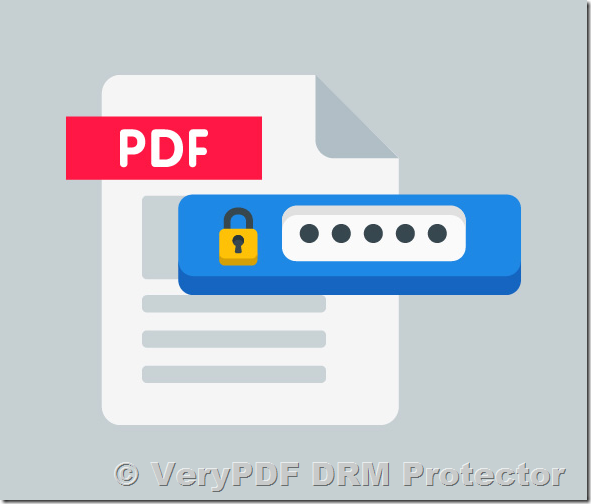In today’s digital age, protecting PDF documents from unauthorized access and distribution is more important than ever. Whether you are sharing sensitive business documents, confidential contracts, or intellectual property, ensuring your PDFs remain secure is a top priority. When considering protection options, two commonly used methods stand out: PDF Encryption and Digital Rights Management (DRM) Protection.
In this article, we will compare PDF encryption and DRM protection to help you understand the differences and determine which one is best suited for your needs.
Explore VeryPDF PDF DRM Protector here: VeryPDF PDF DRM Protector
What is PDF Encryption?
PDF encryption refers to the process of securing a PDF file with a password, ensuring that only authorized users can open and view the document. This is the most basic form of document protection, where the PDF is encrypted using a secret key that only the recipient knows.
PDF encryption generally allows users to set a password that must be entered before the document can be accessed. Additionally, it may also offer restrictions on printing or copying the content. However, this protection is relatively simple and can be bypassed by advanced tools or techniques.
What is DRM Protection?
Digital Rights Management (DRM) protection is a more advanced form of document security. Unlike encryption, DRM controls the usage rights of a document, going beyond simple password protection. DRM can impose a variety of restrictions on a PDF, such as:
- View-only access: Prevents users from editing, copying, or printing the document.
- Expiration dates: Allows the document to be accessible only for a specific period of time.
- Watermarking: Adds visible text or images to the document to indicate ownership or discourage unauthorized sharing.
- Access control: Limits access to specific individuals or groups and allows real-time control, such as revoking access at any time.
- Tracking: Monitors who is accessing the document and what actions they are taking.
DRM protection gives you much more granular control over how your PDFs are used and distributed, making it a preferred option for those looking for higher levels of security.
Key Differences: PDF Encryption vs. DRM Protection
| Feature | PDF Encryption | PDF DRM Protection |
|---|---|---|
| Password Protection | Yes, requires a password to open the PDF. | Yes, but also includes additional controls like access restrictions. |
| Limitations on Editing | Can restrict editing, but not always secure. | Prevents editing, copying, printing, and tampering with the document. |
| Expiry Dates | No, cannot set expiration dates. | Yes, expiration dates can be set, limiting document access after a certain period. |
| Tracking & Monitoring | No, does not track document usage. | Yes, tracks who accesses the document and when. |
| Revoke Access | No, once the file is sent, access is permanent. | Yes, allows you to revoke access in real-time. |
| Usage Restrictions | Basic restrictions like printing and copying. | Granular restrictions, including preventing screenshots, printing, and more. |
| Ease of Use | Simple and fast to implement. | More complex setup, but offers greater control. |
When to Use PDF Encryption?
PDF encryption is a good choice when you need basic protection for your documents. It is straightforward to implement and works well for situations where you only need to ensure that the document is not accessed without the correct password. Some common scenarios for using PDF encryption include:
- Personal Documents: If you’re sending a document containing personal information and only need to restrict access to specific individuals.
- Simple Privacy: When you need to share a document securely without the need for additional restrictions like expiry dates or usage monitoring.
- Low-Level Security Needs: For documents that don’t contain highly sensitive information or intellectual property.
When to Use PDF DRM Protection?
DRM protection is the best choice when you need comprehensive control over your documents and want to prevent unauthorized sharing, editing, or distribution. DRM is particularly suitable for businesses or individuals who handle confidential, high-value, or proprietary information. Some examples of when DRM protection is ideal include:
- Confidential Business Documents: If you’re sharing contracts, business proposals, financial reports, or other proprietary information that must remain secure.
- Intellectual Property Protection: When you want to protect creative work, designs, or patents from being copied or redistributed without permission.
- Compliance with Legal or Industry Regulations: If your documents need to meet strict compliance requirements (e.g., GDPR, HIPAA) and you must control how, when, and by whom they are accessed.
- Time-Sensitive Documents: If you want to ensure that access to your PDF document expires after a certain period or after it has been opened a specific number of times.
Why Choose VeryPDF PDF DRM Protector?
VeryPDF PDF DRM Protector offers an easy-to-use, comprehensive solution for protecting your PDFs with DRM features. Here’s why it stands out:
- Granular Control: Set permissions for viewing, copying, printing, and editing, ensuring that your document is protected in all aspects.
- Time-Based Access: Control access with expiration dates or limit how many times a document can be opened or printed.
- Real-Time Access Revocation: Instantly revoke access to your document, even after it has been distributed.
- User-Friendly Interface: The tool is simple to use, with a straightforward interface for uploading and protecting PDFs.
- Web-Based Convenience: It’s a cloud-based tool, so you don’t need to install any software. You can protect your PDFs from any device with an internet connection.
Explore VeryPDF PDF DRM Protector here: VeryPDF PDF DRM Protector
Conclusion
Both PDF encryption and DRM protection offer different levels of security, and the choice between them depends on your specific needs. If you simply need password protection and basic restrictions, PDF encryption may be sufficient. However, if you require more control over your document’s usage, tracking, or need to revoke access in real-time, DRM protection is the better choice.
For users seeking advanced document protection, VeryPDF PDF DRM Protector is a powerful solution that offers extensive security features and complete control over your PDFs. Whether you’re securing business documents, protecting intellectual property, or ensuring compliance, DRM protection is the way to go.
Explore VeryPDF PDF DRM Protector today and start safeguarding your PDFs with ease!
Protect your PDFs from unauthorized sharing and control how they are used with VeryPDF PDF DRM Protector.