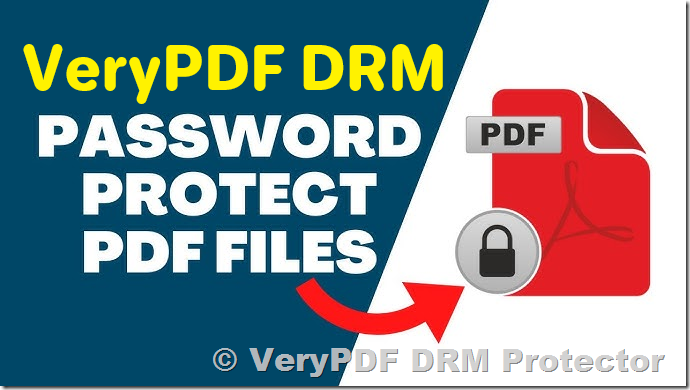In today’s digital age, securing your PDF documents is more crucial than ever. Protecting sensitive or valuable information from unauthorized access, copying, and distribution is not just a priority—it’s a necessity. With VeryPDF DRM Protector Online, you can confidently safeguard your PDF files with advanced digital rights management (DRM) tools. Try it for free today at
drm.verypdf.com.
Why PDF Copy Protection Matters?
Traditional methods of securing PDFs, such as passwords and Adobe permissions, have proven to be ineffective:
- Passwords are easily shared or removed: Once a user knows the password, they can unlock the PDF and distribute it freely.
- Adobe permissions can be bypassed: Restrictions on copying, editing, or printing can be removed using free online tools or ignored by alternative PDF viewers.
- Browser-based solutions rely on JavaScript, which is weak and can be circumvented.
- Plugins to Adobe Acrobat are vulnerable to updates and other plugin conflicts, often rendering them ineffective.
For truly secure PDF copy protection, you need a robust solution that goes beyond basic encryption and passwords.
What Makes VeryPDF DRM Protector Stand Out?
VeryPDF DRM Protector Online offers unparalleled protection for your PDF files. With its powerful DRM security features, you can:
- Prevent Copying and Pasting: Text and images cannot be selected, copied, or pasted into other applications. Unlike Adobe permissions, these controls cannot be easily bypassed.
- Prevent Editing and Saving: Block users from editing your documents or saving them in unprotected formats.
- Prevent Screenshots: Stop print-screen functionality and screen-grabbing tools. Dynamic watermarks further discourage users from distributing screen captures by embedding user-specific data.
- Restrict Printing: Disable printing entirely or enforce strict controls on printed documents, such as limiting the number of prints, allowing only grayscale output, and logging print activities.
- Dynamic Watermarking: Add watermarks with user details (e.g., name, email, or timestamp) to viewed and printed pages. These watermarks are permanent and cannot be removed by PDF editors.
- Control Access: Lock PDFs to specific devices or locations, ensuring they cannot be shared. Revoke access instantly, even for distributed documents.
- Set Expiration Dates: Make PDFs expire after a specific date, a set number of views, or a fixed period after the first access.
- Monitor Usage: Track document views, prints, and device information to identify and respond to unauthorized usage.
How Does VeryPDF DRM Protector Work?
VeryPDF DRM Protector Online secures your PDF files with government-grade encryption and advanced DRM controls. Here’s how it ensures maximum protection:
- Encryption: Files are encrypted, making them unreadable without authorization.
- Device Locking: PDFs are locked to specific devices, preventing unauthorized sharing.
- No Passwords: Users don’t need to enter or manage passwords, eliminating a common security vulnerability.
- On-the-Fly Decryption: Protected content is only decrypted in memory during use, leaving no unprotected temporary files.
Common Issues with Traditional Copy Protection and How VeryPDF Solves Them
- Passwords: Users often share passwords, undermining security. VeryPDF DRM Protector eliminates passwords by using secure key-based authorization.
- Editing and Sharing: Adobe permissions can be easily bypassed. VeryPDF’s DRM controls ensure that even if files are copied, they remain inaccessible without proper authorization.
- Screenshots: While no solution can stop users from photographing screens, VeryPDF DRM Protector prevents high-quality digital screenshots and deters misuse with dynamic watermarks.
Benefits of Using VeryPDF DRM Protector
- Secure Your Revenue: Protect intellectual property from piracy and unauthorized distribution.
- Ease of Use: The intuitive platform allows you to apply protection settings quickly and efficiently.
- Cost-Effective: A one-time investment protects unlimited documents without ongoing costs per file.
- Seamless Access: Authorized users enjoy a frictionless experience, while unauthorized users are blocked entirely.
Get Started with VeryPDF DRM Protector Today
Protecting your PDF files from copying, printing, and unauthorized access has never been easier. Here’s how to get started:
- Visit drm.verypdf.com.
- Upload your PDF files to the platform.
- Apply desired protections, such as copy restrictions, expiration dates, and dynamic watermarks.
- Share your secure files with confidence.
Don’t leave your valuable content vulnerable. Start your free trial of VeryPDF DRM Protector Online today and experience the ultimate PDF protection solution.