How VeryPDF DRM Protects Your Course PDFs from Redistribution: A Simple Solution for LMS Platforms
Meta Description
Want to protect your course PDFs from being shared and redistributed? Learn how VeryPDF DRM integrates with LMS platforms to safeguard your content.
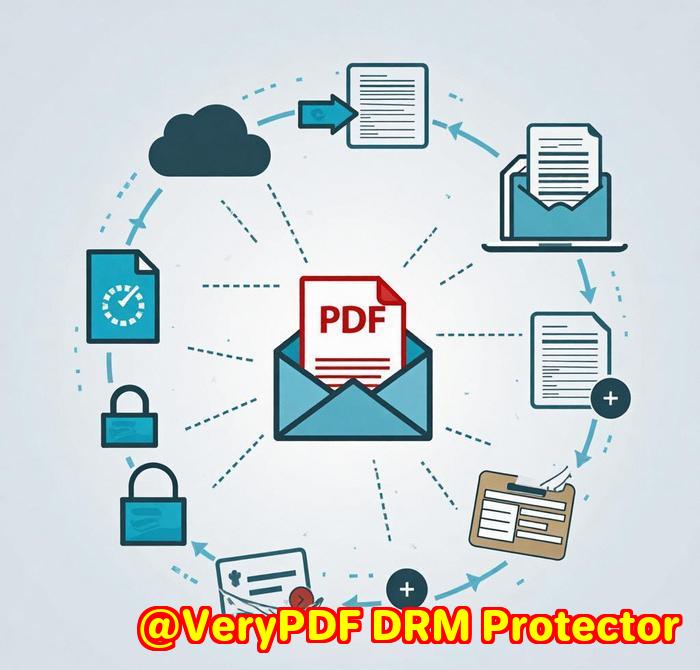
Every time I’ve uploaded course materials to my Learning Management System (LMS), I’ve had this nagging fear in the back of my mind: “What if my PDFs get leaked?”
We’ve all been there, whether you’re a teacher, a course creator, or a business providing training materials. You work hard to create valuable resources for your students or employees, only to worry about whether they’ll be shared, downloaded, or distributed to the wrong people.
But here’s the good news: you don’t have to stress anymore. I’ve found a solution that actually worksVeryPDF DRM. It’s a tool that helps protect PDFs in a way that gives you full control over how your materials are shared and used.
Why I Turned to VeryPDF DRM
When I first started distributing PDF course materials on my LMS platform, it didn’t take long for me to realise that protecting my content was not as simple as password-protecting files. I needed something more robust. Something that would stop students from copying, printing, or sharing my PDFs without my permission.
That’s when I discovered VeryPDF DRM Protector. This PDF DRM software integrates smoothly with LMS platforms and provides a comprehensive way to control access to and use of your PDFs. It’s simple to implement, but the results are game-changing.
What Makes VeryPDF DRM Stand Out?
Key Features and How They Benefit You
1. Prevent Copying, Printing, and Sharing
VeryPDF DRM lets you stop students from copying, printing, or modifying your PDFs. You can even limit how many times they can print or view the document. This is a huge win because, without this feature, course materials are always vulnerable to being shared across the internet.
Example:
Imagine a student gets hold of your PDF and shares it on a file-sharing platform. With DRM, you can prevent this from happening. Once a PDF is protected, they can’t copy or share it without your approval.
2. Control Expiry Dates and Access Permissions
One of the best features is the ability to set expiration dates on documents or revoke access at any time. If your course has a set duration or if a user completes a certain milestone, you can automatically expire the PDF access.
Example:
Let’s say you’re teaching a course that’s available only for 30 days after registration. With VeryPDF DRM, the document will automatically expire on day 30, preventing anyone from accessing it after that date. It’s like setting a timer on your course materials.
3. Lock PDFs to Devices or Specific Users
The ability to lock PDFs to specific devices, like laptops, tablets, or USB sticks, means that students can only access the documents on their assigned devices. This is ideal if you want to prevent unauthorized users from accessing your content, even if they have the file.
Example:
You provide course PDFs to students enrolled in a corporate training program. With DRM, you can lock the content to a specific device they use, ensuring that only they can access it.
Personal Experience: A Game-Changer for My Online Courses
I’ve been using VeryPDF DRM for a few months now, and the difference it has made is remarkable. Previously, I had concerns about students downloading the PDFs, saving them to their own devices, and potentially sharing them. But since implementing DRM, I’ve been able to stop all of that.
The setup was straightforward, and the interface is user-friendly. The control over who sees the content and when has given me peace of mind, and I’ve saved so much time not worrying about potential leaks.
Plus, the dynamic watermarking feature ensures that my content stays protected even if someone tries to screenshot it. Trust me, once you use this software, you won’t look back.
Why I Recommend VeryPDF DRM for Course Creators
Whether you’re running an online course, providing corporate training, or sharing any educational material, VeryPDF DRM is a game-changer. It gives you complete control over your PDFs, preventing them from being shared or leaked.
I’d highly recommend this to anyone who needs to protect their course materials from redistribution. If you value the security of your content and want a hassle-free way to manage PDF access, give VeryPDF DRM a try.
Start your free trial now and boost your productivity.
FAQ
1. Can I restrict printing and copying on my course PDFs?
Yes, with VeryPDF DRM, you can stop users from printing, copying, or modifying your PDFs. You also have the option to limit the number of prints.
2. Can I set an expiration date for my PDF documents?
Absolutely. You can set expiry dates for your PDFs so they will no longer be accessible after a certain time or event (like after a specific number of views or prints).
3. Does DRM prevent users from taking screenshots of my PDFs?
Yes, one of the key features of VeryPDF DRM is its ability to block screenshots, ensuring that no part of your PDF content can be captured.
4. Can I lock my PDFs to specific devices?
Yes, you can lock PDFs to devices such as laptops, tablets, or USB sticks, ensuring that only authorised users can access the content.
5. How easy is it to integrate VeryPDF DRM with my LMS?
VeryPDF DRM integrates seamlessly with most LMS platforms, and the setup is user-friendly. You can get started quickly without any technical expertise.
Conclusion
If you’re a course creator or anyone dealing with valuable educational content, protecting your PDFs is no longer optional. With VeryPDF DRM, you get the control you need to ensure your materials stay secure. Don’t let your hard work go to wastetake control today and protect your PDFs from redistribution.
