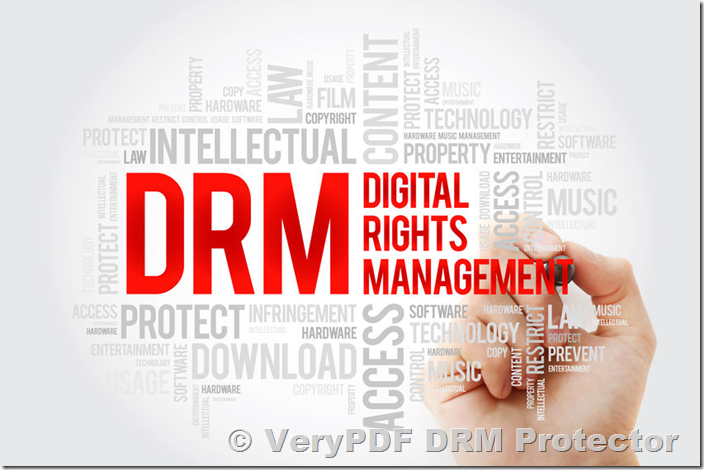In an age where digital documents are shared across borders and devices, the risk of unauthorized distribution has never been higher. Whether you’re sharing contracts, reports, or sensitive data, unauthorized access and redistribution can have serious consequences. Fortunately, VeryPDF PDF DRM Protector offers an effective solution to safeguard your PDFs from being shared or accessed by unauthorized users.
Explore the tool here: VeryPDF PDF DRM Protector.
Why Protect Your PDFs from Unauthorized Sharing?
Unauthorized sharing of documents poses a significant security risk, especially for confidential, personal, or proprietary information. The consequences can range from data breaches to legal ramifications. Here are a few reasons why protecting your PDFs is crucial:
- Confidentiality: Many PDFs contain sensitive data such as contracts, personal details, financial information, or business plans that must be kept private.
- Compliance with Regulations: Industries like healthcare, finance, and law require strict data protection measures. Unauthorized sharing of documents may result in non-compliance with regulations such as GDPR, HIPAA, or financial reporting laws.
- Intellectual Property Protection: Protecting your intellectual property, including designs, reports, and creative works, is essential to maintaining competitive advantage.
- Preventing Document Tampering: Unauthorized users may alter or tamper with the content of your PDF documents, leading to potential misinformation or fraudulent activity.
How to Protect Your PDFs from Unauthorized Sharing with VeryPDF PDF DRM Protector?
VeryPDF PDF DRM Protector provides powerful tools to protect your documents from unauthorized access, copying, printing, and redistribution. Here’s how you can use it to secure your PDFs:
Step 1: Upload Your PDF File
Visit VeryPDF PDF DRM Protector and upload the PDF you want to protect. This online tool is simple to use and supports all types of PDF documents.
Step 2: Set Permissions for Your PDF
Once your document is uploaded, you can set specific permissions that prevent unauthorized users from sharing your PDF. Key options include:
- View-Only Access: Prevent recipients from editing, copying, or printing the document. This ensures that the document can only be viewed, reducing the risk of unauthorized distribution.
- Password Protection: Set a password to restrict access to your document. Only users with the correct password will be able to open the PDF, adding an additional layer of security.
- Restrict Printing and Copying: You can disable the ability to print or copy the contents of your PDF, making it harder for users to share or replicate the document.
- Watermarking: Add a custom watermark to the document. This makes it clear who the document belongs to and discourages unauthorized sharing or misuse of the content.
Step 3: Set Expiry Date or Access Limitations
One of the most powerful features of VeryPDF PDF DRM Protector is the ability to set expiration dates or access limitations on your PDFs. You can specify a date after which the document will no longer be accessible, or limit the number of times the document can be opened. This ensures that the document will not be available indefinitely and prevents long-term unauthorized sharing.
Step 4: Apply and Distribute Your Protected PDF
After you’ve configured the settings to protect your PDF, click to apply the security measures. You can then securely share the document with the authorized recipients. If someone tries to access the document without permission or after the expiration date, they will be unable to open or view it.
Why Choose VeryPDF PDF DRM Protector?
VeryPDF PDF DRM Protector offers several advantages when it comes to preventing unauthorized sharing of your PDFs:
- Comprehensive Protection: It allows you to implement a variety of protection measures, including password encryption, watermarking, and access restrictions.
- Simple and Intuitive Interface: The online tool is user-friendly, requiring no technical expertise. Just upload your file, configure the permissions, and apply the protections.
- Real-Time Control: If you decide that a document should no longer be accessible, you can revoke access instantly, giving you full control over your files.
- Cloud-Based Convenience: The tool is web-based, meaning you don’t need to install any software. You can access it from any device with an internet connection and manage your protected PDFs on the go.
Applications of PDF Protection
VeryPDF PDF DRM Protector is ideal for securing documents in various industries:
- Legal Documents: Protect contracts, agreements, and legal notices to ensure they are only accessible by the intended recipients.
- Business Reports and Proposals: Safeguard business plans, proposals, and financial reports to prevent unauthorized sharing with competitors or unauthorized parties.
- Confidential Medical Records: Ensure that sensitive patient information is only accessible by authorized medical professionals, preventing breaches of privacy regulations.
- Intellectual Property: Protect patents, designs, and other intellectual property from unauthorized distribution, ensuring that your proprietary work remains safe.
Conclusion
With VeryPDF PDF DRM Protector, you can easily protect your PDFs from unauthorized sharing, ensuring that your sensitive documents are only accessible by those who are authorized to view them. By applying password protection, disabling printing and copying, watermarking your files, and setting expiration dates, you gain full control over your PDF documents and prevent misuse or unauthorized redistribution.
Take control of your PDFs and protect your important documents today. Visit VeryPDF PDF DRM Protector and start securing your PDFs with ease.
Protect your documents from unauthorized sharing and keep your information secure with VeryPDF PDF DRM Protector.