How to Apply Usage Control to PDF Reports Generated by Automated Systems
Meta Description:
Secure your automated PDF reports with usage control. Learn how to prevent unauthorized access, sharing, and modification using VeryPDF DRM Protector.
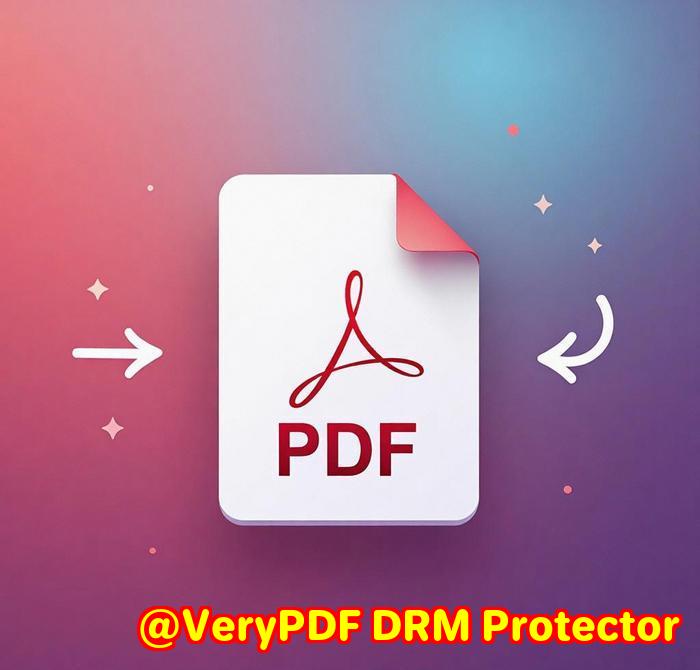
Introduction:
If you’re managing automated systems that generate PDF reports, you’ve probably encountered the same issue I did: how to keep those reports secure, preventing unauthorized access, modification, or distribution. After all, PDFs often contain sensitive information that should not be shared or altered by unauthorized users. Whether you’re dealing with financial reports, legal documents, or internal business reports, securing these PDFs is essential. So, how can you ensure that no one is tampering with or sharing these reports when they shouldn’t be?
That’s where VeryPDF DRM Protector comes in.
What is VeryPDF DRM Protector?
VeryPDF DRM Protector is a powerful tool designed to provide PDF document protection with usage control. It’s not just about encrypting your PDFs with passwords or certificates; it’s about giving you total control over how, when, and by whom your PDFs are accessed and used. From preventing copying and modifying to blocking screenshots, this tool covers all the bases when it comes to PDF protection.
Who Can Benefit From This Tool?
This tool is ideal for anyone who generates and shares PDF reports, especially in industries where security and confidentiality are a top priority. For instance:
-
Legal teams who generate confidential contracts or documents.
-
Finance professionals handling reports with sensitive financial data.
-
Healthcare providers dealing with patient records or prescriptions.
-
HR departments managing employee records or internal reports.
In all these cases, ensuring that these PDFs don’t end up in the wrong handsor get altered or shared without permissionis crucial.
Core Features of VeryPDF DRM Protector
So, what makes VeryPDF DRM Protector stand out from other PDF protection tools? Let’s break down the key features that really make it a game-changer for automated PDF report security.
-
Prevent Unauthorized Viewing and Printing
You can easily prevent unauthorized users from viewing or printing your PDFs. If a document is sensitive, it should only be accessible to the right people, and VeryPDF DRM Protector helps you ensure that.
-
Restrict Modifications, Copying, and Saving
For reports that must remain unchanged, this tool lets you restrict users from modifying or copying the document. Forget about those annoying moments when someone accidentally changes a figure or, worse, copies the contents for unauthorized use.
-
Set Expiry Dates and Revoke Access
Perhaps the best feature for automated systems is the ability to set expiry dates for your PDFs. You can decide when the document will no longer be accessible, whether after a certain number of views, a specific date, or even after a set number of prints. If there’s a breach, you can instantly revoke accessstopping anyone from opening that PDF. This is crucial for reports that should only be available for a limited time.
Personal Experience: How It Solved My PDF Protection Problems
When I first started using VeryPDF DRM Protector, I had been struggling with protecting automated reports generated by my system. These reports were often sensitive and, to be honest, I was constantly worried about accidental leaks or unauthorized access.
I needed a solution that was simple, yet robust enough to handle multiple levels of security. That’s when I discovered VeryPDF DRM Protector. With just a few clicks, I was able to lock down my PDFs, prevent unauthorized modifications, and even set them to expire automatically after a certain period.
The dynamic watermarking feature also helped in protecting my documents further. It was a simple yet highly effective way to ensure that if someone tried to screenshot or share the document, they couldn’t do so without leaving clear traces of ownership.
How Does It Compare to Other Tools?
Many PDF tools offer basic encryption and password protection, but VeryPDF DRM Protector takes it a step further. Unlike many other tools, it allows you to apply real-time restrictions, such as limiting the number of prints or views, and even locking PDFs to specific devices.
Other tools often fail to stop users from taking screenshots or sharing the document, but with VeryPDF DRM Protector, you can prevent that too. Plus, the ability to revoke access at any time is a unique feature that sets this tool apart.
Why I Highly Recommend This Tool
For anyone dealing with automated systems that generate sensitive PDF reports, I’d highly recommend VeryPDF DRM Protector. It offers peace of mind by protecting your documents from unauthorized access, modification, and sharing. Whether you’re in finance, healthcare, or law, this tool is a must-have for anyone who needs to maintain strict control over PDF reports.
Ready to Secure Your PDFs?
If you’re ready to take control of your automated PDF reports and stop unauthorized access, give VeryPDF DRM Protector a try.
Start your free trial now and boost your productivity: https://drm.verypdf.com/
FAQ
Q1: How does VeryPDF DRM Protector work to prevent unauthorized copying and printing?
A1: The tool uses DRM technology to lock down your PDFs, preventing users from copying, modifying, or printing the document unless you grant them permission.
Q2: Can I set an expiry date for my PDFs?
A2: Yes, you can set a fixed date, or expiry can be based on the number of views or prints. This is useful for limiting access to time-sensitive reports.
Q3: Can I lock PDFs to specific devices?
A3: Absolutely. You can lock PDFs to specific computers, mobile devices, or even USB sticks, ensuring they can only be viewed on designated devices.
Q4: Does the tool prevent screenshots?
A4: Yes, VeryPDF DRM Protector blocks screenshot attempts and screen grabbers, ensuring your content stays secure.
Q5: Can I revoke access to a PDF after it has been shared?
A5: Yes, you can revoke access at any time, ensuring that even after sharing, the document becomes inaccessible if necessary.
By using VeryPDF DRM Protector, you can effectively control access to your PDFs and prevent unauthorized modifications, ensuring that sensitive automated reports stay protected at all times.
