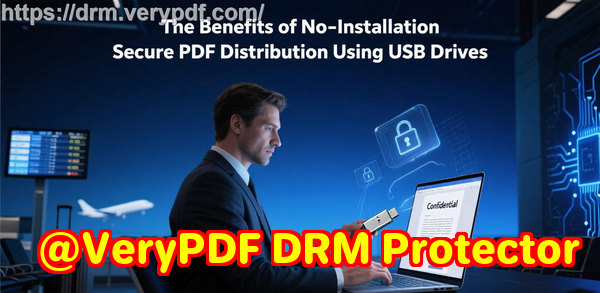How to Visually Annotate PDFs and Secure Course Materials from Sharing
Protecting your course PDFs and lecture materials while keeping them interactive has always been a balancing act. As a professor, I’ve often felt frustrated: I want my students to engage with lecture slides, annotate their readings, and follow workflows clearlybut I also worry that my PDFs might be copied, shared online, or converted into editable files without my permission. It’s a real dilemma in today’s digital classrooms. How do you allow interaction without losing control?

One day, while preparing a key lecture on workflow documentation, I realized my PDF slides had been forwarded to students outside my class. It wasn’t just a small leak; it risked exposing paid course materials I’d spent hours creating. That’s when I discovered VeryPDF DRM Protector, which not only secures PDFs but also supports annotations like arrows, rectangles, circles, and linesperfect for visual workflow teaching.
In this post, I want to share my experience, practical steps, and tips for keeping your PDFs safe while letting students interact with them meaningfully.
Why Controlling PDF Access Matters
In my teaching experience, three issues keep recurring:
-
Students sharing PDFs online: Even well-meaning students sometimes forward lecture slides or homework to friends in other courses. Once online, your content can spread uncontrollably.
-
Unauthorized printing, copying, or converting: Students often try to convert PDFs to Word or Excel to manipulate content or copy it into other documents, undermining the integrity of your work.
-
Loss of control over paid or restricted materials: For those offering premium content or online courses, losing control means lost revenue and the devaluation of your intellectual property.
Without proper protection, all your effort can be compromised. That’s where DRM solutions come in.
How VeryPDF DRM Protector Solves These Problems
VeryPDF DRM Protector is designed with educators in mind. It not only prevents students from misusing PDFs but also enables interactive annotations that enhance teaching. Here’s how it helps in real classroom scenarios:
-
Restricting access to specific students: You can make PDFs accessible only to enrolled students or verified users, eliminating unauthorized viewers.
-
Preventing copying, printing, or forwarding: DRM settings lock your PDFs from actions that could lead to leakage. Students can read and annotate but cannot extract the content.
-
Protecting lecture slides, homework, and paid content: Even if a student tries to share or convert the file, DRM ensures the material remains secure.
For example, in my workflow documentation lecture, I needed students to annotate diagrams with arrows, circles, and connecting lines. Using VeryPDF DRM Protector, each student could add their annotations in a browser interface, save them individually, and revisit their notes laterall without compromising the security of the original PDF.
Interactive Annotations That Boost Learning
Annotations make teaching much more effective, especially for visual workflows or legal and educational documents. VeryPDF DRM Protector supports:
-
Arrows and lines: Perfect for showing process flows or connecting ideas.
-
Rectangles and circles: Highlight key areas or group related content visually.
-
Text annotations and sticky notes: Let students add comments, questions, or observations inline.
-
Ink and freehand drawing: Useful for brainstorming or diagramming directly on slides.
-
Stamps and signatures: Mark assignments, approvals, or completed work securely.
One of my students once asked me to clarify a complicated workflow in a PDF slide. Using the annotation tools, I drew arrows and added a circle around the critical section, then saved it. The annotations were visible only to that student, ensuring personalised guidance without risking sharing.
Step-by-Step: Activating PDF Annotations
Getting started with VeryPDF DRM Protector is straightforward. Here’s how I set up my lecture PDFs for secure, interactive annotations:
-
Open the protected PDF files here: VeryPDF DRM Files
-
Click “Actions” “Edit Settings” on your PDF.
-
In the “Advanced Settings” field, enable annotation tools:
-
ToolbarButton_editorHighlight=show
-
ToolbarButton_editorFreeText=show
-
ToolbarButton_editorInk=show
-
ToolbarButton_editorStamp=show
-
ToolbarButton_SaveAnnotations=show
-
-
Click “Save” to apply settings.
-
Return to the book list and select “Enhanced Web Viewer” to view and annotate PDFs online.
Once enabled, students can interactively annotate PDFs with shapes, arrows, text, and stamps, and each annotation is saved securely under their account.
Real Benefits I’ve Seen in the Classroom
Using VeryPDF DRM Protector has transformed my teaching workflow:
-
Prevented content leakage: By restricting PDF access, I no longer worry about slides being forwarded to unauthorized students.
-
Reduced student misuse: Students can engage with the material meaningfully but cannot copy or convert it elsewhere.
-
Streamlined feedback: Personalised annotations allow me to comment on individual student PDFs securely.
-
Time-saving: Managing secure content online is faster than manually distributing printed copies or worrying about copyright.
I remember preparing a complex assignment workflow for my students. Previously, I had to explain every step verbally or in class handouts. With DRM-protected annotations, I added arrows and circles directly to the PDF. Students could follow the visual cues at their own pace, while I retained control over the file’s distribution.
Tips for Educators
-
Combine shapes and text annotations: Highlight key sections and add explanatory notes.
-
Use color coding: Different colors for arrows, circles, and text make it easier for students to differentiate concepts.
-
Encourage personal annotations: Students can take notes directly on their copies without affecting others’ view.
-
Check annotations per user: Ensure each student sees only their own annotations to maintain privacy.
By leveraging these simple practices, your PDFs become interactive learning tools rather than static handouts, all while remaining secure.
Conclusion
Managing PDF content in education doesn’t have to be a headache. VeryPDF DRM Protector allows professors and educators to protect course PDFs from piracy, prevent students sharing homework, and maintain full control over lecture materials. With its robust annotation tools, you can make your PDFs interactive and visually engaging while safeguarding your intellectual property.
I highly recommend this to anyone distributing PDFs to students. It has saved me countless hours of stress and prevented unauthorized access to my course materials.
Try it now and protect your course materials: https://drm.verypdf.com
Start your free trial today and regain control over your PDFs.
Frequently Asked Questions
Q: How can I limit student access to my PDFs?
A: VeryPDF DRM Protector lets you restrict PDF access to specific users, ensuring only enrolled students can view the content.
Q: Can students still read PDFs without copying, printing, or converting?
A: Yes. Students can annotate and read the files online while all DRM protections prevent extraction, printing, or forwarding.
Q: How can I track who accessed my PDFs?
A: The platform provides user-based tracking, showing who viewed and interacted with each protected PDF.
Q: Does it prevent PDF piracy and unauthorized sharing?
A: Absolutely. DRM restrictions stop copying, forwarding, printing, and converting, protecting your content from piracy.
Q: How easy is it to distribute protected lecture slides and homework?
A: Distribution is simple. Upload your PDFs to the platform, set permissions, and share secure links with students.
Q: Can annotations be saved and reused?
A: Yes. Students and instructors can save annotations per user and access them later, maintaining a personalised learning experience.
Q: Are mobile devices supported for annotation?
A: Yes. Students can annotate PDFs on tablets and smartphones with full functionality, including arrows, circles, text, and stamps.
Tags or Keywords:
protect course PDFs, prevent PDF piracy, stop students sharing homework, secure lecture materials, prevent DRM removal, anti-conversion PDF DRM, PDF annotation for educators, interactive PDFs, visual workflow PDFs, secure homework distribution