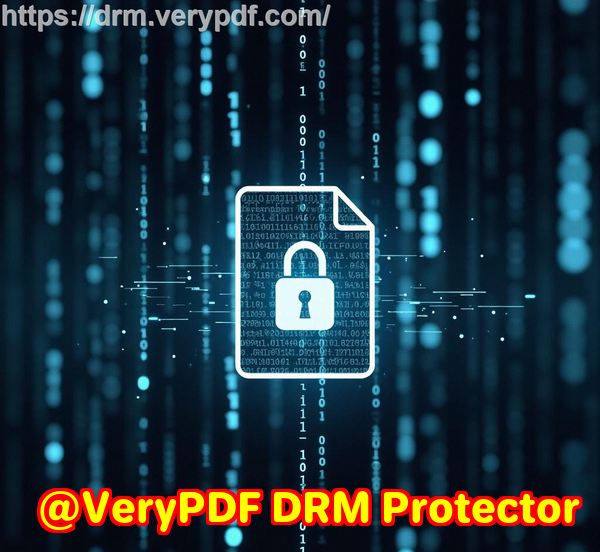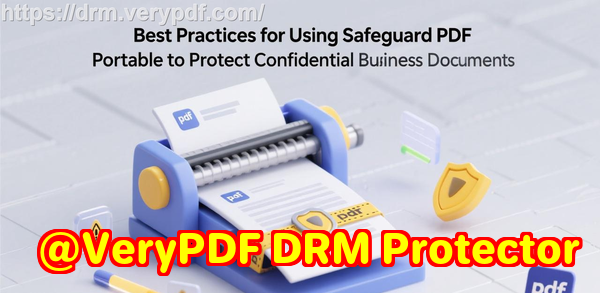Secure Your Course PDFs with Interactive Annotations and DRM Protection
As a professor, there’s nothing more frustrating than spending hours preparing lecture slides, assignments, and course materials, only to discover that students have shared your PDFs online or converted them into editable formats. I remember last semester, one of my carefully crafted homework PDFs ended up circulating in a student group chat before the assignment was even due. It was stressfulnot only because of lost control, but because it risked academic integrity and my reputation as an educator. If this has ever happened to you, you’re not alone. Many educators face the same challenge: how to share digital materials safely without losing control.

This is where VeryPDF DRM Protector comes in. With it, you can protect course PDFs, stop students from sharing homework, and even allow interactive annotationsall while keeping full DRM security.
The Challenges Professors Face with Digital PDFs
In today’s digital classroom, PDFs are essential. We use them for lecture slides, homework assignments, and even paid course content. Yet, this convenience comes with serious risks:
-
Students sharing PDFs online: A single PDF can be copied and forwarded across social media, email, or student forums in minutes. Once it’s out, it’s almost impossible to track.
-
Unauthorized printing or copying: Even if you share materials through a learning management system, students can still print, copy, or take screenshots, bypassing your intended restrictions.
-
Loss of control over paid or restricted content: For online courses or paid lectures, losing control over your PDFs can result in financial loss and compromised intellectual property.
These problems are real and disruptive. I’ve seen colleagues struggle with leaked lecture slides and assignments, which forced them to change content constantly or manually chase down copies.
How VeryPDF DRM Protector Solves These Problems
VeryPDF DRM Protector offers a straightforward, practical solution. Here’s how it helps in everyday teaching scenarios:
-
Restricting access to enrolled students: Only registered students can open your PDF files. You can set permissions for individual users, ensuring that materials aren’t accessed by outsiders.
-
Preventing printing, copying, and forwarding: DRM protection locks your PDFs from being printed, copied, or converted into other formats like Word or Excel. This stops students or hackers from bypassing security.
-
Protecting lecture slides, homework, and paid content: Your intellectual property stays under your control. Whether it’s a set of lecture slides or a paid online course PDF, you maintain full distribution control.
I once uploaded my semester lecture slides using VeryPDF DRM Protector. Within the first week, I noticed some students attempting to download and print multiple copies. Thanks to DRM restrictions, those attempts were blocked automatically, and I didn’t have to intervene manually. It saved me hours of potential monitoring.
Adding Interactive Annotations Without Losing Security
One feature I find especially useful is PDF annotation. Traditionally, annotation tools might compromise PDF securitybut with VeryPDF DRM Protector, you can:
-
Highlight text, add freehand notes, or insert stamps directly in the protected PDF.
-
Save annotations individually for each studentso everyone sees only their own notes.
-
Use multiple annotation types: ink, text, highlight, strikeout, rectangle, circle, arrow, cloud, and even signatures.
-
Export annotations to PDF or Excel for grading or record-keeping.
For example, during a recent online seminar, I encouraged students to annotate a protected PDF with their thoughts. Each student could highlight important points and insert comments, but they couldn’t copy or share the file with others. This allowed active engagement while keeping content secure.
Step-by-Step: Activating PDF Annotations
Here’s a practical way to set up annotations in your course PDFs:
-
Open the VeryPDF DRM protected files page: https://drm.verypdf.com/wp-admin/admin.php?page=VeryPDFDRMFiles
-
Click Actions Edit Settings on your PDF file.
-
In Advanced Settings, enable annotation tools:
-
ToolbarButton_Download=show
-
ToolbarButton_ViewBookmark=show
-
ToolbarButton_editorHighlight=show
-
ToolbarButton_editorFreeText=show
-
ToolbarButton_editorInk=show
-
ToolbarButton_editorStamp=show
-
ToolbarButton_SaveAnnotations=show
-
-
Click Save.
-
Return to the book list page and select Actions Enhanced Web Viewer to view and annotate your PDF online.
This process is simple but powerful. I remember setting up a week’s worth of lecture slides in under 15 minutes, and students could immediately start annotating safely.
Real Classroom Scenarios Where DRM Matters
-
Homework Distribution: Assignments stay secure, preventing students from sharing answers.
-
Paid Online Courses: Students can access materials after purchase but cannot redistribute them.
-
Collaborative Annotation Projects: Students annotate their copies individually, ensuring personal engagement while preserving overall security.
-
Preventing Academic Dishonesty: DRM stops attempts to copy or screenshot materials for plagiarism.
Benefits Beyond Security
Using VeryPDF DRM Protector isn’t just about stopping piracyit also improves workflow:
-
Simplifies content distribution to large classes.
-
Reduces administrative overhead by automating security.
-
Enhances student engagement with interactive annotations.
-
Provides peace of mind that your intellectual property is safe.
I can personally attest to how much less stressful teaching becomes when you don’t worry about PDFs being leaked. It allows me to focus on teaching instead of policing digital content.
Conclusion: Take Control of Your PDFs Today
Protecting your course PDFs while allowing interactive annotations is no longer a trade-off. With VeryPDF DRM Protector, I can securely share lecture slides, homework, and paid materials while giving students the tools to engage and annotate. I highly recommend this to anyone distributing PDFs to students.
Try it now and protect your course materials: https://drm.verypdf.com
Start your free trial today and regain control over your PDFs.
FAQ
Q1: How can I limit student access to PDFs?
A1: VeryPDF DRM Protector allows you to restrict PDF access to specific users or enrolled students only. You can control who can open your files and revoke access anytime.
Q2: Can students still read PDFs without copying, printing, or converting them?
A2: Yes. Students can view and annotate the PDFs online, but all copying, printing, or file conversion is blocked to protect your content.
Q3: How do I track who accessed my PDFs?
A3: DRM Protector logs user activity, letting you see which students have opened the file and when. This ensures accountability and prevents unauthorized sharing.
Q4: Does it prevent PDF piracy and unauthorized sharing?
A4: Absolutely. DRM Protector stops students or hackers from forwarding, printing, or converting your PDFs, keeping your intellectual property secure.
Q5: How easy is it to distribute protected lecture slides and homework?
A5: Very easy. You upload the PDF, set permissions, and share the link. Students can immediately access and annotate safely without compromising security.
Q6: Can annotations be saved and reused by students?
A6: Yes. Annotations are saved individually per user, so students can revisit their notes anytime while maintaining the document’s security.
Q7: Are annotations compatible with mobile devices?
A7: Yes. VeryPDF DRM Protector supports touch devices, allowing students to highlight, draw, or add notes directly from their tablets or smartphones.
Tags/Keywords
protect course PDFs, prevent PDF piracy, stop students sharing homework, secure lecture materials, prevent DRM removal, anti-conversion PDF DRM, secure online course PDFs, interactive PDF annotations, protect homework PDFs, PDF security for educators