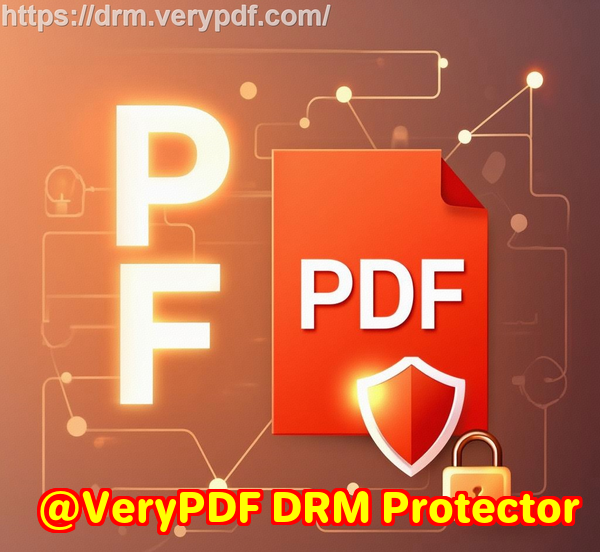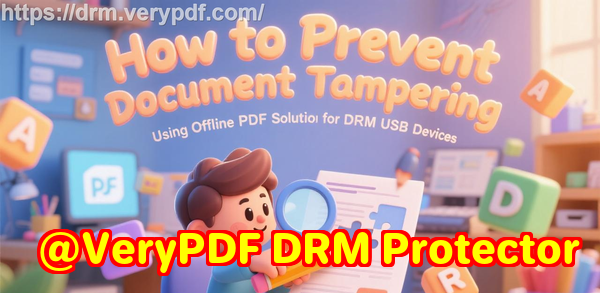How to Enable Secure Cloud-Based and Offline PDF Sharing With Expiry, Watermarks, and Device Locking Using VeryPDF DRM
Discover how VeryPDF DRM Protector helps you securely share PDFs with expiry, watermarks, and device locking for cloud-based and offline use.

Every Monday morning used to feel like a battle. I’d open my inbox to dozens of PDF contracts, proposals, and reports, all needing to be shared with clients, partners, or internal teamsbut each one came with a headache. Who could I safely send this to? Could someone forward it without my knowledge? And how would I even track whether it was viewed or printed?
This was my reality until I discovered VeryPDF DRM Protector, a tool that completely changed how I handle secure PDF sharing.
Why VeryPDF DRM Protector is a Game-Changer for Secure PDF Sharing
VeryPDF DRM Protector is built for anyone who needs to share confidential documents securelyfrom corporate legal teams and finance departments to publishers and consulting firms. It’s not just a “lock your PDF” tool; it gives you full control over who sees your documents, how they are used, and where they can be accessed.
What immediately drew me in was the dual approach: it works both online in the cloud and offline via USB, so your documents aren’t locked to a single system or workflow. Whether I’m sharing a contract with a client abroad or distributing sensitive internal policies, I know I can protect the content every step of the way.
Key Features That Actually Make a Difference
1. Secure Cloud-Based PDF Sharing
I started with cloud sharing, which is perfect when clients or partners are scattered across different locations. Here’s why it works:
-
Upload and Share Easily: Drag and drop PDFs from my PC, phone, Dropbox, or OneDrive. I can include multiple files in a single link, which is a huge time-saver.
-
Expiry Control: Each PDF can be set to expire on a fixed date, after a number of views, or after a certain number of prints. I don’t have to worry about documents lingering indefinitely.
-
Dynamic Watermarks: Every time a user views or prints a PDF, a watermark automatically inserts their name, email, company, and timestamp. This subtle nudge discourages unauthorized sharing.
-
Device and Location Locking: I can limit document access to specific devices or even geographic locations, ensuring sensitive files aren’t misused.
For example, last month I shared an NDA with a contractor overseas. I set the link to expire after three views, locked it to their laptop, and added a dynamic watermark. Not only did I know who accessed it, but I could revoke it immediately after they completed the task. This is security and peace of mind in one package.
2. Offline Secure Sharing With USB
Sometimes, cloud access isn’t possiblelike at trade shows or client meetings. That’s where Safeguard Portable comes in.
-
Fully Offline Access: Users don’t need internet access to open protected PDFs. The secure viewer and keystore come on the USB stick.
-
User-Specific Control: I can enforce expiration, watermarks, and device locking offline. Even if the USB is lost, the files remain protected.
-
Plug-and-Play Simplicity: Recipients don’t install software or pluginsthey just plug in the USB and view the document securely.
I remember sending a sensitive investor presentation via USB for an in-person meeting. The investors could view it instantly, but they couldn’t print unlimited copies or forward it. That level of control made the meeting stress-free.
3. Real-Time Tracking and Revocation
Another feature that changed how I work: tracking and revoking access. With traditional PDF passwords or basic encryption, once a file leaves your system, it’s impossible to know what happens. VeryPDF DRM Protector flips this on its head.
-
Track Usage: I can see who opened the document, when, on which device, and even the operating system used.
-
Instant Revocation: If someone leaves the company or a contract ends, I can revoke access immediatelyno more emailing “please delete” requests.
One real-world example: a contractor accidentally received access to an old draft. I revoked it in seconds, and they couldn’t open the document anymore. No follow-ups, no riskjust done.
Why VeryPDF Beats Other Tools
Before discovering VeryPDF, I relied on Adobe PDF passwords and basic sharing links. Here’s the problem:
-
Users could easily share passwords.
-
No control over printing or forwarding.
-
No expiry or device/location restrictions.
-
Minimal logging for compliance.
VeryPDF solves all of these. The combination of online web viewer encryption, offline USB control, dynamic watermarking, and device-specific DRM is unmatched. It’s a complete solution for organizations that need to protect intellectual property, enforce compliance, and reduce the risk of leaks.
Personal Experience: The Impact on My Workflow
Since adopting VeryPDF DRM Protector, my document-sharing workflow has become smoother and far more secure:
-
I no longer worry about sensitive files being forwarded without permission.
-
Setting expiries and watermarks takes minutes, not hours.
-
I can confidently share documents with external partners knowing they’re protected.
-
Offline meetings are now stress-free because USB distribution maintains security without internet dependency.
It’s one of those tools that just makes the hard stuff simple, and the peace of mind is invaluable.
Conclusion: Secure PDF Sharing Made Simple
If you handle confidential documents, client contracts, financial reports, or proprietary content, VeryPDF DRM Protector is a must-have.
It gives you full control over PDF access, printing, and distributionboth online and offline. I can revoke access instantly, track usage, enforce device locking, and add dynamic watermarks automatically.
I’d highly recommend this to anyone who deals with large volumes of PDFs and wants real security without complexity.
Click here to try it out for yourself: https://drm.verypdf.com/
Custom Development Services by VeryPDF
VeryPDF offers comprehensive custom development services to meet your unique technical needs. Whether you require specialized PDF processing solutions for Linux, macOS, Windows, or server environments, VeryPDF’s expertise spans a wide range of technologies and functionalities.
Services include:
-
Development using Python, PHP, C/C++, Windows API, Linux, Mac, iOS, Android, JavaScript, C#, .NET, HTML5.
-
Creating Windows Virtual Printer Drivers that generate PDF, EMF, or image formats.
-
Capturing and monitoring printer jobs from all Windows printers, saving them as PDF, EMF, PCL, Postscript, TIFF, or JPG.
-
Implementing system-wide and application-specific hooks for monitoring and intercepting Windows APIs.
-
Analysis and processing of PDF, PCL, PRN, Postscript, EPS, Office documents.
-
Barcode recognition and generation, OCR, layout analysis, and table recognition for scanned TIFF and PDF documents.
-
Cloud-based solutions for document conversion, viewing, and digital signatures.
-
PDF security, DRM protection, and TrueType font technology solutions.
For specialized needs or custom solutions, contact VeryPDF at https://support.verypdf.com/.
FAQ
1. Can I share PDFs with expiry on both cloud and USB?
Yes. VeryPDF DRM Protector allows you to set expiration dates, limit views, and restrict printing for both online and offline distributions.
2. Does it prevent forwarding and unauthorized access?
Absolutely. Documents are locked to authorized users and devices, so forwarding or copying without permission is blocked.
3. Can I track who opened my PDFs?
Yes. You can track document views, prints, device info, and operating systems in real time.
4. Are watermarks customizable?
Yes. You can use dynamic variables like user name, company name, email, and date/time to watermark viewed or printed documents.
5. Do I need to install software for offline USB sharing?
No. Safeguard Portable includes a secure viewer on the USB, so users can open files without installing software or plugins.
6. Can I revoke access after distribution?
Yes. You can instantly revoke access for individual users or all users, regardless of where the document is located.
Tags/Keywords
-
Secure PDF sharing
-
Document DRM software
-
Cloud and offline PDF protection
-
PDF watermarking and expiry
-
Device and location locking