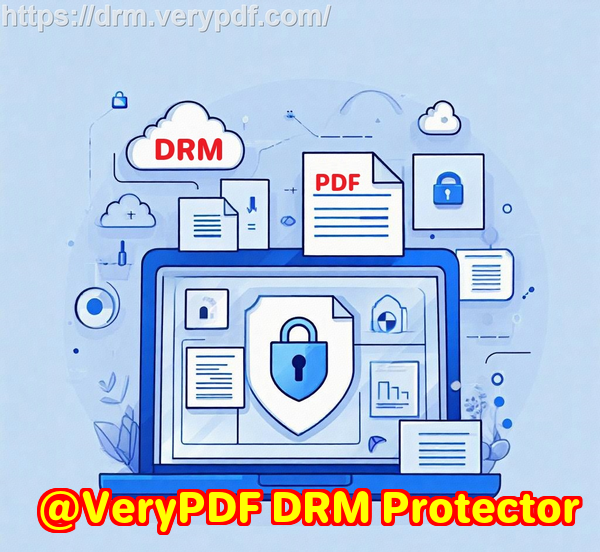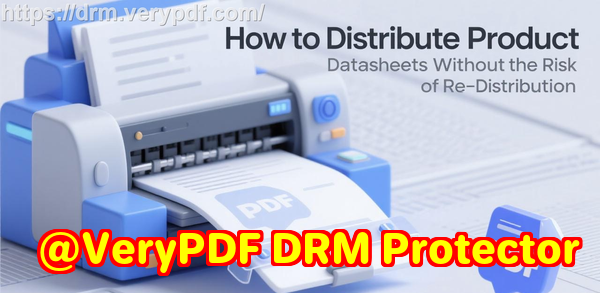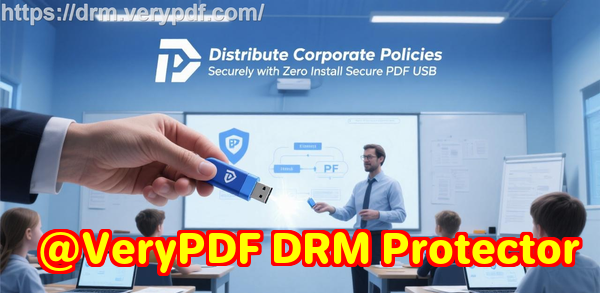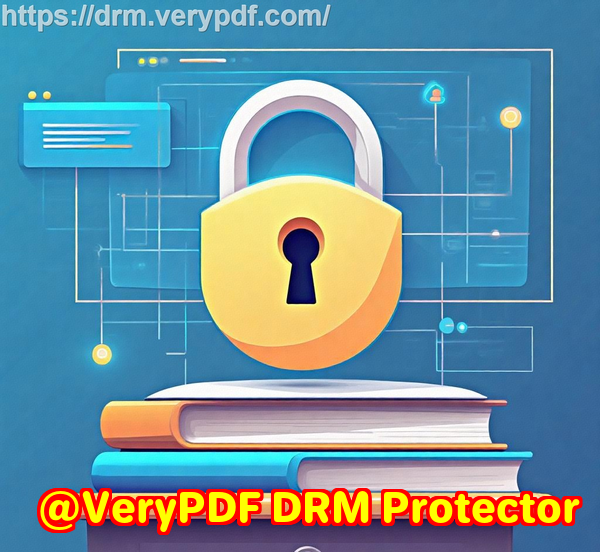Secure Your Course PDFs: Stop Students Sharing Homework and Prevent PDF Piracy
Keep your lecture materials safe, prevent unauthorized sharing, and maintain control over PDFs with practical DRM solutions.

I still remember the moment I realised a student had shared my entire lecture slides with an online forum. I had spent hours creating those PDFs, carefully formatting examples, exercises, and notesbut in a single click, they were circulating outside my classroom. Like many professors, I’d thought distributing PDFs digitally would be easier than printing and handing out physical copies. Instead, it opened a new headache: how to protect my course materials while still letting students access them efficiently.
Students sharing PDFs, unauthorized printing, or converting files to Word or Excel is more common than you’d think. It’s frustrating when paid course materials or exclusive homework assignments end up on public sites, potentially devaluing your work and undermining classroom control. I needed a solution that balanced accessibility with security. That’s when I turned to VeryPDF DRM Protector.
One of the biggest headaches in my teaching workflow used to be managing who could view or annotate my PDFs. Students often wanted to highlight sections or make notes, but if the PDF could be freely copied or shared, those annotations could end up in the wrong hands. With VeryPDF DRM Protector, I can restrict access to only enrolled students or specific users. That means only those I authorize can open the files, while preventing anyone else from downloading, printing, or forwarding them.
Imagine you’re preparing a set of homework PDFs for your class. Without protection, a single student could share the files with an entire cohortor even post them online. VeryPDF DRM Protector prevents this by enforcing strict access controls. Students can view, annotate, or complete exercises, but the files cannot be copied, printed, or converted to other formats like Word or Excel. I’ve used this feature for several online courses, and it’s been a lifesaver for maintaining the integrity of my materials.
Another pain point I faced was the time wasted dealing with lost or misused PDFs. Students would often email me asking for the same lecture notes or accidentally overwrite their annotations. Using VeryPDF DRM Protector’s PDF annotation tools, each student can save their notes securely in their own account. Highlights, free text, ink, and stamps stay private per user, and annotations can even be reused when they revisit the PDF. This automated workflow saves me hours each semester.
Here’s how I implement it in my classes:
-
Lecture Slides: I protect the PDF slides for every class session. Students can view and annotate them online, but can’t print or distribute them.
-
Homework Assignments: PDFs for exercises are restricted to enrolled students. Even if a student tries to share the file, DRM restrictions prevent access by others.
-
Paid Course Materials: For online courses, paid PDFs are fully protected against unauthorized sharing or conversion. Students can interact with the material safely, while I retain full control.
Beyond simply restricting access, the anti-piracy features are essential. VeryPDF DRM Protector stops attempts to bypass security, so PDFs cannot be converted to Word, Excel, or images. That means my contentwhether lecture slides, homework, or research notesremains exactly as intended, reducing the risk of unauthorized redistribution. I remember one instance where a student tried to extract the text from a PDF to upload it elsewhere. The DRM restrictions blocked it immediately, saving me from potential intellectual property issues.
Annotation management is another huge benefit. Students can highlight text, add freehand notes, or insert stamps like checkmarks or custom images. I even use the timestamp and username features to track who added which annotation. It’s been especially useful for group projects, where multiple students need to contribute feedback in a controlled environment.
Setting it up is straightforward. I simply:
-
Open the VeryPDF DRM file management page.
-
Click “Actions” “Edit Settings” on the PDF file.
-
Enable annotation tools like highlight, free text, ink, and stamps in the advanced settings.
-
Save and return to the book list, then click “Enhanced Web Viewer” to access the PDF with annotations enabled.
This step-by-step process makes it easy to distribute PDFs while maintaining tight control over security and annotations. I no longer worry about students forwarding assignments or losing their notes. Everything is securely stored in their individual accounts, and I can focus on teaching rather than policing file sharing.
The impact on my workflow has been profound. I spend less time chasing down lost PDFs or addressing unauthorized sharing. Students can engage with course materials actively, making notes and highlighting important concepts, while I retain full control. For paid online courses, this has also protected revenue streams by preventing piracy.
I highly recommend VeryPDF DRM Protector to anyone distributing PDFs to students. It’s practical, easy to use, and protects both your content and your peace of mind. The anti-piracy measures, combined with flexible annotation tools, make it ideal for classroom and online teaching environments.
Try it now and protect your course materials: https://drm.verypdf.com
Start your free trial today and regain control over your PDFs.
FAQs
Q: How can I limit student access to my PDFs?
A: You can restrict access to enrolled students or specific users using VeryPDF DRM Protector. Only authorized users can open, view, and annotate the PDFs.
Q: Can students still read PDFs without copying, printing, or converting them?
A: Yes. DRM protection allows full reading access, including annotations, while blocking printing, copying, or conversion to other formats.
Q: How can I track who accessed the files?
A: The DRM system logs access by username and allows tracking of annotations, highlights, and other interactions per student.
Q: Does it prevent PDF piracy and unauthorized sharing?
A: Absolutely. The DRM restrictions prevent downloading, forwarding, printing, or converting the files, maintaining full control over distribution.
Q: How easy is it to distribute protected lecture slides and homework?
A: Very easy. PDFs can be uploaded, access controlled, and annotated online. Students can interact with the material securely without risking unauthorized distribution.
Q: Can students save and reuse their annotations on protected PDFs?
A: Yes. Annotations like highlights, free text, ink, and stamps are saved per user and can be reused each time the student opens the PDF.
Q: Does it support mobile devices for annotation and viewing?
A: Yes. VeryPDF DRM Protector supports touch devices, allowing students to annotate, highlight, and review PDFs on tablets and smartphones.
Tags / Keywords
protect course PDFs, prevent PDF piracy, stop students sharing homework, secure lecture materials, prevent DRM removal, anti-conversion PDF DRM, PDF annotation tools, secure homework distribution, online course PDF protection, classroom PDF security