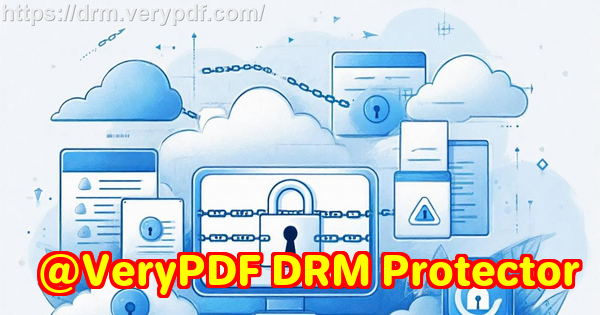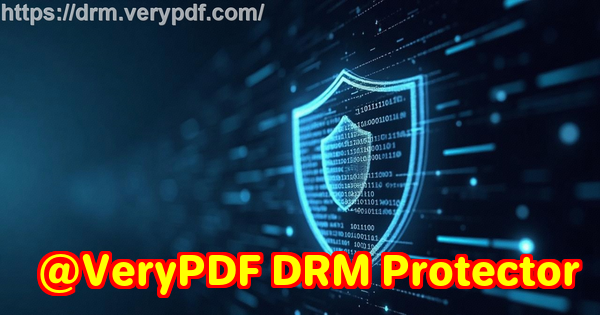Protect Your Course PDFs with Signatures, Stamps, and Timestamps for Teaching Teams
Ensuring your lecture materials stay in the right hands has never been more important. With students sharing PDFs, assignments, and course notes online, protecting your content can feel like an uphill battle. VeryPDF DRM Protector provides educators a practical way to secure PDFs, control access, and prevent unauthorized copying or conversion, keeping your teaching materials safe and professional.
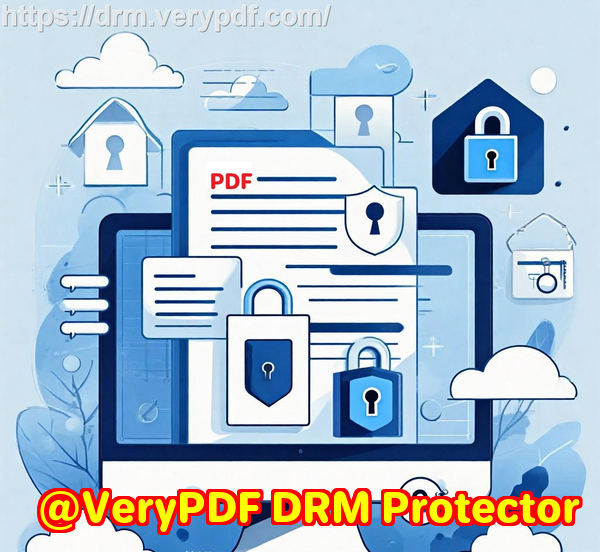
Last semester, I uploaded my lecture slides for my Advanced Biology course, expecting students to review them before class. Within days, I discovered some slides circulating in student groups outside of our learning platform. It was frustrating knowing my carefully prepared content was being shared freely, and I realized I needed a solution that would prevent this from happening again.
Students sharing PDFs online is one of the biggest headaches for educators. Whether it’s homework, lecture slides, or paid course content, once a PDF leaves your hands, it can spread rapidly, making it impossible to track who has it or how it’s being used. Unauthorized printing, copying, or converting PDFs to Word or Excel further complicates the problem, undermining both your control and your intellectual property. Losing access control not only affects your teaching reputation but also compromises the fairness of assignments and exams.
VeryPDF DRM Protector addresses these issues directly. It allows me to protect all course PDFs by setting strict permissions on who can view, print, copy, or annotate files. I can restrict access to enrolled students only, ensuring that even if someone tries to forward the PDF, it won’t open for them. The software also prevents DRM removal and stops PDFs from being converted into other file formats, which is a common method students use to bypass security.
One of the features I particularly appreciate is the ability to add signatures, custom stamps, and timestamps to protected PDFs. This small but powerful addition transforms static lecture slides into traceable, professional documents. I can add my name, course ID, or even specific notes directly onto the PDFs. Each annotationwhether a highlight, freehand note, or stampis saved per user and per PDF file, ensuring students can engage with the material while I maintain oversight.
Activating these features is surprisingly straightforward. For instance, to enable PDF annotations, I simply:
-
Open the protected PDF files on the VeryPDF DRM web portal.
-
Click “Actions” “Edit Settings” for the specific PDF.
-
Enable toolbar options like downloading, viewing bookmarks, and annotation tools such as highlight, free text, ink, or stamps.
-
Save the settings, then view the PDF with the enhanced web viewer to confirm everything works as intended.
These steps allow students to annotate and interact with PDFs without compromising security. They can highlight key concepts, add notes, or insert stamps, but they cannot copy, print, or distribute the files outside of the secure system. This balance of accessibility and protection keeps learning active while safeguarding my intellectual property.
I remember one semester when a student tried to share a paid course workbook. Thanks to the DRM protection, the PDF wouldn’t open for unauthorized users, and I could see that only enrolled students accessed it. It saved me the hassle of chasing down leaked copies and ensured the content remained exclusive to my class.
Using VeryPDF DRM Protector has also simplified grading workflows. Students can submit annotated PDFs directly for review, and because all annotations are saved per student, I can track progress and engagement efficiently. No more juggling multiple versions of the same file or worrying about edits getting lost.
The anti-piracy benefits are significant. DRM protection stops students or external hackers from bypassing PDF security. Converting PDFs to Word, Excel, or images is impossible, which preserves both the integrity of the content and my authority as an educator. By maintaining full control over content distribution, I can confidently provide digital materials, even paid course modules, without fear of unauthorized sharing.
Here are a few practical examples of how I’ve implemented VeryPDF DRM Protector in my teaching:
-
Lecture Slides: All slides are protected with access restricted to enrolled students, preventing unauthorized distribution. Signatures and timestamps indicate who accessed the materials and when.
-
Homework PDFs: Assignments are shared securely; students can annotate but cannot copy or forward them. Stamps indicate submission time and completion status.
-
Paid Course Materials: When offering premium modules online, I used DRM to prevent unauthorized sharing or conversion, ensuring only paying students can access the content.
-
Interactive Annotations: Students use highlights, ink, or free text annotations to engage with PDFs. Each annotation is user-specific, making it easier to track participation and understanding.
I’ve also found the annotation toolssuch as rectangles, arrows, circles, and freehand drawingparticularly useful for explaining complex diagrams. Students can draw directly on protected slides to solve problems or label parts, creating an interactive learning experience while I retain full content control.
What’s more, the software supports mobile devices, so students can annotate or review PDFs on tablets or phones without compromising security. This flexibility ensures learning isn’t restricted to a desktop environment and fits seamlessly into modern classroom dynamics.
In conclusion, VeryPDF DRM Protector has transformed how I manage and share digital course materials. It resolves the pain points of content leakage, unauthorized printing or conversion, and loss of control over teaching materials. The ability to add signatures, stamps, and timestamps provides a professional touch while reinforcing security. I highly recommend this to anyone distributing PDFs to students. Try it now and protect your course materials: https://drm.verypdf.com. Start your free trial today and regain control over your PDFs.
FAQs
Q1: How can I limit student access to my PDFs?
A1: VeryPDF DRM Protector allows you to restrict access to specific students or groups, ensuring only enrolled learners can open your PDFs.
Q2: Can students still read PDFs without being able to copy, print, or convert them?
A2: Yes. Students can view and annotate PDFs securely, but all copy, print, and conversion functions are blocked to protect your content.
Q3: How can I track who accessed the files?
A3: The software logs each access per user, so you can monitor who opened, annotated, or interacted with your PDFs in real-time.
Q4: Does it prevent PDF piracy and unauthorized sharing?
A4: Absolutely. DRM protection prevents files from being forwarded, copied, or converted, maintaining strict control over content distribution.
Q5: How easy is it to distribute protected lecture slides and homework?
A5: Very easy. Upload your PDFs to the DRM system, set access restrictions and annotation options, then share them with students securely.
Q6: Can I add signatures or custom stamps to my PDFs?
A6: Yes. You can add text or image-based signatures, custom stamps, and timestamps to secure and professionalize your course materials.
Q7: Will annotations be saved per student?
A7: Yes. Each student’s annotations are stored individually, allowing you to track engagement and review their work without compromising security.
Tags/Keywords: protect course PDFs, prevent PDF piracy, stop students sharing homework, secure lecture materials, prevent DRM removal, anti-conversion PDF DRM, secure online assignments, PDF annotation for students, digital course content security, educational PDF protection