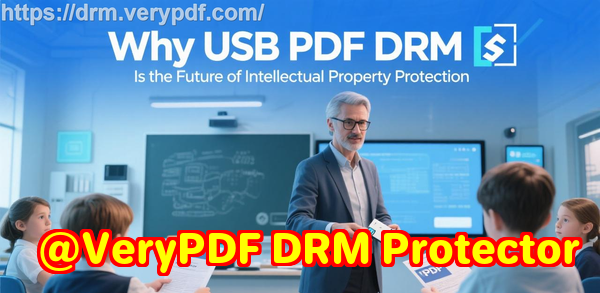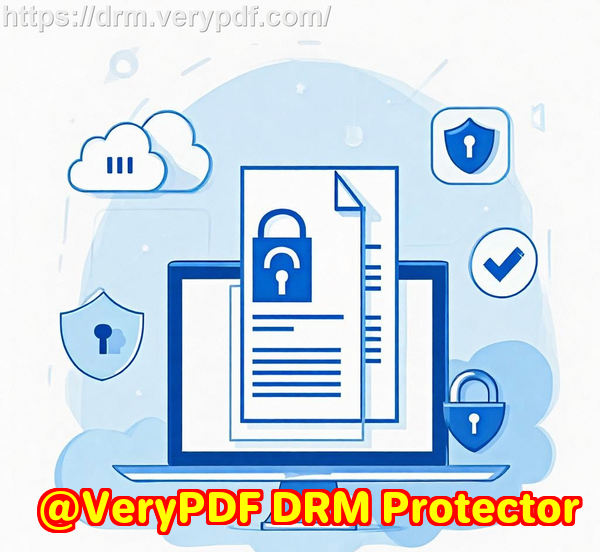Protect Your Course Files From Being Shared Beyond Your Classroom and Keep Them Only Accessible by Students You Approve
As a professor, I constantly worry about my lecture PDFs being shared beyond my classroom. Just last semester, I discovered that some of my carefully prepared lecture slides had circulated online, freely accessible to anyone. I spent countless hours creating these materials, yet suddenly, I had no control over who could view or distribute them. If you’ve ever faced a similar situation, you know how frustrating it is to lose control over your intellectual property. Protecting course PDFs and ensuring they remain accessible only to the students you approve is a challenge many educators facebut it doesn’t have to be.

One of the most common issues I encounter is students sharing homework or lecture slides with peers outside the class or even posting them on public forums. While their intentions are usually innocent, the consequences are not. Course materials that were meant to be paid resources or restricted content suddenly lose their value. Worse, students who relied on exclusive access may feel their hard work is undermined.
Another frequent frustration is unauthorized printing or copying. Even when materials are distributed digitally, PDFs are easy to duplicate, print, or forward. A single shared file can quickly spread across the internet. I remember preparing a special assignment for a select group of students, only to find it printed and distributed without my permission. The result? Extra emails, lost grading integrity, and a lot of unnecessary stress.
Finally, there’s the loss of control over paid or restricted course content. For educators offering online courses or supplemental materials, unauthorized sharing can directly affect revenue and the perceived value of the course. It’s disheartening to invest effort in creating high-quality educational resources and watch them spread unchecked.
That’s where VeryPDF DRM Protector became a game-changer for me. This tool allowed me to regain full control over my PDF files without adding any extra complexity to my teaching workflow. With VeryPDF DRM Protector, I could securely distribute materials to my students while ensuring that only authorized users had access.
Here’s how it solved my key pain points:
-
Restricting access to enrolled students only: Instead of worrying about who might see my lecture slides, I could set permissions so that only students registered for my course could open the PDFs. This gave me peace of mind knowing that content wouldn’t leak outside my classroom.
-
Preventing printing, copying, or forwarding: The software blocks unauthorized actions, ensuring that students can view materials but cannot duplicate or share them elsewhere. This simple step saved me countless hours of chasing down unauthorized copies.
-
Protecting all types of course content: From lecture slides and homework PDFs to paid course materials, VeryPDF DRM Protector keeps everything safe. I could finally share my resources confidently, knowing they were secure.
In practical classroom terms, the software is incredibly easy to use. I simply upload my PDFs, configure the access restrictions, and distribute them to my students. There’s no need for technical knowledge, and the results are immediate. One semester, I distributed a complex assignment using DRM protection, and a student asked if they could print it. I explained that printing wasn’t allowed, and they understood. This eliminated the need for me to monitor every step, and it created a clear expectation for my students.
For educators looking to implement DRM protection, here are a few simple tips:
-
Set clear permissions upfront: Decide who can access the file and whether printing or copying should be allowed.
-
Use email or course management systems to distribute links: This ensures that only enrolled students receive the protected PDFs.
-
Communicate with students: Let them know why materials are protectedthis encourages respect for intellectual property.
-
Update permissions as needed: If a student drops the course or completes an assignment, you can revoke access quickly.
-
Test files before distribution: Open them on a different device or account to confirm restrictions work as intended.
Using VeryPDF DRM Protector also simplified grading and feedback. When I needed to distribute individualized homework or exams, I could do so without worrying that students would share them online. One particular instance stands out: I created a set of bonus exercises for a small group of advanced students. Using DRM protection, I restricted access only to that group. The students received the materials, completed the exercises, and I didn’t have to chase any leaks. It felt like a huge weight lifted off my shoulders.
Moreover, protecting course PDFs with DRM didn’t disrupt the flow of my teaching. Students could still read and engage with the content directly on their devices, but the safeguards prevented misuse. The balance between accessibility and security is critical, and VeryPDF DRM Protector strikes it perfectly.
I also appreciated that the tool supports multiple types of content. Whether it’s lecture slides, homework assignments, or premium online materials, DRM protection works consistently. This versatility is important for educators who manage a mix of free and paid resources. Over time, I found that the software not only saved me time but also reinforced the value of my course content. Students treated protected materials with more respect, and I no longer worried about online leaks.
Here’s a step-by-step overview of how I typically use VeryPDF DRM Protector in my classroom:
-
Prepare your PDF files: Make sure your lecture slides, homework, or course materials are complete.
-
Upload files to VeryPDF DRM Protector: Use the simple web interface to add your PDFs.
-
Set permissions: Restrict access to your students, disable printing or copying, and choose any additional security options.
-
Distribute files securely: Share the protected PDFs via email, your learning management system, or secure links.
-
Monitor access if needed: The software allows you to track who has accessed the files.
-
Update or revoke access: As courses progress, adjust permissions for new or departing students.
I can confidently say that VeryPDF DRM Protector is an indispensable tool for educators. It addresses the core frustrations of teaching in a digital age, keeps materials secure, and simplifies the process of content distribution. Protecting course PDFs and ensuring secure classroom materials has never been easier.
I highly recommend this to anyone distributing PDFs to students. Try it now and protect your course materials: https://drm.verypdf.com/ Start your free trial today and regain control over your teaching PDFs.
Frequently Asked Questions
How can I limit student access to my PDFs?
You can set permissions in VeryPDF DRM Protector so that only enrolled students can open your files. Unauthorized users cannot access the content.
Can students still read PDFs without copying or printing?
Yes. Students can view the content directly on their devices, but printing, copying, or forwarding is blocked according to your settings.
Is it easy to distribute protected course materials?
Absolutely. You can share protected PDFs via email, learning management systems, or secure links. The process is quick and user-friendly.
Does this work for homework and lecture slides?
Yes. VeryPDF DRM Protector secures all types of PDF materials, from lecture slides to assignments and paid course content.
Can I track who accessed my files?
Yes. The software allows you to monitor who has opened your protected PDFs, giving you better control and accountability.
What happens if a student drops the course?
You can revoke access immediately, ensuring that former students can no longer open the protected files.
Is technical knowledge required to use DRM protection?
No. The tool is designed to be simple and intuitive for educators, requiring no advanced technical skills.
Tags / Keywords
protect course PDFs, secure classroom materials, stop students sharing homework, lecture note security, prevent PDF leaks, protect digital course content, restrict PDF access, prevent unauthorized printing, secure online teaching materials, manage student PDF access