In today’s fast-paced digital world, sensitive documents are increasingly being accessed on mobile devices. While iPhones and Android smartphones provide convenience, they also create new challenges for protecting confidential content. Screenshots, screen recording, and unauthorized sharing can lead to data leaks and intellectual property theft. This is where VeryPDF DRM Protector comes in—offering a comprehensive, enterprise-grade solution for document security on mobile platforms.
Why Mobile Document Security Matters
Employees, students, and partners often need to view documents on mobile devices. Unfortunately, mobile devices are particularly vulnerable:
- Screenshots and screen recordings can capture sensitive content in seconds.
- Cloud syncing or messaging apps can distribute documents outside authorized channels.
- Lost or stolen devices can expose confidential PDFs, reports, or training materials.
Organizations cannot rely solely on device passwords or OS-level restrictions. A robust, proactive DRM (Digital Rights Management) solution is essential to protect documents while maintaining usability.
VeryPDF DRM Protector: Multi-Layered Protection
VeryPDF DRM Protector uses multiple strategies to secure documents on both iPhone and Android devices. Here’s a detailed look at how it works.
1. Static and Dynamic Watermarks
Static Watermarks:
- Embedded text or logos visible on every page.
- Customizable to include company branding or copyright information.
Dynamic Watermarks:
- Personalized for each user (name, email, timestamp, device ID).
- Appears on every page when viewed or printed.
- Deters screenshots because each captured image is traceable to a specific user.
Learn more: Dynamic Watermarks Protection
2. Screen Shield Coverage
Even with watermarks, a motivated user could take screenshots. VeryPDF DRM Protector adds an extra layer of security with Screen Shield Coverage:
- Restricts how much of a PDF page a user can view at once (20%, 35%, or 50%).
- Users can scroll to view the full page, but screenshots capture only partial content.
- Reduces the risk of full-page content leaks.
More info: Screen Shield Protection
3. Blind Watermarking for Traceability
For enterprise customers, Custom Development Version allows embedding invisible (blind) watermarks:
- Each document contains a unique, hidden fingerprint linked to the user.
- If a document is leaked, the source can be identified using the hidden watermark.
- Supports legal evidence collection in case of unauthorized distribution.
This approach ensures that sensitive information is traceable even when screenshots or PDFs are shared.
More info: Blind Watermark Technology
4. Native Mobile App Integration
For highly sensitive content, VeryPDF DRM Protector offers custom mobile app development for iOS and Android:
- Native apps provide a controlled viewing environment.
- Optional measures can block screenshots, screen recording, and screen mirroring.
- Allows real-time monitoring of document access, including time and location.
- Works in tandem with dynamic watermarks and screen shields for maximum protection.
This ensures that mobile users can view documents safely without compromising enterprise security.
5. Additional Enterprise Features
- Encrypted Delivery: Documents are streamed in encrypted form; original PDFs are never fully downloaded.
- Access Control: Set permissions for viewing, printing, copying, or sharing.
- Remote Revocation: Revoke access instantly if a device is lost or unauthorized activity is detected.
- Audit Logging: Track every access event to meet compliance or internal security policies.
Why VeryPDF DRM Protector Stands Out
- Comprehensive Multi-Layered Security: Combines visible watermarks, blind watermarks, screen shields, and native app controls.
- User-Specific Traceability: Each copy is tied to a specific user, deterring unauthorized sharing.
- Cross-Platform Support: Works seamlessly on both iPhone and Android devices.
- Enterprise-Ready: Supports custom policies, reporting, and integration with mobile device management (MDM) systems.
- Flexible Deployment: Web-based streaming, native apps, or hybrid solutions based on enterprise needs.
Conclusion
Mobile devices are increasingly used for document access, but they come with unique security challenges. VeryPDF DRM Protector provides a robust solution for protecting sensitive PDFs on iOS and Android. By combining dynamic watermarks, screen shields, invisible tracking, and optional native app controls, organizations can ensure that documents remain secure, traceable, and compliant—even in the mobile environment.
For organizations looking to secure their content on mobile devices, VeryPDF DRM Protector is the ultimate choice for enterprise-grade PDF protection.
Explore more here: VeryPDF DRM Protector

![[Solution] Securing Documents on Mobile Devices: VeryPDF DRM Protector for iPhone and Android [Solution] Securing Documents on Mobile Devices: VeryPDF DRM Protector for iPhone and Android](https://drm.verypdf.com/wp-content/uploads/2026/02/image_thumb-28.png)

![[Solution] From Selling a DRM Tool to Delivering Enterprise Data Security Consulting: Building an End-to-End Document Security Workflow [Solution] From Selling a DRM Tool to Delivering Enterprise Data Security Consulting: Building an End-to-End Document Security Workflow](https://drm.verypdf.com/wp-content/uploads/2026/02/image_thumb-26.png)
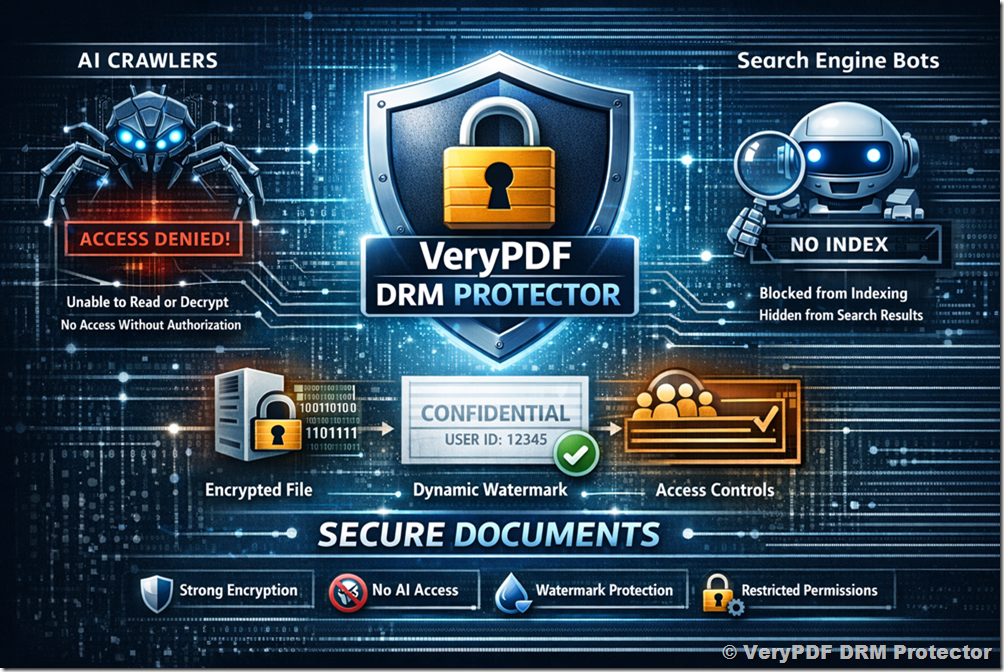
![[Solution] How Do You Prevent People from Sharing Your TOEFL learning PDF eBooks? [Solution] How Do You Prevent People from Sharing Your TOEFL learning PDF eBooks?](https://drm.verypdf.com/wp-content/uploads/2026/02/image_thumb-24.png)