Automatically Apply Company Branding and Metadata to PDF Outputs with VeryPDF PDF Solutions for Developers
Every time I’ve had to prepare PDFs for client delivery or internal reports, one thing’s been a constant headache: making sure every file had the correct branding and metadata baked in automatically. It sounds simple, but anyone who’s spent hours manually stamping logos, footers, or updating document properties knows it’s a massive time sinkand one mistake can lead to a messy, unprofessional file. You ever felt stuck in that loop, manually tweaking each PDF just to keep your company’s identity consistent? That was me, until I found VeryPDF PDF Solutions for Developers.
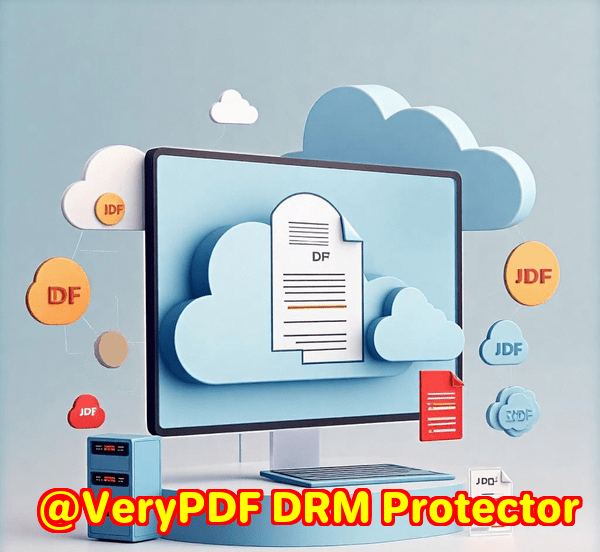
If you’re like mesomeone who deals with hundreds of PDFs that need branding, metadata, or just a polished, uniform lookthis tool is a game changer. Let me walk you through how I discovered it, what it does, and why it’s become a core part of my PDF workflow.
What is VeryPDF PDF Solutions for Developers?
Simply put, it’s a suite of developer-friendly tools that automate PDF creation and editing tasks. But it’s not just about making PDFs; it’s about making the right PDFs with all the branding, metadata, and structure your business requireswithout lifting a finger after setup.
It caters mostly to developers and technical teams who need to embed custom content, automate document processing, or integrate PDF generation into their applications. But trust me, even if you’re not a hardcore coder, the features translate well if you’re managing documents at scale or want to automate repetitive PDF tasks.
Core Features That Saved Me Hours
-
Automated Branding and Metadata Injection
The absolute killer feature for me was the ability to automatically apply company brandinglogos, headers, footers, watermarksplus embed metadata like author, title, subject, and custom XML fields during PDF creation or conversion. Before, branding was a manual nightmare. Now, I set the rules once in the system, and every generated PDF comes out perfectly stamped with the exact look and info I want.
For example, when I batch convert dozens of client reports from Word to PDF, VeryPDF slaps on the company logo at the top, inserts a custom footer with contact info, and tags the document properties so they’re searchable and consistent in our archive. This makes document management far smoother.
-
Powerful Metadata Management
Adding or editing metadata fields in PDFs is not glamorous but super important for indexing, compliance, and search. VeryPDF lets me programmatically modify standard metadata (like title, author, keywords) and even custom metadata embedded in XML.
One time, I needed to tag hundreds of PDFs with client IDs and project codes without opening a single file. VeryPDF handled this in minutes, and the metadata was instantly searchable in our document management system. No more digging through folders blindly.
-
Flexible Content Insertion
Beyond branding and metadata, you can insert text blocks, images, vector graphics, and interactive form fieldsall programmatically. I used this when building a system to generate invoices that automatically embed company watermarks and metadata, plus include interactive checkboxes for approval workflows. The precision layout controls make it easy to place elements exactly where you want.
Why This Stands Out Compared to Other Tools
I’ve tried several PDF libraries and tools beforesome clunky, others limited in customization or slow with batch jobs. What I appreciate about VeryPDF is how scalable and developer-friendly it is, without compromising on power.
-
Unlike some PDF tools that just convert or merge files, VeryPDF treats PDFs like data-rich documents you can manipulate in detail.
-
The automation options saved me from hours of repetitive work, especially on large projects.
-
The support for custom metadata and XML means our PDFs aren’t just filesthey’re intelligent documents integrated into our workflows.
-
Plus, it’s cross-platform with APIs for Java, .NET, C, Python, and more, so it fits whatever tech stack you have.
How I Use VeryPDF in Real-World Scenarios
-
Legal Document Archiving: Automatically apply firm logos and metadata to contract PDFs, ensuring every file is branded and searchable for audits.
-
Financial Reporting: Batch generate reports with precise footers and watermarks, embedding fiscal year info in metadata for compliance.
-
Invoice Automation: Create invoices with company branding, embed client data in metadata, and insert interactive approval fields.
-
Client Deliverables: Standardize PDF outputs with logos and consistent metadata across marketing, project updates, and proposals.
In Summary
If you’re fed up with the endless manual tweaking of PDFs to add company branding or metadata, VeryPDF PDF Solutions for Developers will change the game for you. It lets you automate the boring stuff so you can focus on the bigger picture.
From my experience, this tool doesn’t just save timeit improves accuracy, consistency, and professional presentation across all PDF outputs. Whether you’re handling client contracts, invoices, reports, or legal archives, this solution brings order and efficiency to what was once chaos.
I’d highly recommend this to anyone who deals with large volumes of PDFs and wants to apply branding and metadata automatically without hassle.
Start your free trial now and boost your PDF workflow: https://www.verypdf.com/
Custom Development Services by VeryPDF
Beyond the ready-made tools, VeryPDF offers tailored development services to fit your unique technical needs. Whether you’re on Linux, macOS, Windows, or server environments, their team can build custom PDF processing utilities using Python, PHP, C/C++, .NET, JavaScript, and more.
They also specialize in creating Windows Virtual Printer Drivers, advanced document capture and monitoring tools, and systems for intercepting print jobs in various formats like PDF, TIFF, and JPG.
If you need barcode recognition, OCR for scanned documents, report generators, or cloud-based digital signature solutions, VeryPDF’s custom services cover it all.
Got a specific project in mind? Reach out to VeryPDF’s support center at https://support.verypdf.com/ to discuss how they can build a solution tailored for you.
Frequently Asked Questions
Q1: Can I add custom metadata fields to PDFs using VeryPDF?
Absolutely. You can edit standard metadata and insert custom XML-based metadata fields to fit your indexing or workflow needs.
Q2: Is VeryPDF suitable for automating batch processing of PDFs?
Yes. It’s designed to handle large volumes efficiently, letting you automate conversions, branding, metadata tagging, and more.
Q3: Which programming languages are supported by VeryPDF’s APIs?
VeryPDF supports Java, .NET, C, Python, PHP, and others, making integration flexible across various platforms.
Q4: Can I insert interactive elements like form fields in generated PDFs?
Definitely. You can add checkboxes, text fields, radio buttons, and more, all programmatically.
Q5: Does VeryPDF help with PDF accessibility and compliance?
Yes, it offers tools to check PDF/UA and WCAG compliance, plus capabilities to tag documents for screen readers and PDF/A archiving.
Tags/Keywords
VeryPDF PDF Solutions, automate PDF branding, PDF metadata automation, batch PDF processing, PDF creation API, PDF developer tools
