How to Stop Sharing PDF Files in Schools, Universities and Online Courses to Protect Course Content
Protect your course content and stop unauthorized PDF sharing with VeryPDF DRM Protector for secure, controlled document distribution.
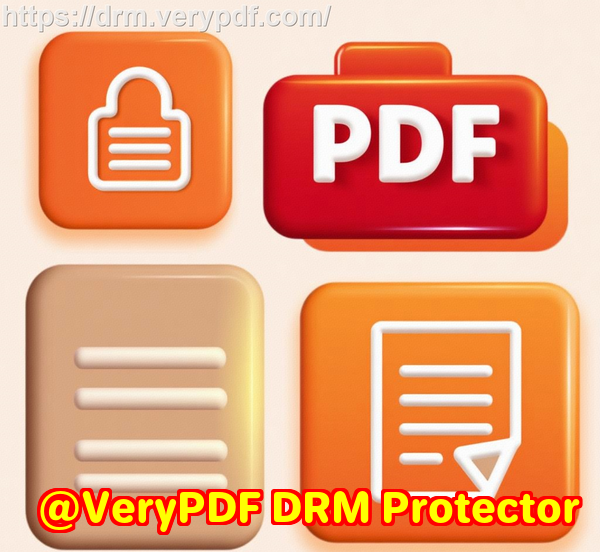
Every semester, I used to face the same headache: students sharing PDF course materials outside the classroom.
What was meant to be a carefully curated syllabus or a paid resource suddenly ended up circulating online, accessible to anyone with a link.
As an educator, this wasn’t just frustratingit was a real threat to intellectual property and the integrity of the course.
I knew I needed a solution that went beyond simple password protection or sharing links, something that could actually stop the files from being copied, printed, or shared without permission.
That’s when I discovered VeryPDF DRM Protector.
This tool completely changed the way I distribute PDFs to my students.
It’s a secure PDF sharing platform designed for schools, universities, and online courses.
What immediately stood out was how intuitive it was: I could drag and drop my files, upload them from my PC, phone, or even cloud storage like Dropbox and OneDrive, and start protecting my content in minutes.
Why VeryPDF DRM Protector Stands Out
First, the tool provides full control over how PDFs are accessed and used.
I can set view limits, expiration dates, and even password-protect documents.
Each file can also have dynamic watermarks added with details like the student’s name, email, or the current date/time.
This means if a student tries to screenshot or print a page, it’s instantly traceable back to them.
I remember preparing a set of lecture notes for my advanced programming course.
Instead of emailing the PDF directly, I uploaded the file to VeryPDF DRM Protector and set a view limit of five times per student, along with an expiry date for the end of the semester.
This simple step gave me peace of mind knowing that the content couldn’t be endlessly forwarded or downloaded without my control.
Another feature I loved was revoking access instantly.
There was a case where a student left mid-semester.
Instead of worrying whether they had downloaded the material and could still access it, I just revoked their access in the dashboard.
The protected PDF immediately became inaccessible on their device.
No guessing, no chasing studentsit just worked.
Secure Sharing in Multiple Scenarios
VeryPDF DRM Protector isn’t just about stopping digital leaks; it also makes sharing seamless.
For instance, I often host online workshops where I need to send PDFs to multiple participants.
With VeryPDF, I can:
-
Generate a single URL for multiple PDFs.
-
Send email invites with automatic QR codes for easy mobile access.
-
Restrict access by device, location, or both, ensuring the files remain secure even outside the classroom.
One particularly handy use case was distributing course readings at a conference.
Instead of handing out printed copies or worrying about emailed PDFs being shared, I placed the materials on a USB stick secured by VeryPDF.
Each participant could access the files offline, but I maintained control with expiration settings and dynamic watermarks.
It felt like handing out digital handouts with superpowersI could track usage and revoke access if needed.
Comparison With Other Tools
Before I found VeryPDF, I tried standard PDF password protection.
It was easy to bypass, as students would simply share the password along with the PDF.
Other cloud platforms offered collaborative editing but had weak controls over printing, copying, and redistribution.
VeryPDF DRM Protector is different.
It’s not a collaboration toolit’s a secure distribution platform.
Once I protect a PDF, users can only view it under the rules I set, on authorized devices, and within authorized locations.
There’s no workaround, and that’s crucial when protecting educational content.
Core Advantages I Experienced
-
Complete control over document use: No unauthorized printing, copying, or editing.
-
Dynamic watermarking: Each student’s view or print is traceable.
-
Flexible distribution: Works online, offline, via USB, or through mobile-friendly links.
-
Instant revocation: Access can be removed globally or per user anytime.
-
Cloud-based convenience: Accessible through browsers without special software installation.
I’ve found these features invaluable not just for controlling access, but also for compliance.
Some course materials are tied to licensing agreements or third-party content.
Being able to enforce expiration dates and track views ensures I stay compliant while providing students with access.
Personal Experience: Saving Time and Avoiding Stress
Before using VeryPDF, a lot of my time was spent chasing down PDFs that had been shared inappropriately or correcting issues caused by unauthorized distribution.
Now, I upload the PDF once, set my rules, and focus on teaching instead of policing content.
Even better, I can quickly check the usage logs to see who has accessed the content and when.
It’s like having a virtual assistant managing document security, giving me hours back every week.
Conclusion: Why I Recommend VeryPDF DRM Protector
If you’re a teacher, professor, or online course creator, and you’re struggling with students sharing PDF content outside of your intended audience, VeryPDF DRM Protector is a game-changer.
It gives you control over your intellectual property, protects your revenue, ensures compliance, and saves countless hours of stress.
I’d highly recommend this to anyone who deals with large volumes of PDFs in educational settings.
Click here to try it out for yourself: https://drm.verypdf.com/
Start your free trial now and see how much easier secure PDF sharing can be.
Custom Development Services by VeryPDF
VeryPDF offers tailored development solutions for a wide variety of technical requirements.
Whether you need custom PDF processing on Linux, macOS, or Windows, VeryPDF can build utilities in Python, PHP, C/C++, Windows API, Linux, Mac, iOS, Android, JavaScript, C#, .NET, or HTML5.
Services include:
-
Creating Windows Virtual Printer Drivers to generate PDF, EMF, or image formats.
-
Tools for capturing and monitoring printer jobs across all Windows printers.
-
Hook layers for system-wide or application-specific monitoring of file access and Windows APIs.
-
Analysis and processing of PDFs, PCL, PRN, Postscript, EPS, and Office documents.
-
Barcode recognition and generation, OCR, and OCR table recognition.
-
Cloud-based solutions for document conversion, viewing, and digital signatures.
-
PDF security, DRM protection, TrueType font support, and advanced printing controls.
If you have unique technical needs or require customised solutions, contact VeryPDF via their support center: https://support.verypdf.com/
FAQ
Q1: Can I prevent students from printing PDFs?
Yes, VeryPDF DRM Protector allows you to disable printing entirely or set a limited number of prints with dynamic watermarks for traceability.
Q2: Can I revoke access after distributing a PDF?
Absolutely. You can instantly revoke access for all users or individual users, even if the document is already on their devices.
Q3: Is it possible to share PDFs offline securely?
Yes, using Safeguard Portable, you can distribute protected PDFs on USB sticks with full DRM controls without requiring internet access.
Q4: Can I track who viewed or printed my PDFs?
Yes, the software provides detailed logs showing who accessed the document, when, from which device, and how many times it was viewed or printed.
Q5: Are the protected PDFs mobile-friendly?
Yes, all PDFs are viewable on mobile devices, with QR codes included for easy access on phones or tablets.
Tags/Keywords:
PDF DRM for schools
Secure PDF sharing
Protect course content
VeryPDF DRM Protector
Online course PDF security
Prevent PDF piracy
