How to Securely Share PDF Documents Across Departments While Controlling Views and Printing Using VeryPDF DRM
Securely share and control PDF documents across teams with VeryPDF DRM Protector, preventing unauthorized access, printing, and copying.
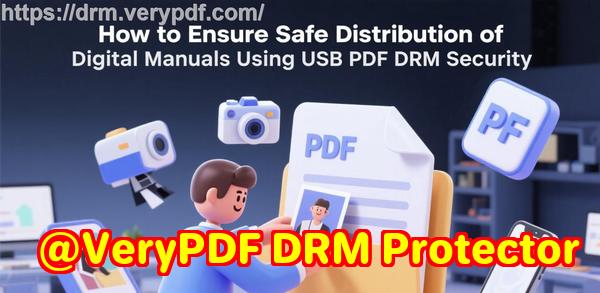
Every Monday morning, I used to face the same headache: dozens of PDF reports, contracts, and policy documents scattered across departments, some confidential, some meant only for senior staff. Sharing them safely was a nightmare. Email attachments could be forwarded by anyone, printing meant paper copies floating around the office, and cloud links often exposed sensitive files to people who shouldn’t even see them. I knew there had to be a smarter, safer way. That’s when I discovered VeryPDF DRM Protector.
I had been searching for a tool that allowed secure document sharing without letting recipients gain uncontrolled access. I needed a solution that could track who was viewing documents, prevent unauthorized printing, and even revoke access if needed. VeryPDF DRM Protector turned out to tick all these boxes and more.
Why VeryPDF DRM Protector Works for Teams Like Mine
VeryPDF DRM Protector is designed for businesses that need secure external document sharing. Think of companies sharing confidential proposals with clients, legal teams exchanging contracts with multiple parties, or departments distributing internal policies that must not be altered or leaked.
Here’s why it works so well:
-
Secure File Sharing via URL or Cloud: Instead of sending PDF files as attachments, you can upload them to VeryPDF DRM and share a secure link. This link is protected, and you can set passwords, expiration dates, and even view limits. I used this feature when sending annual budget reports to branch managersno one could forward the file or download it locally.
-
Mobile-Friendly Access: Files can be viewed on phones, tablets, or desktops. Each email invite includes a QR code for quick access. I remember sending a client a critical contract during a conference, and they opened it instantly on their tablet without installing anything.
-
Dynamic Control of Document Use: Beyond viewing limits, you can restrict printing, disable copying, and even watermark documents dynamically with a user’s name, company, email, or timestamp. I set this up for our legal agreements, and it was reassuring to see every print automatically marked with the viewer’s info.
Key Features That Changed the Way I Handle PDFs
1. Fine-Tuned Access Control
One of the standout moments for me was realising I could control exactly who sees each document and for how long. I uploaded a batch of contracts and set them to expire after five views or seven days. For sensitive R&D documents, I restricted access to specific IP addresses and company devices. The control this offers is a game-changerit’s not just sharing; it’s sharing securely.
2. Prevent Copying and Printing
Before VeryPDF DRM, I constantly worried about documents being printed and handed off. Now, I can:
-
Block printing entirely or limit the number of prints
-
Log every print event to track when and where it happened
-
Add dynamic watermarks to discourage misuse
For example, during a recent project proposal rollout, I allowed only two prints per user, with automatic watermarks. It was comforting knowing that if someone tried to photocopy it, the trace would be visible.
3. Instant Revocation and Expiry
The revocation feature has saved me multiple times. If a staff member leaves or a contract is cancelled, I can instantly revoke access to all documents for that person. I once had to retract a sensitive internal report after an email errorclick, revoke, problem solved. Expiry settings also automate document lifecycle management, which is especially handy for temporary contracts, training materials, or client presentations.
Cloud vs USB Distribution: Flexibility Meets Security
VeryPDF DRM isn’t just cloud-based. Sometimes I need to share documents in a meeting or conference where internet access is patchy. That’s where Safeguard Portable comes in. You can:
-
Publish protected documents to a USB stick with all DRM controls embedded
-
Use them completely offline
-
Apply expiry, watermarking, and location locking even without internet
I remember distributing our internal audit reports to external auditors using Safeguard Portable. They could open the files anywhere, yet I retained full controlno PDFs were leaked.
How VeryPDF DRM Stands Out Against Other Solutions
I’ve tried Adobe PDF password protection and standard cloud sharing platforms like Google Drive or Dropbox. Here’s why VeryPDF is different:
-
Adobe PDF passwords are easily shared. VeryPDF locks files to devices, not just users.
-
Google Docs allows collaboration but compromises control. VeryPDF ensures recipients cannot edit, copy, or redistribute files.
-
Cloud-only DRM systems often fail offline. VeryPDF DRM offers Safeguard Portable for offline secure sharing.
This isn’t just a tool for protecting PDFsit’s a comprehensive document control system.
My Personal Experience
Implementing VeryPDF DRM Protector transformed our workflow. No more chasing down forwarded PDFs or worrying about sensitive information leaking outside the company. Our legal, finance, and marketing departments now have peace of mind.
I particularly appreciated the tracking and logging features. Being able to see which documents were viewed, printed, and by whom helps in auditing, compliance, and internal reporting. It’s like having a security camera for digital documents.
The time saved alone is substantial. Previously, I spent hours emailing, following up, and clarifying document access. Now, everything is automated, secure, and trackable.
Why I Recommend VeryPDF DRM Protector
If you deal with confidential PDFs or sensitive business documents, VeryPDF DRM Protector is worth it. It’s not just about stopping leaksit’s about giving you peace of mind, improving workflow efficiency, and ensuring compliance with document policies.
You can:
-
Share files securely across departments and external parties
-
Control viewing, printing, and copying
-
Revoke access instantly and enforce document expiry
-
Track document use with detailed logs
-
Distribute offline securely using USB sticks
I’d highly recommend this to anyone who handles large volumes of PDFs and wants control over their document sharing process. Click here to try it out for yourself: https://drm.verypdf.com/
Custom Development Services by VeryPDF
VeryPDF provides custom development services to fit unique business needs. Whether you require specialised PDF processing on Linux, macOS, Windows, or server environments, their expertise spans:
-
Python, PHP, C/C++, Windows API, Linux, Mac, iOS, Android, JavaScript, C#, .NET, and HTML5
-
Windows Virtual Printer Drivers capable of generating PDF, EMF, and image formats
-
Tools for capturing and monitoring print jobs across all Windows printers
-
System-wide and application-specific hook layers to monitor Windows APIs
-
Analysis and processing of PDF, PCL, PRN, Postscript, EPS, and Office documents
-
Barcode recognition and generation, layout analysis, OCR, and OCR table recognition
-
Cloud-based solutions for document conversion, viewing, and digital signatures
-
PDF security, digital signatures, DRM protection, and Office document printing
For bespoke solutions, reach out through the support center: https://support.verypdf.com/
FAQs
Q1: Can I restrict document access to certain devices only?
Yes. VeryPDF DRM Protector allows device locking so that documents cannot be shared beyond authorized devices.
Q2: Can I track who viewed or printed a document?
Absolutely. The software logs document views and prints, along with device and OS details.
Q3: Is offline secure sharing possible?
Yes, with Safeguard Portable, you can distribute documents via USB without internet access, while retaining all DRM controls.
Q4: Can I set an automatic expiry for documents?
Yes. You can set documents to expire based on a date, number of views, or number of prints.
Q5: How is VeryPDF different from Adobe PDF passwords or Google Docs?
Unlike basic password or collaboration tools, VeryPDF enforces device locking, prevents copying, and ensures secure external sharing that cannot be bypassed.
Tags / Keywords
-
Secure PDF sharing
-
Document DRM
-
Control PDF printing
-
Protect confidential documents
-
External document distribution
-
VeryPDF DRM Protector
-
Secure file sharing software
