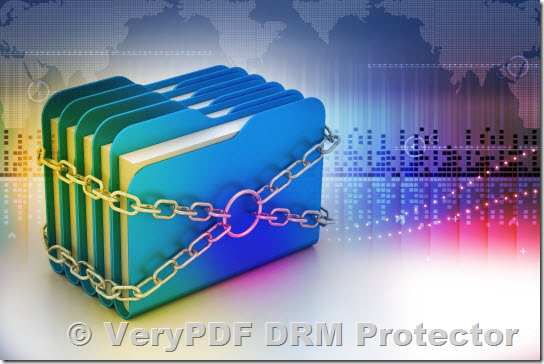In today’s fast-paced digital world, protecting sensitive documents has become increasingly crucial. Whether for business, education, or personal use, unauthorized access, distribution, or alteration of important files can lead to significant risks and losses. Document protection technologies like Microsoft’s Rights Management Services (RMS) were designed to offer solutions, but recent findings have raised concerns about their vulnerabilities. In this context, VeryPDF DRM Protector stands out as an advanced and reliable alternative for document security. This article will explore the significance of Document Rights Management (DRM) and demonstrate how VeryPDF DRM Protector can effectively safeguard your documents.
The Rise of Microsoft RMS and Document Protection
Microsoft Rights Management Services (RMS) was introduced to help organizations manage and protect documents through encryption and access control policies. Initially, it seemed to offer a comprehensive solution to prevent unauthorized access, copying, and distribution of sensitive documents. Microsoft’s solution was particularly appealing for enterprises seeking to control how documents are shared and interacted with.
However, as noted in various studies, including the paper “How to Break Microsoft Rights Management Services (Microsoft RMS)” published by Usenix in 2016, RMS has its limitations. The paper demonstrates how attackers can bypass Microsoft RMS’s security features, allowing them to access, modify, and even forge documents that should have been secure. While Microsoft RMS utilizes cryptography, the system’s reliance on policy enforcement has been a significant weakness. If someone has legitimate access to a document, it becomes almost impossible to prevent them from reproducing the document through manual methods or screen capture.
A More Secure and Robust Solution: VeryPDF DRM Protector
Unlike RMS, VeryPDF DRM Protector offers a more comprehensive and reliable solution for securing documents. This advanced DRM system combines cryptographic encryption with a series of additional security features to make unauthorized access, copying, and printing difficult and unappealing.
Key Features of VeryPDF DRM Protector
-
Encryption-Based Protection: VeryPDF DRM Protector ensures that documents are encrypted, which means that unauthorized users cannot view or alter the contents of a protected document without the appropriate authorization. This level of encryption guarantees that even if someone gains access to a file, they cannot open or modify it without a decryption key.
-
Preventing Unauthorized Copying: While RMS and other systems have been shown to be vulnerable to simple screen capturing techniques, VeryPDF DRM Protector goes a step further by making screen copying difficult and unattractive. The software employs various tactics such as detecting screen capture applications and blocking known tools that could be used to bypass the document protection.
-
Watermarking for Enhanced Security: VeryPDF DRM Protector allows you to add personalized watermarks to documents. These watermarks can include the name, email address, or other identifiers of the authorized user, making it harder to distribute unauthorized copies. Even if someone attempts to take a photo of the screen or share the document, the watermark remains, making the document traceable.
-
Controlling Printing Capabilities: Many documents require printing for legal or technical reasons. VeryPDF DRM Protector allows organizations to control the printing of documents. In cases where printing is necessary, the software ensures that the printed version is unattractive for unauthorized distribution by embedding watermarks on the printed material.
-
Expiry Controls: One of the essential features of VeryPDF DRM Protector is the ability to set expiry dates for documents. This is particularly useful for time-sensitive materials such as training manuals, contracts, and market reports. After the expiration date, the document becomes inaccessible, ensuring that outdated information does not circulate.
-
User-Specific Access Permissions: Unlike Microsoft RMS, which can be bypassed by individuals with legitimate access, VeryPDF DRM Protector allows for granular access control. Organizations can set specific permissions for individual users, dictating whether they can view, edit, copy, or print the document. These permissions can be enforced with strong cryptographic methods, ensuring that even authorized users cannot bypass the controls.
Trying VeryPDF DRM Protector for Free
If you’re interested in seeing how VeryPDF DRM Protector can enhance your document security, you can try the software for free online. Simply visit VeryPDF DRM Protector Online and upload your PDF file. From there, select the “Make Secure PDF” option to begin protecting your document. The free trial allows you to test the full functionality of the software and experience firsthand the ease and effectiveness of the security features.
Microsoft RMS vs. VeryPDF DRM Protector: A Clear Choice
While Microsoft RMS was once a popular solution for document protection, its vulnerabilities have made it clear that alternative systems like VeryPDF DRM Protector offer far more robust protection. Microsoft’s RMS focuses on policy enforcement, which has been shown to have significant gaps that attackers can exploit. In contrast, VeryPDF DRM Protector combines cryptographic encryption with a series of advanced security features that make unauthorized access and copying extremely difficult.
Furthermore, VeryPDF DRM Protector offers the flexibility to customize security policies, watermarking, expiry dates, and permissions. This level of control is vital in today’s complex digital landscape, where documents are shared across multiple platforms and devices.
Additional FAQs on Document Protection and DRM
1. What is DRM (Digital Rights Management)?
DRM refers to technologies used to control and manage access to digital content, ensuring that it is only used by authorized users under predefined conditions. DRM solutions like VeryPDF DRM Protector use encryption and access control to prevent unauthorized copying, distribution, and modification of documents.
2. Can DRM prevent screenshots of protected documents?
While it’s impossible to fully prevent screenshots, VeryPDF DRM Protector significantly reduces the effectiveness of capturing screen content through features such as detecting screen capture tools and adding watermarks to documents.
3. How does watermarking help protect documents?
Watermarking adds identifying information (e.g., the user’s name) to documents, making it easier to trace unauthorized copies back to the original user. This discourages sharing or distributing protected documents without permission.
4. Can VeryPDF DRM Protector be used for both PDFs and other document formats?
Yes, VeryPDF DRM Protector is designed to work with various document formats, including PDFs, Microsoft Office files, and more.
5. How long is the free trial for VeryPDF DRM Protector?
The free trial can be accessed online at https://drm.verypdf.com/online/. It provides users with the full functionality of the software, allowing them to test all its features.
In conclusion, VeryPDF DRM Protector offers an advanced and reliable solution for document security that is far more effective than Microsoft RMS. With features designed to prevent unauthorized copying, printing, and distribution, it provides comprehensive protection for both individuals and businesses. Don’t wait—protect your documents today by trying VeryPDF DRM Protector for free online.