Why Your PDF Cannot Copy Text When Protected and How DRM Lockdown Prevents Unauthorized Access
Learn why PDF text copying fails when protected and how VeryPDF DRM Protector secures your documents from unauthorized access.
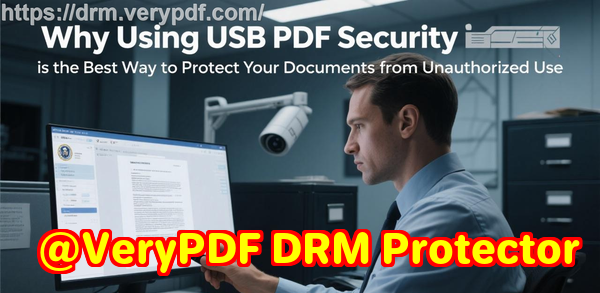
Every time I tried to share a confidential report with a client, I ran into the same frustration: they could open the PDF, but copying text was blockedor worse, they could bypass protection and share it with others. It’s a headache that anyone dealing with sensitive documents has faced. How do you share documents without losing control? That’s exactly where VeryPDF DRM Protector comes in.
I discovered this tool while trying to send financial reports and legal contracts to external partners without worrying about leaks. VeryPDF DRM Protector isn’t just a standard PDF password systemit’s a full-on DRM solution that controls exactly how your documents are accessed, viewed, and shared.
How VeryPDF DRM Protector Works
At first glance, it looks simple. You upload a PDF, set access permissions, and share it via a link. But behind the scenes, it locks the document with strong encryption, enforces device restrictions, and even tracks how the document is used.
Here’s why it stood out for me:
-
Drag-and-drop simplicity: I could upload multiple files from my laptop, phone, Dropbox, or OneDrive in seconds. No complicated setup.
-
Custom access controls: I could set view limits, expiration dates, and even passwords for each document. One report was set to expire after three days, another after ten views, giving me complete peace of mind.
-
Mobile-friendly viewing: Clients could view protected PDFs on any device. QR codes included in email invites made opening files on phones effortless.
Stopping Unauthorized Access
Before I started using VeryPDF DRM Protector, I relied on Adobe’s password-protected PDFs. That works in theory, but it’s easy to share the password, and suddenly your confidential report is circulating freely. With VeryPDF, even if someone tried to copy or print a protected PDF, it wouldn’t work.
Some of the standout security features I experienced firsthand:
-
Device locking: Each PDF is locked to authorised devices. A client can’t just forward the file to a colleagueit won’t open on another computer.
-
Location restrictions: I could restrict PDFs to specific networks or countries. For sensitive legal documents, this was a lifesaver.
-
Dynamic watermarking: Every view or print included a watermark with the viewer’s name, email, and timestamp. This subtle detail alone discourages anyone from taking screenshots or sharing copies.
It’s the little things that make a big difference. I remember sending a draft contract to an external counsel and later seeing exactly who viewed it and when. The transparency reduced so many follow-up emails and reminders.
Controlling Expiry and Prints
Another feature that blew me away was the automatic expiry system. Documents can:
-
Expire on a fixed date
-
Expire after a certain number of days
-
Expire after a number of views or prints
For example, I shared an investor pitch that automatically became inaccessible after five days. No more chasing people to delete files manually. I also set print limits for sensitive financial tables. Any print attempts beyond the limit were blocked, and all allowed prints were logged.
Compared to standard PDF protections, which often just prevent editing, this level of control is on a whole new level. I could finally distribute content without worrying about rogue copies floating around.
Real-World Use Cases
Legal Teams: Law firms frequently deal with client documents that must remain confidential. I’ve used VeryPDF DRM Protector to share contracts and court filings with external counsel securely. Knowing the files can’t be copied or forwarded reduces anxiety for everyone involved.
Finance Departments: Sharing quarterly reports with stakeholders or investors is always risky. With DRM Protector, I set expiry dates and view limits so sensitive numbers never linger longer than intended.
Publishing and Education: E-books and course materials can be shared online without fear of piracy. Students access materials through secure links or USB drives, but they can’t redistribute them.
Corporate Collaboration: Departments can share strategy documents internally and externally while keeping tight control over who sees what and where.
Advantages Over Other Tools
Other tools often advertise ‘secure PDFs,’ but they rarely prevent real-world leaks. Adobe’s password system is bypassable. Collaboration platforms like Google Docs allow sharing but can’t prevent screenshots, copying, or offline distribution.
With VeryPDF DRM Protector:
-
Documents can’t be copied, edited, or printed without permission.
-
You can revoke access anytime, regardless of where the file is stored.
-
Cloud-based and offline options ensure secure access even when the internet isn’t available.
I remember one instance when a confidential strategic plan needed to be shared at a trade show. I used the Safeguard Portable option on USB drives. Attendees could open the PDFs offline, but the documents were still protected with DRM. That was a game-changer.
Tracking and Insights
One feature I didn’t expect to appreciate so much was tracking. You can:
-
See who opened your documents
-
Track device type and location
-
Monitor prints
I once noticed unusual activity on a file and immediately revoked access to one user. The document remained accessible to everyone else, but I had full control over security. It’s like having a real-time report on your PDF’s journey.
Conclusion: Why I Recommend VeryPDF DRM Protector
Sharing PDFs used to feel riskyuntil I started using VeryPDF DRM Protector. It solves practical problems like unauthorized copying, uncontrolled printing, and accidental distribution. I’ve regained control over sensitive documents and reduced stress in every sharing scenario.
I’d highly recommend this to anyone who deals with large volumes of PDFs, especially in legal, finance, and publishing sectors. If you want to ensure your documents remain confidential, secure, and fully under your control, this is the tool you need.
Start your free trial now and boost your productivity: https://drm.verypdf.com/
Custom Development Services by VeryPDF
VeryPDF offers comprehensive custom development services tailored to your technical needs. Whether you need specialised PDF processing on Linux, macOS, Windows, or server environments, VeryPDF has you covered.
Their services include development with Python, PHP, C/C++, Windows API, Linux, Mac, iOS, Android, JavaScript, C#, .NET, and HTML5. VeryPDF also creates Windows Virtual Printer Drivers for PDF, EMF, and image formats and tools to capture or monitor print jobs from any Windows printer.
Other offerings include:
-
Secure document analysis and processing (PDF, PCL, PRN, Postscript, EPS, Office)
-
Barcode recognition and generation, OCR, and OCR table extraction
-
Custom report and form generation, graphical and image conversion tools
-
Cloud-based solutions for secure document conversion, viewing, and digital signatures
-
PDF security, DRM protection, and Office document printing
For custom solutions, contact VeryPDF’s support center: https://support.verypdf.com/
FAQs
1. Can VeryPDF DRM Protector prevent users from copying text from PDFs?
Yes. The software enforces DRM controls that stop copying, editing, and screen captures, ensuring your content remains secure.
2. Can I revoke access to a document after sharing it?
Absolutely. You can revoke access for all users or individual users instantly, regardless of where the document is stored.
3. Can I set expiry dates or view limits for PDFs?
Yes. Documents can automatically expire on a set date, after a number of views, prints, or days.
4. Is it mobile-friendly?
Yes. Protected PDFs can be accessed on any device, and email invites include QR codes for easy mobile viewing.
5. Can I track who viewed or printed my documents?
Yes. You can monitor document usage, see the device and location, and track prints, giving you full insight into document activity.
6. Can PDFs be locked to specific devices or locations?
Yes. VeryPDF DRM Protector allows device and IP location locking to ensure only authorised users can access your PDFs.
Tags / Keywords
PDF copy protection, DRM PDF security, secure PDF sharing, revoke PDF access, prevent PDF distribution, digital rights management, VeryPDF DRM Protector, document encryption, mobile PDF protection, PDF expiry control
