Why Many Users Prefer Affordable PDF DRM Software Over Expensive Enterprise Solutions Like Adobe
Discover why VeryPDF DRM Protector offers secure, affordable PDF sharing with powerful controls, saving time and costs compared to expensive enterprise solutions.
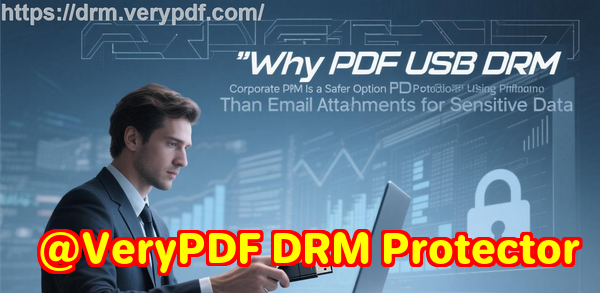
Every Monday morning, I used to dread sending out sensitive PDF documents to clients and partners.
Even with Adobe’s enterprise solutions, I constantly worried about unauthorized sharing, printing, or leaking of my confidential files.
Passwords could be shared, emails forwarded, and suddenly, all my careful work was exposed.
I wasn’t alone in this frustration.
Many small to medium-sized businesses, freelancers, and even departments in larger organisations struggle with the same dilemma: how to securely share PDFs without paying for expensive enterprise licenses.
That’s when I discovered VeryPDF DRM Protector Secure PDF Sharing.
Why I Chose VeryPDF DRM Protector
The first thing that caught my eye was its simplicity.
No complex server setups, no expensive subscriptions, just a straightforward way to share PDFs securely via a link URL.
With VeryPDF DRM Protector, I could upload my PDF files and instantly create a shareable URL for clients or colleagues.
It felt like magic.
No attachments, no lost files, no “oops someone forwarded this to the wrong person” moments.
This isn’t just about sending files.
It’s about taking back control of your documents.
Unlike standard PDF password protection that can be bypassed easily, VeryPDF DRM Protector uses strong encryption, DRM, and licensing controls to prevent unauthorized access, sharing, printing, and copying.
Key Features That Changed How I Share PDFs
1. Limit Access and Set Expiry
I could decide exactly who sees a document, how long they see it, and how many times they can access it.
For example:
-
Set a document to expire after a week or after 5 views.
-
Restrict printing or limit the number of prints allowed.
-
Lock the file to a specific device or location.
One project I worked on involved sharing sensitive marketing strategy PDFs with a remote team.
With VeryPDF, I set the files to expire after seven days, and restricted access to their company devices.
Peace of mind.
2. Dynamic Watermarks and Tracking
Another standout feature is dynamic watermarks.
Every time a user opens or prints a document, it automatically embeds:
-
Their name
-
Email
-
Company
-
Date and time
This instantly discourages file sharing, because anyone receiving a screenshot or print would have identifiable ownership information.
I once sent a pricing document to a potential reseller.
Because of dynamic watermarks, I could see exactly who opened it, when, and even where.
No more guessing or relying on trust.
3. Mobile-Friendly and Cloud-Based Sharing
In today’s world, people are always on mobile devices.
VeryPDF DRM Protector makes sharing as easy on a phone as on a desktop.
Users receive an email invite with a QR code, allowing them to open the PDF on their mobile device securely.
The web-based interface is a breeze to use.
I uploaded multiple PDFs from my PC, OneDrive, and even Dropbox, all with drag-and-drop simplicity.
No IT headaches, no compatibility issues.
4. USB Offline Sharing with Safeguard Portable
Sometimes, internet access isn’t an option, like at trade shows or confidential meetings.
VeryPDF’s Safeguard Portable allows me to distribute documents via a USB stick, with full DRM protections in place.
The PDF is locked to the USB, so it can’t be copied elsewhere.
Even offline, expiry dates, watermarks, and device restrictions still work.
How It Compares to Adobe and Other Enterprise Solutions
I used to rely on Adobe for document protection.
But the experience was cumbersome: expensive licences, steep learning curves, and limited external control.
Passwords were easily shared, printing couldn’t be fully restricted, and mobile support was poor.
VeryPDF DRM Protector, by contrast:
-
Costs a fraction of enterprise solutions
-
Offers far more granular control over views, prints, devices, and locations
-
Tracks every user action in real-time
-
Works seamlessly on any device, with cloud or offline access
For a small business owner or even a department managing confidential files, the difference is night and day.
Who Can Benefit Most from VeryPDF DRM Protector
This tool is perfect for anyone who shares sensitive PDFs but doesn’t want to overpay for enterprise software.
-
Small and medium businesses protecting contracts, pricing, or strategic documents.
-
Legal teams handling confidential case files.
-
Publishers and authors selling digital content online without risking piracy.
-
Consultants and freelancers distributing proposals or reports.
-
Corporate departments sharing internal reports with external vendors.
I found that the combination of ease of use, security, and affordability makes it ideal for almost any scenario where PDF files need to be shared safely.
Real-World Use Cases
Here’s how I personally used VeryPDF DRM Protector:
-
Client Contracts: Shared multiple contracts via secure links. Each document expired after a week and could only be viewed twice.
-
Marketing Collateral: Sent proposals to resellers with dynamic watermarks, limiting printing to a single copy per user.
-
Product Manuals: Distributed training materials to field staff via USB sticks with Safeguard Portable. Even offline, the files were protected.
-
Confidential Reports: Tracked who viewed sensitive financial reports and revoked access instantly if a user left the company.
It’s flexibility like this that made me ditch expensive enterprise solutions entirely.
Why I Recommend VeryPDF DRM Protector
If you regularly handle sensitive PDF files and want total control without breaking the bank, this is the tool to use.
I’ve seen first-hand how it prevents unauthorized sharing, reduces security risks, and saves time and money compared to complex enterprise solutions.
I’d highly recommend this to anyone who deals with large volumes of PDFs or confidential documents.
Click here to try it out for yourself: https://drm.verypdf.com/
Start your free trial now and experience secure, affordable PDF sharing.
Custom Development Services by VeryPDF
VeryPDF offers comprehensive custom development services to meet specific technical needs.
-
Tailored solutions for Linux, macOS, Windows, and server environments.
-
Development with Python, PHP, C/C++, Windows API, Linux, Mac, iOS, Android, JavaScript, C#, .NET, HTML5.
-
Creation of Windows Virtual Printer Drivers to generate PDF, EMF, and image formats.
-
Document capture, monitoring, and interception for print jobs across all Windows printers.
-
Advanced document processing for PDF, PCL, PRN, Postscript, EPS, and Office formats.
-
Technologies for barcode recognition, OCR, layout analysis, table extraction.
-
Custom report generators, graphical tools, cloud-based document conversion, digital signatures, and DRM solutions.
For custom projects, reach out to VeryPDF via: https://support.verypdf.com/
FAQ
1. Can I control who views my PDF files?
Yes. VeryPDF DRM Protector allows you to assign access per user, restrict by device, and even lock by location.
2. Can I set my documents to expire automatically?
Absolutely. You can expire PDFs after a set date, a number of views, or a number of prints.
3. Does it work on mobile devices?
Yes, the files are mobile-friendly and can be accessed via QR codes or links.
4. Can I share files offline?
Yes. Using Safeguard Portable, you can distribute documents via USB with full DRM protections.
5. How do dynamic watermarks work?
Dynamic watermarks insert user-specific information (like name, email, date) on viewed or printed PDFs to prevent unauthorized distribution.
Tags / Keywords
PDF DRM software, secure PDF sharing, document protection, affordable PDF security, digital rights management, VeryPDF DRM Protector, protect PDF files
