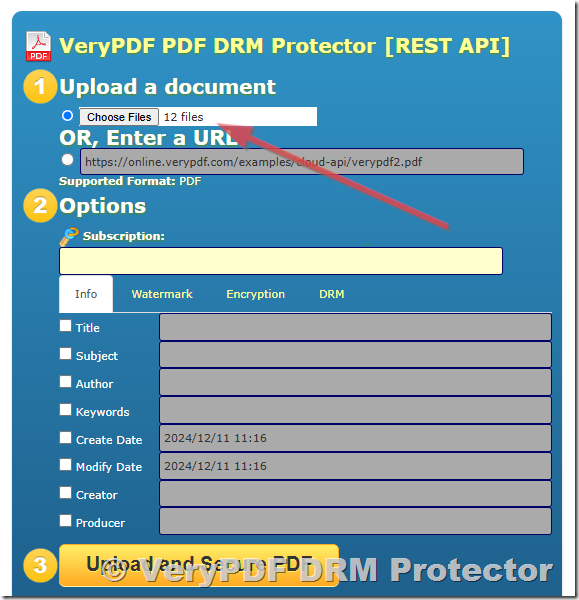We are excited to announce a new feature in VeryPDF DRM Protector – the ability to batch upload and batch encrypt PDF files. This update is designed to help educators securely protect and encrypt multiple exam or assignment PDFs at once, saving time and effort when dealing with large numbers of files.
Batch Upload PDF Files
The batch upload feature allows you to upload multiple PDF files at once, making it incredibly convenient for teachers who need to encrypt a large number of files. This is particularly useful when you have a set of exam papers or study materials that need to be protected before sharing with students.
Key Features of Batch Upload:
- Maximum file size: Each file can be up to 50MB. If your PDF file exceeds 50MB, please feel free to contact us for assistance.
- File limit: You can upload up to 60 files at a time. For larger quantities, please divide them into smaller batches to avoid uploading errors.
How to Use Batch Upload
- Visit the following page: https://drm.verypdf.com/online/
- Click on the “Choose Files” button. This will allow you to select multiple PDF files from your computer.
- Ensure that the number of files selected does not exceed 60. Uploading too many files at once may cause extended processing times, potentially leading to timeout errors.
- Once the files are uploaded and processed, you will receive a list of URLs for each protected PDF. Please save this list to a local file, as it will be helpful for sharing the links with your students later.
Important Reminder:
- Please make sure to enter the email address associated with your purchase of VeryPDF DRM Protector on the web page. Without this, your protected files will be automatically deleted from the system after two hours.
Batch Encrypt PDF Files
After uploading the PDFs, you can easily apply encryption protection to the files in bulk. The DRM protection ensures that only authorized users can access and view the files, which is crucial when dealing with confidential or sensitive educational materials.
This feature allows educators to:
- Protect PDF exam papers, assignments, or teaching materials with a unique password.
- Restrict actions like copying, printing, or editing the content of the PDFs.
- Ensure that the files remain secure and cannot be shared or accessed without proper authorization.
Conclusion
With the new batch upload and batch encryption features in VeryPDF DRM Protector, protecting multiple PDF files has never been easier. This is an essential tool for teachers who need to secure large numbers of PDF documents quickly and efficiently. If you have any questions or encounter issues while using the feature, please don’t hesitate to reach out. We are always happy to help.
Thank you for using VeryPDF DRM Protector – ensuring the security of your educational content has never been simpler!