How to quickly add annotations to PDF forms online is a question I hear constantly, and honestly, it’s the exact problem that used to slow me down every single week.
Every Monday, I’d open my inbox to a pile of invoices, reports, and legal docs that needed comments, highlights, and quick clarifications.
And every Monday, I’d repeat the same ritual: download open in some clunky desktop app wait for it to load add notes save re-upload send back.
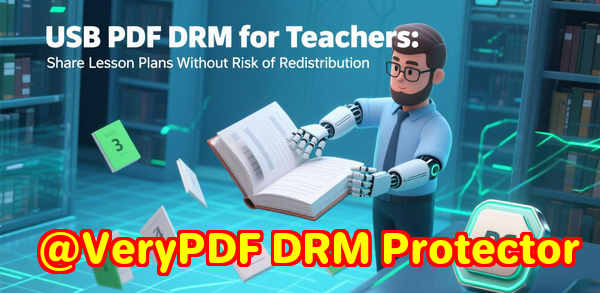
It felt medieval.
Then I stumbled into VeryPDF DRM Protector Annotate, Mark Up and Secure PDFs Online, and everything changed in the best way possible.
No downloads.
No installs.
No “your software version is out of date”.
Just upload annotate done.
And since so many people ask how I use it in my workflow, here’s the full breakdown.
H1: How to Quickly Add Annotations to PDF Forms, Invoices, Reports, and Legal Documents Online
I’m going to keep it straight.
When you deal with PDFs every dayespecially forms, contracts, HR paperwork, accounting reports, invoices, technical specsyou need a tool that doesn’t slow you down.
VeryPDF DRM Protector became that tool for me.
The first time I used it, I uploaded a PDF invoice directly from my browser on a train using terrible Wi-Fi.
Within seconds, I was highlighting numbers, dropping comments, and circling the line items that needed correction.
No lag.
No weird formatting changes.
No clunky interface.
Just smooth, intuitive annotation right inside the browser.
Why I Started Using VeryPDF DRM Protector for PDF Annotations
I didn’t go looking for a “PDF DRM tool” initially.
I was looking for something simple: I wanted to mark up PDFs online without installing anything.
But the problem was always the same:
-
Most tools forced downloads.
-
Others required accounts.
-
Some messed up fonts and layouts.
-
Some couldn’t handle large legal documents.
-
And the so-called “free” ones slapped watermarks everywhere.
So when someone casually said, “Try VeryPDF DRM Protector, it works fully in the browser,” I tested it immediately.
And that same day I switched permanently.
What Exactly Is VeryPDF DRM Protector?
Think of VeryPDF DRM Protector Annotate, Mark Up and Secure PDFs Online as a fully web-based PDF workspace.
You can upload any PDFform, contract, textbook chapter, invoice, HR doc, research report, legal briefand immediately do things like:
-
highlight text
-
add comments
-
draw freehand
-
insert images
-
type directly into fields
-
underline, circle, or point at content
-
save annotations back into DRM-protected PDFs
-
share the updated file
All without downloading software.
All inside your browser.
All on any device.
It’s designed for people who need both annotation and document security, all in one place.
Who This Tool Is Perfect For
I’ve seen a surprising range of people benefit from this tool. If you fall into one of these groups, it will save you a ton of time:
-
Legal teams reviewing contracts, agreements, affidavits, and case files
-
Accountants marking up invoices, receipts, and financial reports
-
HR departments reviewing forms, performance evaluations, or internal documentation
-
Teachers and trainers adding notes to student submissions or training materials
-
Project managers marking up specs, timelines, and review documents
-
Freelancers reviewing client-provided PDFs and sending feedback fast
-
Remote teams collaborating on shared documents without needing local software
-
Anyone handling forms that need text input, signatures, or clarifications
If your job involves giving feedback or capturing details on PDFs, this tool was built with you in mind.
The Features That Make the Biggest Difference
Yes, there are a lot of annotation tools out there.
But VeryPDF DRM Protector has a few key features that make it feel like a productivity hack rather than just another PDF tool.
And these are the exact features I lean on every day.
H3: Real-Time Annotation in the Browser
No software.
No login.
No setup.
Just upload and go.
The real magic here is simplicityit’s the quickest way I’ve found to mark up PDFs from any device.
Highlighting works exactly how you’d expect.
The digital ink is smooth.
The text comments drop in cleanly.
It feels like using a native app, but it’s all browser-based.
H3: Multiple Annotation Types, All Done Instantly
Here’s what I use the most:
-
Highlighting
Great for marking important contract clauses or invoice amounts.
-
Text Comments
Perfect for leaving precise feedback, especially in reports or legal docs.
-
Pen Tool
My go-to for circling numbers, drawing arrows, or scribbling quick notes.
-
Image Annotations
Surprisingly usefulfor example, adding a signature image or a sample screenshot.
-
Direct Form Typing
No extra textboxes. Just click a field and type.
And everything is adjustable: colours, sizes, opacity, thickness.
H3: Multiple Viewing Modes for Long PDFs
If you handle long technical documents or long scanned PDFs (legal teamsthis is gold), the viewer has:
-
vertical mode
-
horizontal mode
-
wrapping mode
-
single-page mode
-
no spreads
-
odd/even spreads
This sounds small, but it’s a huge quality-of-life improvement when scrolling through 120-page texts.
H3: Works Across All Systems, Even Old Hardware
I’ve tested this on:
-
Windows
-
macOS
-
Linux
-
iPhone
-
iPad
-
Android
-
A 7-year-old Chromebook
No issues.
Even large files handled surprisingly well.
H3: Fully Secure, Fully Private
This one matters.
The tool is:
-
GDPR compliant
-
ISO/IEC 27001 certified
-
TLS encrypted
-
Auto-deletes files after 1 hour
And if you want to save annotations permanently, the DRM edition can store them securely in the VeryPDF database.
Real-World Examples of How I Use It
To keep this practical, here are real scenarios where this tool saved me time instantly.
H3: Example 1 Marking Up an Invoice for a Vendor
I had a vendor invoice with a few line item mistakes.
Instead of exporting it into some clunky desktop editor, I:
-
uploaded it in 2 seconds
-
highlighted the incorrect amounts
-
scribbled a red note using the pen tool
-
typed clarifications into the margin
-
saved & sent it back
Total time: 40 seconds.
No downloads.
No “where is this file saved?” panic.
H3: Example 2 Reviewing a Contract with a Lawyer
We had a long PDF contract to mark up.
This is when the advanced viewing modes shine.
I switched to single-page mode to focus.
Highlighted the non-compete language.
Added text comments referencing certain clauses.
Circled a confusing term with the pen.
We went back and forth for an hourcompletely onlinewithout touching local software.
H3: Example 3 Filling Out a Government Form
Government forms usually break every PDF editor out there.
With this tool?
I clicked the fields and typed directly.
No textbox.
No form “misalignment”.
No formatting errors.
Sent it off in minutes.
Where Other PDF Annotation Tools Fall Short
I’ve tried pretty much everything:
-
Adobe
-
Foxit
-
Online PDF editors
-
Random freebies
-
Mobile PDF apps
-
Browser extensions
Most fail in one or more ways:
-
require installation
-
require accounts
-
have slow loading times
-
distort the PDF layout
-
don’t support real handwriting
-
limit features unless you pay
-
watermark everything
-
have strict device/browser requirements
VeryPDF DRM Protector avoids every one of those pitfalls.
It’s light.
Fast.
Secure.
Accessible.
And dead simple.
Why I Recommend It
If you deal with PDF forms, invoices, reports, or legal docs as part of your daily routineand if you value speedthis tool hits the sweet spot.
It saves time.
It removes friction.
It works anywhere.
It keeps everything secure.
And it’s completely browser-based.
I’d genuinely recommend it to anyone who:
-
reviews documents
-
fills out forms
-
gives feedback
-
collaborates remotely
-
handles client paperwork
-
manages review cycles
It just makes everything easier.
If you want to try it yourself, here’s the link:
Upload a PDF and you’ll see exactly what I mean.
Custom Development Services by VeryPDF
If you ever need something beyond standard annotationsomething tailored, automated, or integratedVeryPDF does custom development work too.
Their team builds:
-
document converters
-
PDF processing automation
-
Windows virtual printer drivers
-
PDF security and DRM systems
-
barcode recognition tools
-
OCR and table extraction systems
-
document workflow platforms
-
print job interceptors
-
cloud-based document pipelines
And they handle pretty much every language and environment you can imagine: Python, PHP, C/C++, .NET, JavaScript, Android, iOS, Linux, Windows, macOS, and more.
If you need something built from scratch or adapted for your company, you can reach out here:
https://support.verypdf.com/
FAQ
How do I annotate a PDF online without installing software?
Just upload your file to VeryPDF DRM Protector, use the annotation tools, and save itall in your browser.
Does adding annotations change the original formatting?
No. The original fonts, spacing, and layout remain untouched. Annotations are separate layers.
Can I use this on my phone or tablet?
Yes. The entire tool works on iOS and Android directly through the browser.
Are my documents private and secure?
Yes. Files are encrypted, GDPR compliant, ISO-certified, and auto-deleted after one hour.
Can I save annotations back into a DRM-protected PDF?
Yes. The tool fully supports saving annotations in DRM formats and even storing them in a secure database (custom version).
Do I need a VeryPDF account to start?
No. You can annotate instantly without signing up.
Tags or Keywords
pdf annotation online
add annotations to pdf forms
verypdf drm protector
mark up pdf invoices online
annotate pdf reports in browser
online pdf comments tool
How to quickly add annotations to PDF forms online has become the simplest part of my workflow thanks to VeryPDF DRM Protector.
