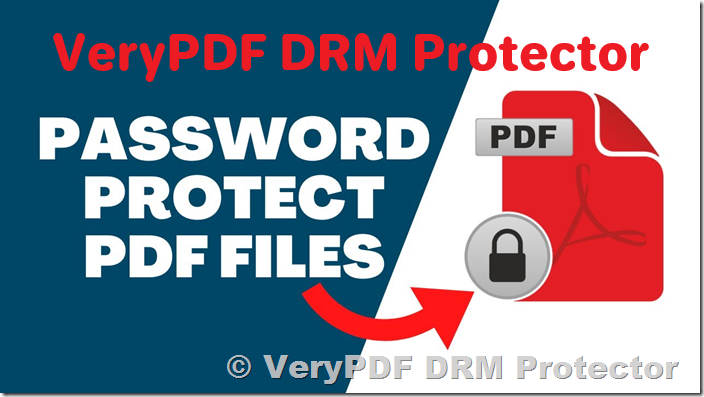In today’s digital age, keeping documents secure is paramount. One of the most common ways to protect files from unauthorized access is by password-protecting them. Many users assume that setting a password is a foolproof way to secure sensitive information, but this method has its shortcomings. This article will guide you through how to create a password-protected document, explain why this security measure can fall short, and introduce you to a more robust solution: VeryPDF DRM Protector.
How to Create a Password-Protected Document?
Creating a password-protected document is relatively simple and can be done through a variety of methods, including file encryption software, cloud-based services, and specific applications designed to protect particular file formats. Here’s a breakdown of how it works:
Choosing a Password
The password acts as the first line of defense. It is combined with an encryption algorithm to transform your document into an unreadable format, which is only reversible if the correct password is provided.
Key Guidelines for a Strong Password:
- Length: At least 14 characters, though longer is better.
- Complexity: Use a combination of uppercase letters, lowercase letters, numbers, and special characters.
- Uniqueness: Avoid common phrases, dictionary words, or easily guessable combinations like “12345” or your name.
Methods to Password Protect a Document
There are several ways to protect documents, depending on your needs and the software you use. Below are a few popular options:
- File Encryption Software: Programs like AxCrypt, 7-Zip, and WinZip allow users to encrypt files with a password. The document is scrambled, and only those with the password can decrypt and access it.
- Cloud Services: Platforms such as OneDrive and Google Drive offer options for password-protecting shared files or restricting access to specific users.
- Microsoft Office and Adobe Acrobat: These programs allow you to set a password for specific document types (Word, Excel, PDF), making it harder for unauthorized users to open or modify the document.
Why Password Protection Provides Weak Security
While password protection is better than no security, it has many flaws:
- Password Sharing: It’s easy for users to share a password unintentionally, or even maliciously. This defeats the purpose of restricting access to sensitive information.
- Password Removal: In many applications, users can simply remove the password if they have access, which creates an unprotected copy of the document.
- Password Cracking: Powerful automated tools can crack weak passwords within hours or even minutes, especially if they’re short, simple, or predictable.
- Bypassing Restrictions: Even if you prevent users from copying or printing a document, savvy individuals can often circumvent these controls by using browser developer tools, screenshots, or OCR software.
Given these vulnerabilities, passwords alone do not provide the robust protection necessary for sensitive documents.
A Stronger Alternative: DRM (Digital Rights Management)
For more comprehensive document security, consider using Digital Rights Management (DRM), which goes beyond basic password protection. Unlike passwords, DRM offers detailed controls over how users can interact with documents and prevents unauthorized actions such as editing, copying, and sharing.
Why DRM Is Superior to Password Protection:
- Granular Control: With DRM, you can control who views your document, where they view it, and what actions they can perform (such as preventing editing, printing, or screenshots).
- Encryption: DRM solutions, like VeryPDF DRM Protector, ensure that documents are encrypted and decrypted in memory, not allowing unauthorized users to access the content in any other way.
- Revocation and Expiry: With DRM, you can set expiry dates for documents and revoke access at any time, offering far more control than a static password.
- Tracking and Monitoring: DRM solutions enable tracking of document access, showing who opened a document, when, and from where, providing valuable insights into how your documents are being used.
VeryPDF DRM Protector: A Secure, User-Friendly DRM Solution
One of the most effective DRM tools available today is VeryPDF DRM Protector. This software offers all the benefits of DRM while being easy to use. Key features include:
- AES 256-bit Encryption: Ensures the document is securely encrypted at all stages, protecting it from unauthorized access.
- Access Control: Set specific permissions on who can view, print, or edit the document.
- Device and Location Lock: Restrict document access to specific devices and geographic locations, ensuring greater control over your document’s security.
- Dynamic Watermarks: Watermarks are added to documents to deter users from sharing content or taking screenshots.
- Comprehensive Tracking: View detailed analytics on document access, helping you monitor its use and identify potential security risks.
With VeryPDF DRM Protector, you can effectively protect your PDFs and prevent unauthorized copying, editing, and sharing. Plus, you can try it for free with a 15-day trial on the official VeryPDF DRM Protector website.
Conclusion
While password protection can offer basic security, it falls short when it comes to safeguarding sensitive documents. It’s vulnerable to password cracking, unauthorized sharing, and removal. VeryPDF DRM Protector offers a far more secure and flexible solution, providing comprehensive document protection with advanced features like encryption, access control, and tracking.
If you want to keep your documents secure without relying on weak passwords, try VeryPDF DRM Protector today. With its powerful DRM features and a free trial, it’s the ideal solution for anyone looking to protect their sensitive information.