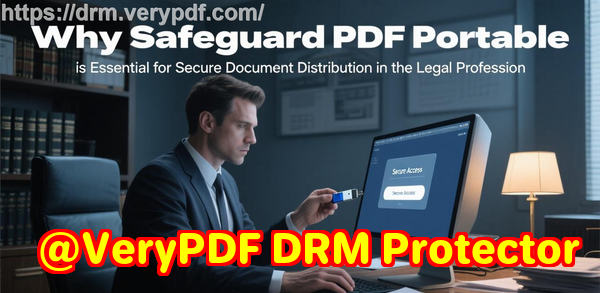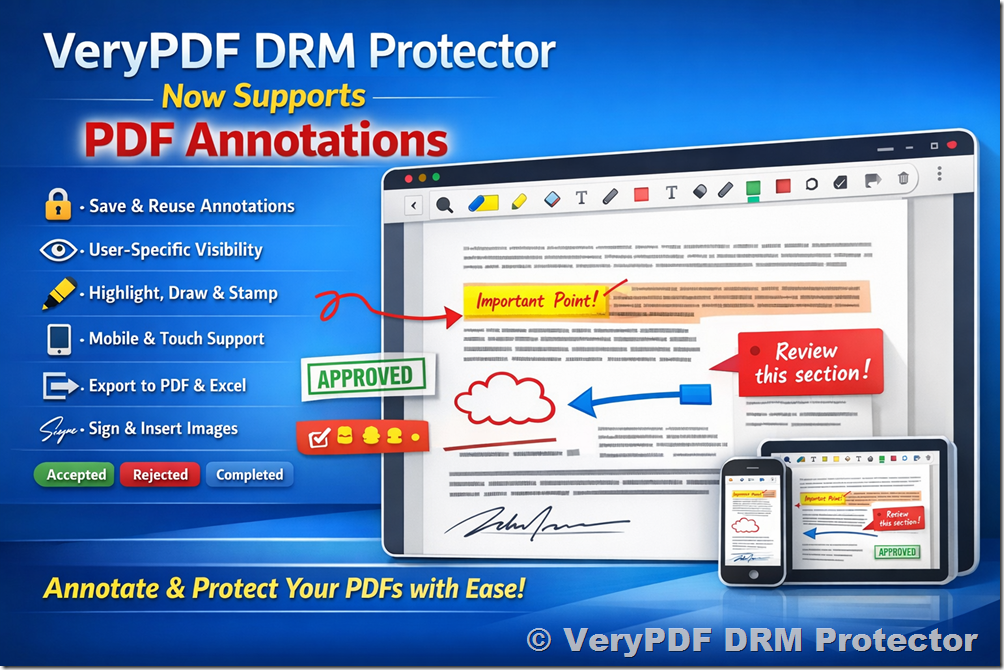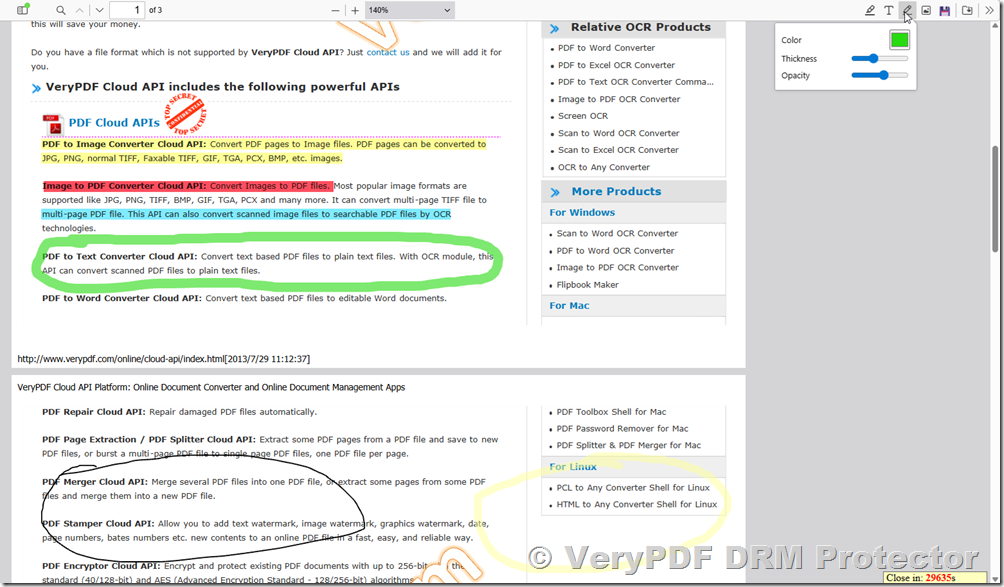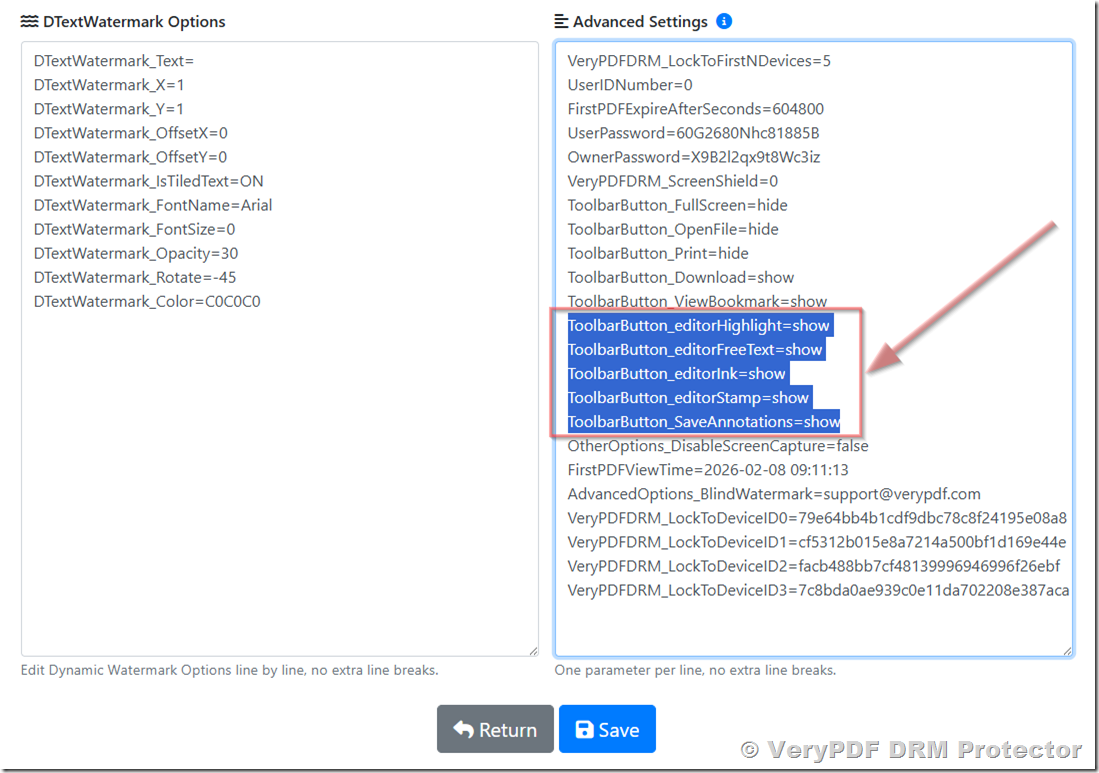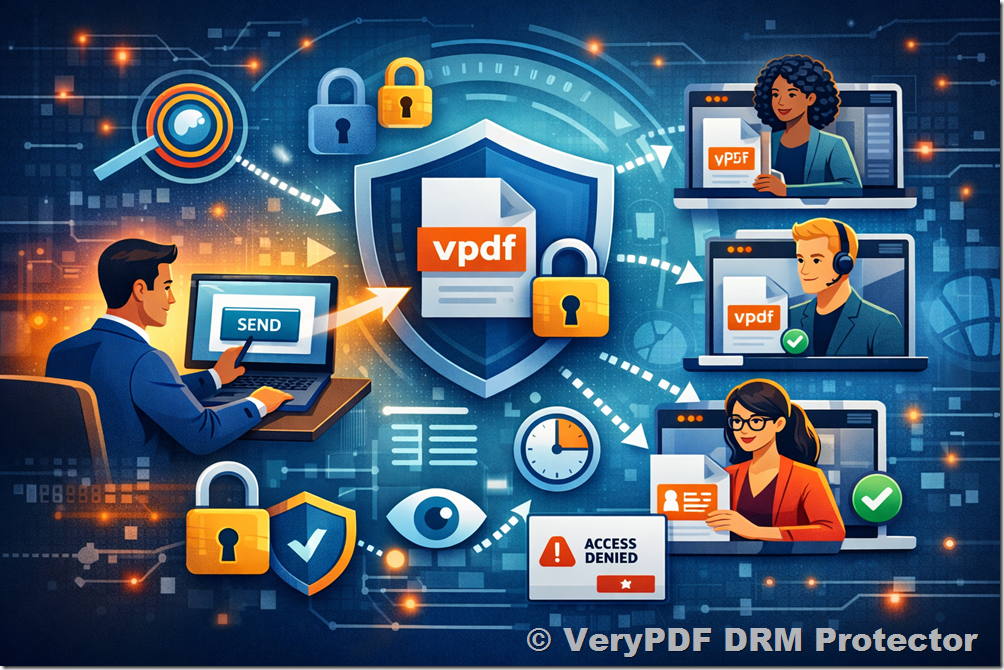Protect Course PDFs and Stop Students Sharing Homework with VeryPDF DRM Protector
As a professor, there’s nothing more frustrating than preparing a semester’s worth of lecture slides, assignments, and reading materials, only to find them circulating online without your permission. Just last semester, I discovered that a few students had shared my carefully curated homework PDFs in a public forum. It wasn’t just embarrassingit undermined the effort I put into creating high-quality, paid course content. For educators like me, keeping control of digital teaching materials is no longer optionalit’s essential.

I quickly realized that simply relying on standard PDF protections like password locking wasn’t enough. Students could still copy, print, or even convert the files to Word or Excel. That’s when I started exploring DRM (Digital Rights Management) solutions and found VeryPDF DRM Protector, which changed the way I distribute and secure course PDFs.
One of the biggest pain points in teaching today is students sharing PDFs or assignments online. Whether it’s WhatsApp groups, student forums, or cloud storage, once a PDF leaves your hands, you lose control. Even if students don’t intend to distribute them widely, the risk of unauthorized sharing is high. For example, I once uploaded a set of homework solutions to our online portal, only to discover the solutions were circulating on a private group chat within hours. VeryPDF DRM Protector solves this problem by restricting access only to specific users or enrolled students. Each PDF is tied to a user account, meaning even if someone downloads the file, it won’t open for anyone else.
Another common frustration is unauthorized printing, copying, or conversion. Students often try to copy text or convert PDFs to editable formats like Word or Excel to make cheating easier. This not only compromises your content but also erodes academic integrity. VeryPDF DRM Protector allows me to disable printing, copying, and forwarding completely. Even more impressive, it prevents students from bypassing protections or removing DRMso my lecture slides, homework PDFs, and paid course materials stay exactly as I intended.
Lastly, there’s the loss of control over paid or restricted content. I’ve created online courses where students pay for premium lecture materials. Without proper protection, these PDFs could be shared publicly, resulting in lost revenue and intellectual property theft. By using VeryPDF DRM Protector, I can securely distribute materials, track who accesses them, and ensure that only paying students benefit from the content.
The beauty of VeryPDF DRM Protector is that it’s simple to use while providing powerful anti-piracy features. Here’s how it works in practice:
-
Restrict PDF access to enrolled students or specific users, keeping your materials safe from unauthorized eyes.
-
Prevent printing, copying, forwarding, and DRM removal, maintaining full control over your content.
-
Protect lecture slides, homework assignments, and paid course materials with a few clicks.
-
Track who accessed files and when, giving you insights into student engagement.
For example, last term I had a graduate-level economics class where I wanted students to annotate lecture PDFs without letting them share notes externally. Using VeryPDF DRM Protector, I enabled PDF Annotations so students could highlight, strikeout, and comment directly in the browser. The annotations were saved per user and per protected PDF, ensuring privacy while still allowing collaborative work. Students could use tools like free text, ink, image stamps, and shapes directly on the PDF without compromising security.
Activating annotations is straightforward:
-
Go to your VeryPDF DRM account and select the PDF.
-
Click “Actions” “Edit Settings,” then set annotation options like highlights, free text, and stamps.
-
Save the settings and open the “Enhanced Web Viewer” to allow secure annotation online.
This setup not only secured my course materials but also simplified the teaching workflow. Instead of juggling multiple versions of PDFs or worrying about leaked homework, I could focus on teaching. One of my students even remarked that the annotation tools made studying much easier, because all their notes were securely tied to their account and could be reused anytime.
VeryPDF DRM Protector also stops PDFs from being converted to Word, Excel, or images, which is crucial for protecting intellectual property. I once had a case where a student tried to copy sections of my lecture slides for an unofficial course blog. With DRM protections in place, the attempt failed immediatelyno copying, no printing, no sharing. This feature alone saved countless hours of enforcement and prevented potential content piracy.
In practice, here’s how I use DRM Protector in daily teaching scenarios:
-
Lecture Slides: Restrict slides to enrolled students. Allow annotations without risking content leakage.
-
Homework PDFs: Share assignments securely. Disable copying and printing to prevent sharing solutions online.
-
Paid Course Materials: Offer premium content while maintaining control over distribution and access.
-
Collaborative Projects: Enable annotations so students can collaborate safely, without jeopardizing intellectual property.
Using VeryPDF DRM Protector, I no longer worry about students sharing homework or bypassing PDF security. It also integrates smoothly with mobile devices, so students can study and annotate on tablets or smartphones, making it highly practical for modern classrooms.
I highly recommend this to anyone distributing PDFs to students. It’s a lifesaver for educators who want to maintain control over their teaching materials while still providing an interactive, engaging experience. By preventing piracy, unauthorized sharing, and content misuse, it ensures your effort and intellectual property are respected.
Try it now and protect your course materials: https://drm.verypdf.com
Start your free trial today and regain control over your PDFs.
FAQs
Q: How can I limit student access to PDFs?
A: VeryPDF DRM Protector allows you to restrict access to specific users or enrolled students. Each PDF is tied to a user account, so only authorized students can open it.
Q: Can students still read PDFs without copying, printing, or converting?
A: Yes. Students can view and annotate PDFs securely in the browser, but all copying, printing, and format conversions can be disabled.
Q: How do I track who accessed my PDF files?
A: The DRM system records user activity, so you can see who accessed the files and when, helping monitor engagement and prevent unauthorized sharing.
Q: Does it prevent PDF piracy and unauthorized sharing?
A: Absolutely. DRM protections stop students or hackers from removing restrictions, copying content, or sharing PDFs outside your course.
Q: How easy is it to distribute protected lecture slides and homework?
A: Distribution is simple. Upload PDFs to VeryPDF DRM Protector, set user permissions and restrictions, and share secure links with your students.
Q: Can students annotate PDFs while keeping them protected?
A: Yes. Students can highlight, strikeout, add free text, ink, stamps, and other annotations securely. Annotations are saved per user and per PDF.
Q: Does it work on mobile devices?
A: Yes. The annotation tools and secure PDF viewing are fully compatible with tablets and smartphones.
Tags/Keywords
protect course PDFs, prevent PDF piracy, stop students sharing homework, secure lecture materials, prevent DRM removal, anti-conversion PDF DRM, PDF annotations, secure homework distribution, protect lecture slides, online course PDF security