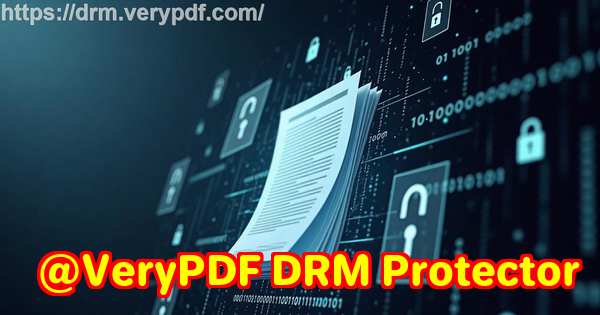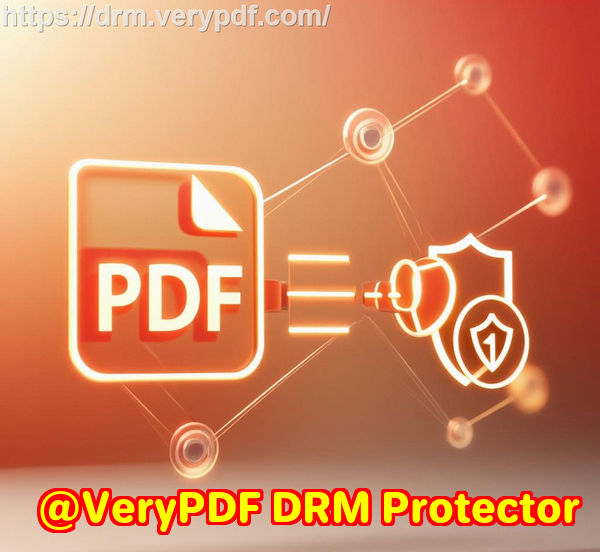Protect lecture slides, homework PDFs, and paid content from piracy, sharing, and unauthorized conversion online or offline
I still remember the semester when I caught wind that some of my homework PDFs were circulating in student group chats before the assignment was even due. As a professor, you want your materials to reach your students, but not fall into the hands of anyone who might share them online or convert them into editable formats. It’s a constant worryhow can I protect my lecture slides, homework PDFs, and paid course content without making the process cumbersome for myself or my students? That’s where VeryPDF DRM Protector comes in.
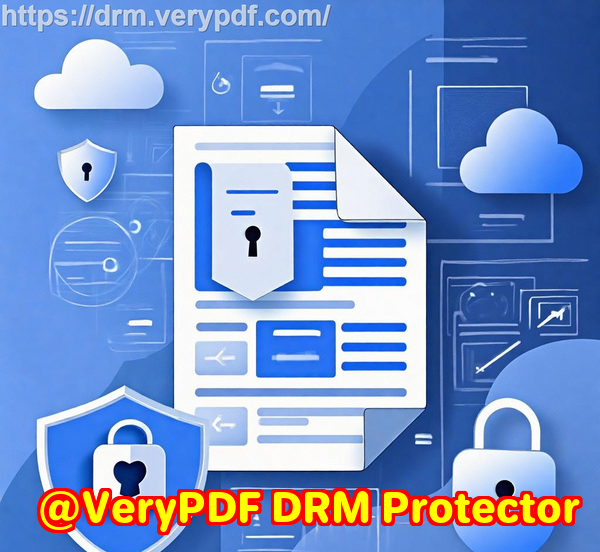
One of the most common headaches in teaching today is losing control over course materials. You might spend hours creating detailed lecture notes or carefully structured assignments, only to discover they’ve been shared across platforms or edited without permission. Students may unintentionally or deliberately forward homework PDFs to peers, and once your content is out there, it’s nearly impossible to retract. Worse still, some students or hackers might convert PDFs to Word, Excel, or other editable formats, which compromises your intellectual property and the integrity of your assignments.
VeryPDF DRM Protector provides a practical, easy-to-use solution for these scenarios. It’s designed to protect PDFs at every level: restricting access to authorized users, controlling what can be done with the document, and preventing piracy and unauthorized conversion. Imagine being able to distribute your lecture slides and homework with confidence, knowing that only enrolled students can view them and that your content cannot be copied, printed, or shared without your permission.
One scenario I encounter frequently is with online course materials. Students are accessing PDFs from multiple deviceslaptops, tablets, even smartphonesand without proper protection, it’s a free-for-all. VeryPDF DRM Protector allows me to lock PDFs to specific devices or USB drives, so the files can only be accessed where I approve. It even works offline, meaning students don’t need to enter any credentials that could be shared with others.
Printing and copying are another major concern. There’s nothing more frustrating than seeing your carefully prepared lecture slides printed en masse and distributed to students who may not have attended the class. VeryPDF DRM Protector can disable printing altogether or limit the number of prints, and it prevents PDFs from being copied or converted into editable formats. Dynamic watermarks, displaying user-specific information like name, email, or timestamp, appear on each view or print. This not only deters unauthorized distribution but also identifies the source if a file is leaked.
I’ve also faced situations where students would share PDFs over Zoom or other screen-sharing platforms. VeryPDF DRM Protector blocks screen sharing and screenshot attempts, preventing screen-grab apps from capturing your content. This is a game-changer for online lectures or webinars where sensitive or paid course materials are being presented.
Let me give you a concrete example. Last semester, I was distributing a set of paid tutorial PDFs to my online students. Normally, I’d worry about files appearing on forums or being edited and redistributed. With VeryPDF DRM Protector, I could expire access automatically after a certain number of views or days, so even if someone tried to share a PDF, it would no longer work after the set limit. I could also revoke access instantly if needed, without worrying about where the file was located. It saved me hours of stress and ensured that my content stayed under my control.
Here are some practical tips for protecting your PDFs in the classroom:
-
Lock access to enrolled students only assign documents to specific devices or USB drives to prevent unauthorized sharing.
-
Prevent copying and printing disable or limit printing, and block text copying or export to Word, Excel, or images.
-
Add dynamic watermarks display user-specific information on every view or print to deter redistribution.
-
Set expiration rules automatically expire PDFs after a number of views, days, prints, or on a fixed date.
-
Revoke access when necessary instantly terminate access to documents if you detect misuse.
-
Stop screen sharing and screenshots prevent students from using Zoom, WebEx, or third-party screen capture tools to distribute content.
Using these controls, you can manage your teaching materials much like a digital classroom administrator, without constantly worrying about unauthorized access. VeryPDF DRM Protector does the heavy lifting behind the scenes while remaining simple for both instructors and students.
Another benefit is reducing administrative workload. Before, I had to chase down students who shared homework PDFs or reissue assignments when content leaked. Now, with DRM controls, I can distribute homework securely by email or online platforms and feel confident it won’t be misused. Students can focus on learning, and I can focus on teaching.
The anti-piracy features are particularly strong. VeryPDF DRM Protector goes beyond simple password protection. Unlike browser-based viewers, which can be manipulated with JavaScript or plugins, the DRM controls are enforced by the viewer itself, making it virtually impossible to bypass. Your PDFs are encrypted using US Government-approved AES standards, and decryption keys are tied to devices, not login credentials that can be shared. This ensures that even if someone tries to circumvent the system, they won’t be able to open or distribute the content.
For professors who sell or license course materials, this level of protection is invaluable. Paid PDFs for tutorials, lecture slides, or study guides remain secure, and you retain control over who can view or print them. You can even track usage, giving you insight into which students accessed the material and how frequently, which is useful for monitoring engagement or grading participation.
In my experience, VeryPDF DRM Protector also streamlines workflow. Instead of manually creating separate versions of PDFs for different classes or students, you can apply dynamic watermarks and DRM settings once, and they automatically adjust based on the user and device. It’s a practical, time-saving solution that keeps your content safe without adding extra steps for students.
To sum up, if you’ve ever worried about PDFs being shared, printed, or converted without permission, VeryPDF DRM Protector is the tool that solves these problems. It protects course PDFs, secures lecture materials, prevents PDF piracy, stops students sharing homework, and maintains control over your paid or restricted content. I highly recommend this to anyone distributing PDFs to students.
Try it now and protect your course materials: https://drm.verypdf.com
Start your free trial today and regain control over your PDFs.
FAQs
1. How can I limit student access to PDFs?
You can lock PDFs to specific devices, USB drives, or Web Viewer sessions, ensuring only enrolled students can open the files.
2. Can students still read PDFs without copying, printing, or converting?
Yes. VeryPDF DRM Protector allows students to view content normally while blocking copying, printing, exporting, or screen capture.
3. How do I track who accessed the files?
Dynamic watermarks and built-in usage logs show which user viewed or printed a PDF and when, helping you monitor engagement.
4. Does it prevent PDF piracy and unauthorized sharing?
Absolutely. Files are encrypted and tied to devices, preventing unauthorized redistribution or conversion to Word, Excel, or image formats.
5. How easy is it to distribute protected lecture slides and homework?
Very simple. You can share files via email, web links, or USB drives while DRM settings automatically enforce all restrictions.
6. Can I revoke access after distribution?
Yes. You can instantly terminate access for any student or document, even after it has been shared.
7. Will it work offline?
Yes. PDFs can be accessed offline without requiring login credentials, while remaining fully protected.
Keywords
protect course PDFs, prevent PDF piracy, stop students sharing homework, secure lecture materials, prevent DRM removal, anti-conversion PDF DRM, PDF content protection, protect lecture slides, secure homework PDFs, PDF DRM controls