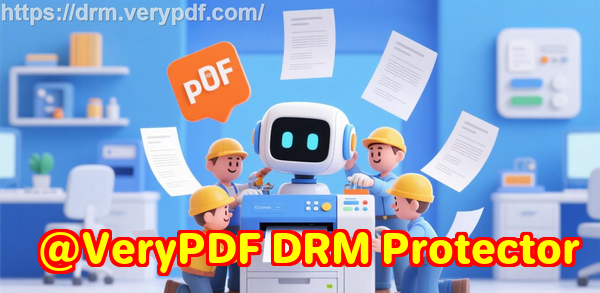How to prevent DRM removal and piracy for PDFs containing homework, lecture slides, or paid educational content
As a professor, there’s nothing more frustrating than spending hours preparing lecture slides or carefully crafted homework PDFs, only to discover that they’ve been shared across student groups or even uploaded online without your permission. I remember one semester when a handful of students circulated my entire set of lecture notes before midtermsit was disheartening. Beyond the loss of control, it felt like my efforts were being devalued, and I struggled to find a practical way to safeguard my materials without adding complicated steps for myself or my students.

This is where PDF DRM protection comes in. Tools like VeryPDF DRM Protector let you protect course PDFs, prevent students sharing homework, and secure lecture materials in a way that feels seamless. It not only stops unauthorized copying and printing but also prevents DRM removal or conversion to other formats. Here’s how I use it in my classroom to maintain control over my content and reduce the stress of digital piracy.
One of the biggest headaches in teaching is students sharing PDFs. Whether it’s homework assignments, answer keys, or lecture slides, once a file is out, you lose control. Some students forward PDFs to classmates not enrolled in the course, while others upload them to online forums. Even if your syllabus strictly prohibits sharing, enforcement is nearly impossible without digital safeguards.
Another common pain point is unauthorized printing, copying, or converting PDFs. I’ve had situations where students used software to convert lecture slides to Word or images, then redistributed them online. It’s more than a breach of trustit undermines your teaching process and can even affect the perceived value of paid content if you offer premium course materials.
Lastly, there’s the problem of simply losing control over your content. Once PDFs are out in the wild, you can’t revoke access, track who’s viewing them, or prevent them from being used in ways you didn’t intend. This is especially critical for online courses or paid content, where intellectual property protection is a priority.
VeryPDF DRM Protector solves all of these problems elegantly. Instead of relying on passwords or insecure plugins, it provides strong, device-locked PDF protection. Here’s how it helps in real classroom scenarios:
-
Restricting access to enrolled students: You can lock PDFs to specific devices, USB sticks, or even web viewers. Only students you authorize can open them, and they cannot share login credentials because the system doesn’t require them.
-
Preventing copying, printing, forwarding, and conversion: Students can view the content, but they cannot copy text, convert to Word, print unlimited copies, or redistribute slides online. You can even enforce print limits or quality controls.
-
Protecting homework and paid course materials: Whether it’s a weekly homework PDF, premium lecture slides, or exam preparation content, DRM ensures your materials remain accessible only to those who should see them.
For example, last semester, I distributed a set of revision notes to my online class. Before implementing DRM, I’d occasionally find these notes on file-sharing websites. After using VeryPDF DRM Protector, I could lock the PDFs to students’ devices, add dynamic watermarks showing their names and email addresses, and enforce view limits. Not a single PDF ended up outside the class this time.
The anti-piracy benefits are equally compelling. By preventing DRM removal, VeryPDF DRM Protector stops studentsor even hackersfrom bypassing security controls. PDFs cannot be converted to Word, Excel, images, or other formats that make redistribution easier. Dynamic watermarks discourage screen grabbing, and the ability to revoke access instantly ensures that even if a file is compromised, you maintain control.
Here’s a simple step-by-step way I set it up for my class:
-
Step 1: Select the PDFs you want to protect, whether lecture slides, homework, or paid course materials.
-
Step 2: Use VeryPDF DRM Protector to lock the files to authorized devices or web viewers.
-
Step 3: Apply dynamic watermarks with student-specific details. This deters screenshots or printing.
-
Step 4: Set restrictionsprevent copying, printing, forwarding, and conversions. Optionally, limit the number of prints or views.
-
Step 5: Distribute the protected PDFs to your students via email, USB, or your online learning platform.
-
Step 6: Monitor access and revoke permissions if needed. The system allows you to control access even after files are distributed.
In practice, these steps are straightforward. I can secure an entire semester’s worth of slides in under an hour, which frees up time to focus on teaching instead of worrying about content leakage.
Another real-life example: I had a student accidentally forward a homework PDF to a friend outside the course. With DRM in place, the friend couldn’t open it, and I could even revoke access for that particular student if necessary. It was a relief to know that my content and my teaching integrity remained intact.
For professors distributing paid materials, the benefits multiply. You don’t just prevent unauthorized sharingyou also protect your revenue stream. Students can only access content through the channels you approve, and any attempts to bypass the DRM are blocked. Combined with dynamic watermarks, you can see exactly who accessed your PDFs and when, adding an additional layer of accountability.
In summary, VeryPDF DRM Protector addresses the key pain points every educator faces with digital content:
-
Stops students sharing homework or lecture slides online.
-
Prevents printing, copying, and conversion of PDFs.
-
Locks access to specific students and devices.
-
Applies dynamic watermarks to deter screenshots and unauthorized printing.
-
Allows instant revocation of files if access needs to be removed.
I highly recommend this to anyone distributing PDFs to students, whether for free educational content or paid courses. Protecting course PDFs and maintaining control over your teaching materials has never been easier. Try it now and protect your course materials: https://drm.verypdf.com. Start your free trial today and regain control over your PDFs.
FAQs
Q: How can I limit student access to PDFs?
A: VeryPDF DRM Protector lets you lock PDFs to specific devices, USB sticks, or web viewers, ensuring only authorized students can open them.
Q: Can students still read PDFs without copying, printing, or converting them?
A: Yes. DRM protection allows students to view content normally while preventing actions like copying, printing, or file conversion.
Q: How can I track who accessed my PDFs?
A: Dynamic watermarks and usage logs provide detailed tracking of views, prints, and device information, helping you monitor access and detect leaks.
Q: Does this prevent PDF piracy and unauthorized sharing?
A: Absolutely. DRM protection blocks forwarding, printing to other formats, screen grabs, and other methods of unauthorized distribution.
Q: How easy is it to distribute protected lecture slides and homework?
A: Very easy. You can distribute via email, USB, or online platforms. The DRM ensures content remains secure regardless of distribution method.
Q: Can I revoke access after distributing PDFs?
A: Yes. You can instantly revoke access for any student or document, maintaining control even after distribution.
Q: Can DRM protect paid course materials online?
A: Definitely. It ensures only paying students access the content and prevents redistribution, protecting both your intellectual property and revenue.
Keywords: protect course PDFs, prevent PDF piracy, stop students sharing homework, secure lecture materials, prevent DRM removal, anti-conversion PDF DRM, PDF content security, educational PDF protection, control student access, dynamic watermarks PDF