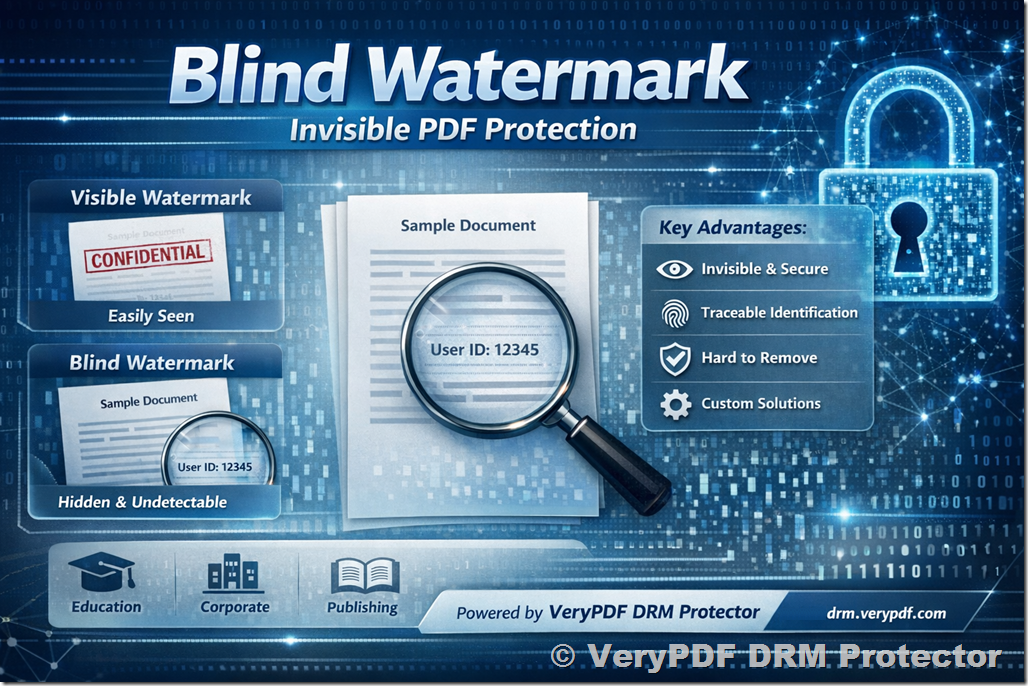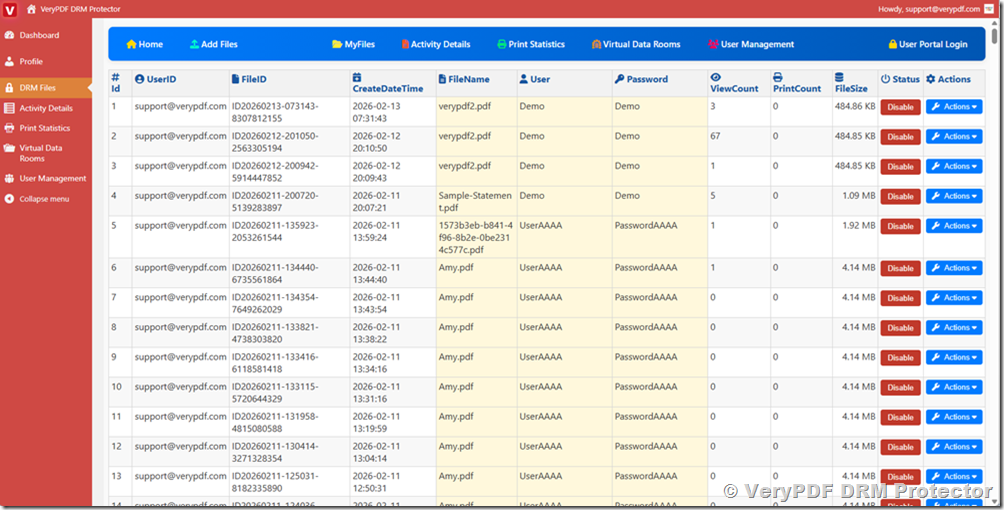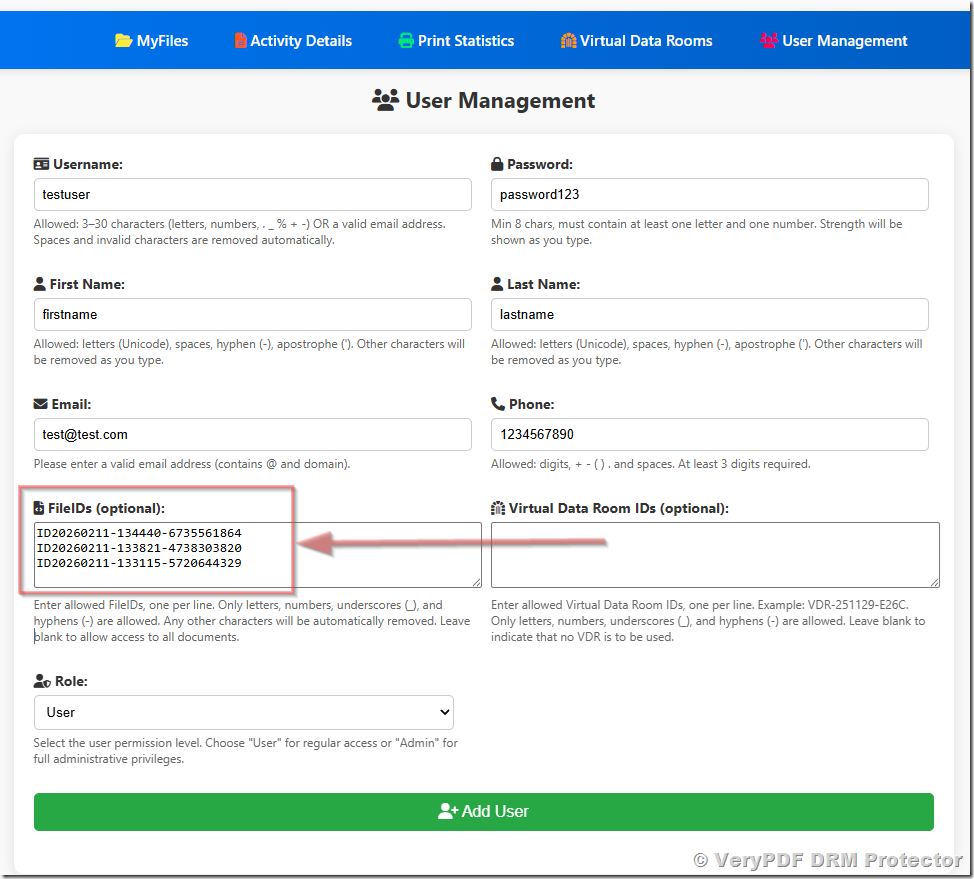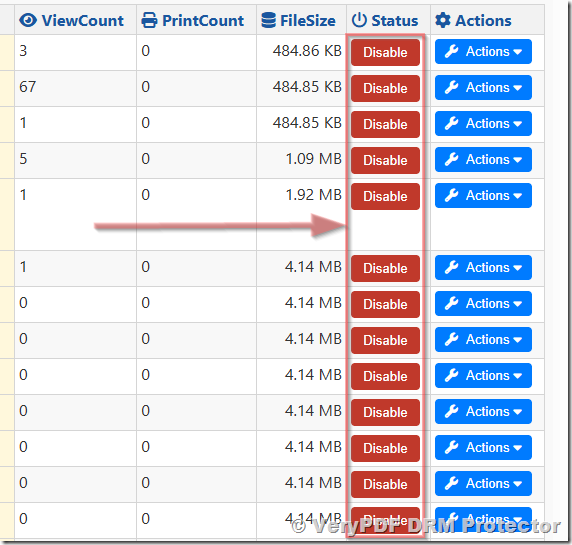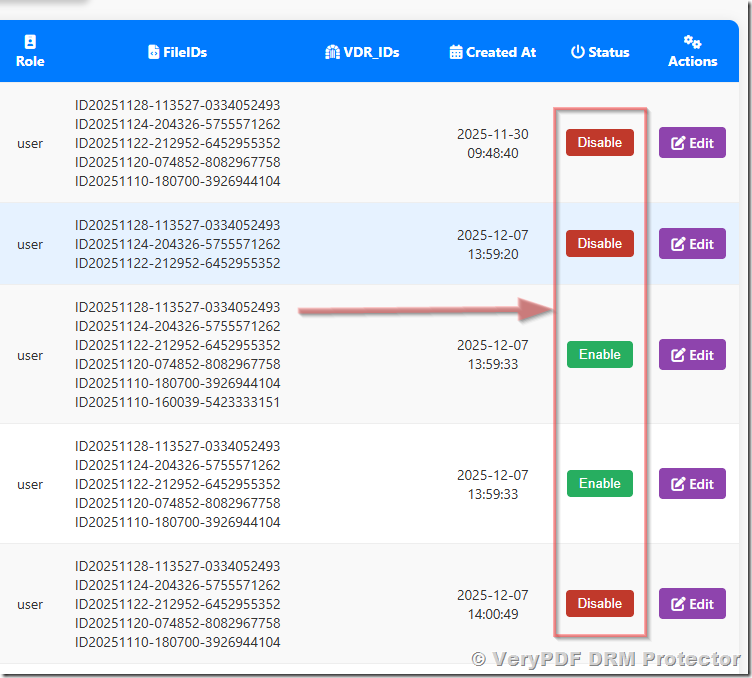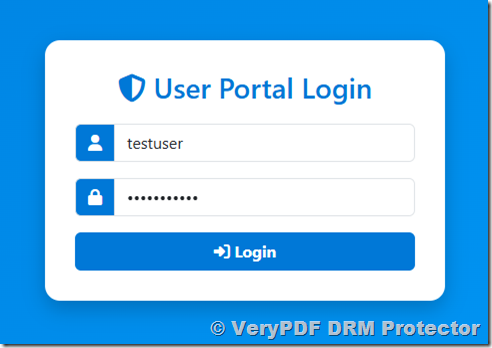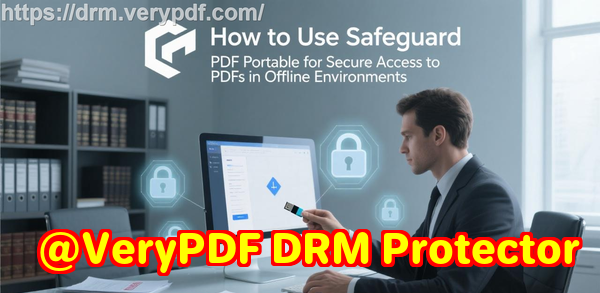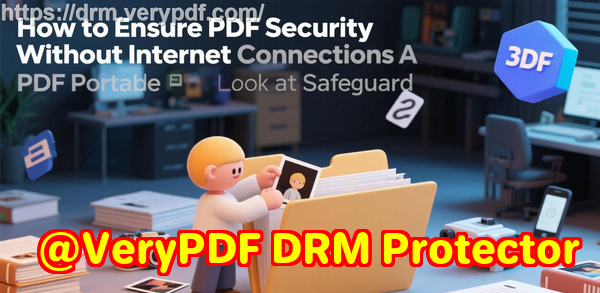In the world of digital documents, protecting your intellectual property is more important than ever. While visible watermarks have been the standard for years, they are not always enough to prevent unauthorized distribution or document misuse. That’s why VeryPDF DRM Protector now introduces Blind Watermark technology, an invisible yet powerful way to secure your PDFs.
What is Blind Watermark?
A Blind Watermark is an invisible watermark embedded directly into the PDF content. Unlike traditional visible watermarks (like “Confidential” or your company logo), blind watermarks are not seen when viewing or printing the document. Instead, they are encoded into the file itself and can be detected later using specialized software.
This makes blind watermarks an excellent tool for tracking, tracing, and enforcing document rights without disrupting the reading experience.
Blind Watermark vs Visible Watermark
|
Feature |
Visible Watermark |
Blind Watermark |
|
Visibility |
Clearly seen on the page; e.g., text or logo |
Invisible to readers; does not affect document layout |
|
User Experience |
Can distract from reading or presentations |
Seamless; reading experience remains unaffected |
|
Security |
Can be cropped, removed, or edited |
Embedded at file level; extremely difficult to alter |
|
Tracking |
Typically does not contain traceable information |
Can embed unique identifiers, user data, or metadata |
|
Primary Use |
Indicate confidentiality, brand, or ownership |
Trace leaks, enforce DRM, track document usage |
|
Typical Scenarios |
Public-facing PDFs, branding |
Educational materials, corporate reports, digital publishing, legal and financial documents |
In short, while visible watermarks are mainly deterrents, blind watermarks are tracking and protection tools that work quietly behind the scenes.
Advantages of Blind Watermark
- Invisible Protection: No interference with reading or presentation quality.
- Document Traceability: Each PDF can carry a unique identifier, allowing you to trace leaks or unauthorized sharing back to the source.
- Hard to Remove: Unlike visible watermarks, blind watermarks are embedded at the file level, making them extremely difficult to alter or remove.
- Supports DRM Policies: Blind watermarks work perfectly with access control, copy restrictions, and printing policies enforced by VeryPDF DRM Protector.
- Customizable for Enterprises: Unique identifiers, user information, and even encrypted metadata can be embedded per user or group, making it ideal for sensitive corporate or educational materials.
Key Uses of Blind Watermarks
1. Education Sector
- Student Assignment Tracking: Each PDF can carry a unique watermark containing student-specific identifiers such as name, ID, or class. If a student shares a homework PDF without permission, the source can be traced accurately.
- Secure Lecture Materials: Course slides, study guides, and e-textbooks can be distributed with blind watermarks. Students enjoy an uninterrupted reading experience while instructors maintain control and accountability.
- Examination Protection: Exams and answer sheets can carry invisible markers, preventing unauthorized sharing and ensuring academic integrity.
2. Corporate and Enterprise Documents
- Protect Sensitive Reports: Financial statements, internal strategies, contracts, and presentations can embed recipient-specific blind watermarks. If leaked, these identifiers allow organizations to pinpoint the source.
- Prevent Unauthorized Modification: Embedded blind watermarks are extremely difficult to remove or tamper with, maintaining file integrity even if the document is copied, edited, or printed.
- Compliance and Auditing: For regulated industries, blind watermarks serve as invisible audit trails, helping meet compliance requirements.
3. Publishing and Digital Content Distribution
- E-books and Research Papers: Publishers can embed unique blind watermarks for each buyer or subscriber, ensuring every digital copy is traceable.
- Anti-Piracy and Rights Management: Even if a PDF is shared, converted, or printed, blind watermarks remain detectable, deterring unauthorized redistribution and protecting intellectual property.
4. Legal and Financial Documents
- Confidential File Tracking: Contracts, agreements, and financial reports can carry invisible identifiers to monitor access and distribution.
- Secure Collaboration: Law firms or financial institutions can safely share sensitive files internally or externally, knowing that blind watermarks provide a traceable layer of protection.
VeryPDF Custom Development Based on Blind Watermark
For organizations with unique requirements, VeryPDF DRM Protector offers custom development services based on Blind Watermark technology. We can tailor the watermarking system to include:
- User-specific identifiers
- Custom metadata embedding
- Integration with your existing ERP, LMS, or document management systems
- Automated batch watermarking for large-scale PDF distribution
This ensures that your documents are secure, traceable, and tailored to your operational needs.
Try the Blind Watermark demo now with VeryPDF DRM Protector: https://drm.verypdf.com
With blind watermarking, your PDFs are no longer just visible, they’re secure, trackable, and uniquely yours. Whether you’re protecting sensitive educational materials or critical corporate reports, VeryPDF DRM Protector ensures that your content stays in the right hands.