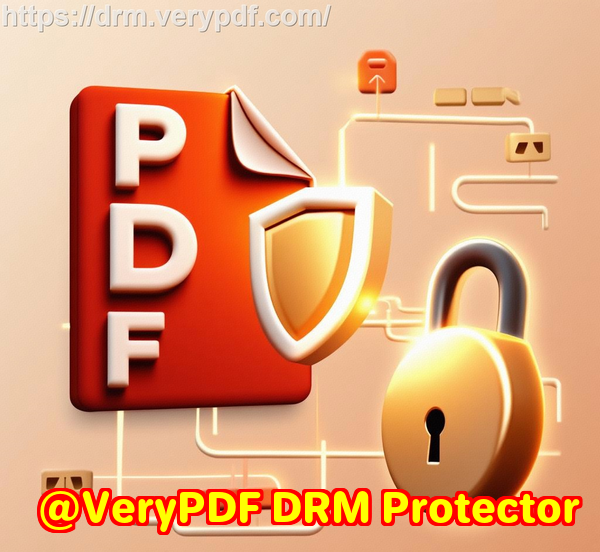Protect your homework PDFs and lecture slides from being shared illegally while keeping distribution easy for authorized users
As a professor, I often feel a mix of pride and frustration when I see the materials I’ve carefully prepared being used in class. I pour hours into creating lecture slides, homework assignments, and supplementary PDFs, only to discover that some students are sharing them online, converting them to Word, or even printing unlimited copies. Last semester, I noticed my homework PDFs circulating outside the classroom, and I realized that while I wanted to make learning accessible, I also needed to protect my work. This is a challenge many educators face: how to share content efficiently with students while keeping it secure from unauthorized distribution.

One common frustration in teaching is students sharing PDFs or assignments with peers who aren’t enrolled in the course. I remember assigning a set of exercises and discovering that, within a day, PDFs had made their way to social media groups and file-sharing platforms. Not only does this undermine my intellectual property, but it can also compromise the fairness of assignments and assessments. Another challenge is unauthorized printing, copying, or converting PDFs into editable formats like Word or Excel. Some students may think it’s harmless, but this erodes the control you have over your course content, especially when you’ve invested time in creating high-quality, original materials. Finally, distributing paid or restricted content poses its own headaches. For courses with supplementary materials or online modules, the potential for content leakage increases significantly if you can’t restrict access effectively.
That’s where VeryPDF DRM Protector becomes a game-changer. I started using this software last year, and it completely transformed how I manage and distribute my PDFs. The first thing I love is how simple it is to restrict access. I can lock a PDF to a specific group of students or even to individual devices. That means only enrolled students can open their homework PDFs or lecture slidesno accidental or intentional sharing outside the class. Even if a file is forwarded, it simply won’t open on unauthorized devices.
VeryPDF DRM Protector also prevents students from printing, copying, or converting PDFs into other formats. One semester, a student tried to convert lecture slides into Word documents to distribute them to friends. Thanks to DRM Protector, the conversion failed immediately, and I was able to maintain control over my content. I also appreciate the dynamic watermarks. Each PDF can display user-specific information like the student’s name, email, or access time. This deters sharing because students know any unauthorized copy can be traced back to them.
Another feature that saved me time and stress is the ability to expire PDFs after a certain number of views, prints, or days. For example, I can set homework assignments to expire right after the submission deadline. This means that once students submit, they can’t continue sharing or revisiting the files indefinitely. I’ve also used the revoke function when neededif a student leaves the course or if I notice suspicious activity, I can terminate access instantly, even after files have been distributed.
Using VeryPDF DRM Protector has practical classroom benefits too. Instead of worrying about every student sharing content, I can focus on teaching and creating new materials. Distributing lecture slides has become effortless: I send a link via email or a course management system, and students can open their PDFs safely without installing complicated software or remembering extra passwords. It integrates seamlessly into my workflow, whether I’m teaching online or in person.
Here are some tips I’ve found useful when implementing PDF protection in the classroom:
-
Restrict access by device or user: Lock PDFs to enrolled students’ laptops or tablets. Unauthorized users won’t be able to open them.
-
Use dynamic watermarks: Include each student’s name or email on all distributed PDFs to discourage sharing.
-
Control printing: Disable printing completely for sensitive homework, or limit the number of prints allowed.
-
Prevent conversions: Stop students from copying or converting PDFs into Word, Excel, or image formats.
-
Set expiration rules: Assign deadlines for PDF access to automatically expire after a certain date or number of views.
-
Revoke access when necessary: Instantly remove a student’s access if needed without retrieving files.
I recall a situation where I was preparing a paid workshop for educators. I wanted to share exclusive lecture slides and materials without worrying that participants would distribute them freely online. By using VeryPDF DRM Protector, I could confidently send PDFs via email and ensure that only paying participants could access them. The ability to control who sees my content, prevent screen captures, and enforce print limits made the entire process smooth and stress-free.
Another classroom scenario involved collaborative projects. I wanted students to access group guidelines and reference PDFs but didn’t want them sharing these files with other groups or outside the course. DRM Protector allowed me to assign different PDFs to different groups, lock them to their devices, and track access. I no longer had to chase after files that had “gone missing” or prevent cheating manually.
Overall, using VeryPDF DRM Protector has not only protected my PDFs from piracy but has also enhanced my teaching efficiency. I highly recommend this to anyone distributing PDFs to students, especially when you need to protect lecture slides, homework, or any paid course materials. The software is straightforward to use, and the features like anti-conversion, dynamic watermarks, and controlled printing give educators peace of mind.
Try it now and protect your course materials: https://drm.verypdf.com. Start your free trial today and regain control over your PDFs.
Frequently Asked Questions
How can I limit student access to PDFs?
VeryPDF DRM Protector lets you lock PDFs to specific students or devices, ensuring only authorized users can open the files.
Can students still read PDFs without copying, printing, or converting?
Yes. Students can view the content normally while all copy, print, or conversion functions are disabled.
How can I track who accessed my PDFs?
The software can display dynamic watermarks with user information and record access activity, helping you identify any unauthorized use.
Does it prevent PDF piracy and unauthorized sharing?
Absolutely. DRM controls prevent students from forwarding, converting, or printing PDFs outside authorized use.
Is it easy to distribute protected lecture slides and homework?
Yes. You can share PDFs via email, course management systems, USB, or web links without requiring students to enter credentials.
Can I expire PDFs after a deadline?
Yes. You can set expiration rules based on dates, number of views, or prints.
Can I revoke access to a PDF if needed?
Yes. Even after distribution, you can instantly revoke access to a student or group.
Tags/Keywords: protect course PDFs, prevent PDF piracy, stop students sharing homework, secure lecture materials, prevent DRM removal, anti-conversion PDF DRM, restrict PDF access, dynamic watermarks, revoke PDF access, control PDF printing