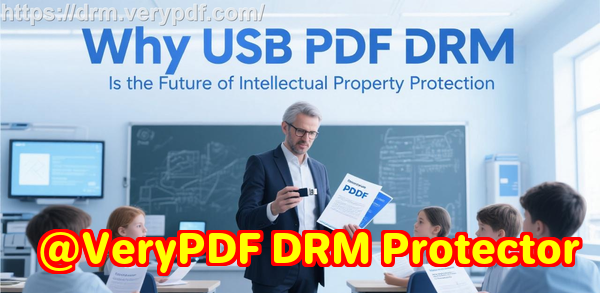Stop Attaching Files: Learn How to Share PDF as a Link with Instant Remote Revocation
As a professor, I’ve often felt the frustration of sharing lecture materials with my students, only to realize later that some PDFs have been forwarded, copied, or even converted without my permission. It’s a situation that many educators know too well: you spend hours preparing high-quality course content, and yet you have almost no control over who sees it or how it’s used. The last thing you want is your hard work circulating online, or worse, ending up in the hands of someone who wasn’t supposed to have it. That’s why I started looking for a smarter way to share PDFsone that keeps my materials secure, trackable, and, most importantly, under my control.

In today’s classroom, distributing PDFs safely is more complicated than just emailing an attachment. Students often share homework with each other, and the temptation to convert lecture slides into editable formats like Word or Excel can be strong. I’ve seen instances where entire course modules were copied and circulated online, undermining both the learning experience and the effort that went into creating the content.
Enter VeryPDF DRM Protector, a tool that has completely changed how I share materials with my students. Unlike traditional methods that rely on passwords or insecure data rooms, DRM Protector ensures that my PDFs remain secure, even after distribution. Let me share some real-world challenges I faced and how this software solved them.
One of the biggest headaches was controlling access to lecture slides and homework assignments. Before DRM Protector, I had to trust that students would not forward files, print them excessively, or share them online. Some students would even attempt to remove passwords or convert PDFs into editable formats. With VeryPDF DRM Protector, I can now restrict access to specific users or enrolled students. Each PDF can be locked to a device, so even if someone tries to share the file, it simply won’t open on another computer or tablet. I can also enforce rules like limiting the number of prints, stopping all copying or editing, and applying dynamic watermarks that clearly identify the viewer. It’s like having a virtual classroom guard ensuring that my content stays where it belongs.
Another major pain point was the loss of control once a PDF left my hands. I remember sending a homework PDF to a student only to discover a week later that it had been shared outside the class. The dynamic revocation feature in DRM Protector changed everything. Even after a PDF has been distributed, I can instantly revoke access to a specific user or file. This means if a student goes rogue or if a link gets into the wrong hands, I can prevent further access immediately. It’s a relief to know that I don’t have to panic when files are “out there”control is back in my hands.
Preventing unauthorized conversion was also a key concern. Some students attempt to convert lecture PDFs into editable Word or Excel documents to modify answers or copy content more easily. DRM Protector stops this completely. PDFs cannot be converted, copied, or printed beyond the limits I set. Even screen captures are blocked, including print screen, third-party screenshot apps, and online meeting recordings like Zoom or WebEx. I’ve noticed a significant decrease in misuse simply because the software makes it difficult for students to bypass security without realizing they are being monitored.
Using DRM Protector is surprisingly straightforward. After a few simple steps, my PDFs are fully protected:
-
Restrict access to specific users or devices.
-
Stop copying, editing, or printing beyond the permissions I define.
-
Apply dynamic watermarks that display the user’s information to discourage sharing.
-
Set expirations for access based on dates, number of views, or prints.
-
Revoke documents instantly if a link or file is misused.
-
Prevent screen grabs and online sharing across multiple platforms.
One example that stands out is a recent paid workshop I ran. I had prepared detailed course materials for registered participants and was concerned about unauthorized sharing. By distributing the PDFs with DRM Protector, I was able to lock access to each participant’s device, prevent printing beyond two copies, and add a dynamic watermark with each user’s name. Midway through the course, I discovered a participant had tried to forward the PDF to someone else. Within seconds, I revoked their access. The result? They could no longer open the file, and the rest of the participants remained secure. It was a clear demonstration of how instant control can prevent piracy and misuse.
For educators looking to adopt this approach, here are some practical tips:
-
Distribute PDFs as secure links instead of attachments. This reduces the risk of files being forwarded unintentionally.
-
Lock files to devices for each student or participant. Even if a link leaks, the file will only open on the intended device.
-
Use dynamic watermarks to discourage photocopying or photographing screens.
-
Set clear expiration rules to control how long students can access a PDF.
-
Monitor usage and revoke access immediately if misuse is detected.
The benefits extend beyond security. By using DRM Protector, I’ve simplified my workflow. I no longer have to manually track who received which file, worry about lost PDFs, or stress about students sharing content. Everything is automated and controlled, allowing me to focus on teaching rather than policing materials.
I highly recommend VeryPDF DRM Protector to anyone distributing PDFs to students, especially if your content is high-value or paid. Whether it’s lecture slides, homework assignments, or online course materials, you can maintain full control, prevent piracy, and protect the integrity of your teaching. Stop attaching files and start sharing PDFs securely with instant remote revocation: https://drm.verypdf.com.
FAQs
How can I limit student access to my PDFs?
You can restrict access to specific students, lock files to devices, and set rules for viewing, printing, or sharing.
Can students read the PDFs without copying, printing, or converting them?
Yes, DRM Protector allows viewing while disabling copying, printing, editing, and conversion.
How can I track who accessed my files?
Dynamic watermarks and usage logs provide clear records of who opened the document, when, and where.
Does DRM Protector prevent PDF piracy and unauthorized sharing?
Absolutely. It blocks forwarding, copying, printing beyond limits, screen captures, and conversion to other formats.
Is it easy to distribute protected lecture slides and homework?
Yes. You can share secure links or distribute files directly, with all protections automatically enforced.
Can I revoke access if a student misuses a PDF?
Yes, documents and user access can be terminated instantly, even after distribution.
Are dynamic watermarks permanent and secure?
Yes, watermarks display user information and cannot be removed, discouraging photocopying or screen captures.
Keywords: protect course PDFs, prevent PDF piracy, stop students sharing homework, secure lecture materials, prevent DRM removal, anti-conversion PDF DRM, PDF access control, revoke PDFs instantly, dynamic watermark PDF, secure PDF link distribution