In today’s digital world, content sharing is widespread, and protecting intellectual property has become increasingly challenging. Traditional encryption methods are often vulnerable to hacking, and visible watermarks can easily be cropped or removed. As a leading PDF Digital Rights Management (DRM) solution, VeryPDF DRM Protector is committed to providing users with the most comprehensive and reliable content protection technology. We are excited to announce that VeryPDF DRM Protector will soon support Blind Watermark technology, significantly enhancing content security while maintaining a seamless reading experience.
In this article, we will explore what Blind Watermark is, how it works, why it is the future of digital copyright protection, and how VeryPDF DRM Protector implements it.
1. What is Blind Watermark?
A watermark is a method of embedding identification information into content for copyright tracking or verification purposes. Watermarks are typically classified into:
-
Visible Watermark: Text or images clearly visible on documents or images.
-
Invisible Watermark (Blind Watermark): Hidden within content, invisible to the human eye, but detectable through specialized techniques.
A Blind Watermark is a type of invisible watermark that does not require the original file for detection. Unlike traditional invisible watermarks that need the original content for comparison, Blind Watermark can be detected from the watermarked file alone, making it highly efficient and practical.
2. Key Advantages of Blind Watermark
Blind Watermark technology offers several major benefits:
✅ 1. Detection Without Original Files
Unlike traditional invisible watermarks, Blind Watermark does not need the original document to detect the watermark, which means:
-
Faster detection
-
Lower storage requirements
-
Simplified copyright verification process
✅ 2. Zero Impact on Reading Experience
Blind watermarks are embedded invisibly, without obstructing text or images, ensuring readers have an uninterrupted, natural experience.
✅ 3. Compatibility Across PDF Formats and Readers
Blind Watermarks can be embedded in PDF text layers, images, or structural elements, making them robust across different devices and PDF viewers.
✅ 4. Tamper-Resistance and Leak Tracking
Even if a file is copied, cropped, printed, or scanned, advanced Blind Watermark algorithms can still extract embedded information, allowing content owners to trace leaks and enforce copyright.
3. How Blind Watermark is Embedded in PDFs
The core of Blind Watermark lies in the embedding and detection algorithms. Here’s an overview:
Text Layer Embedding
Watermarks can be hidden in text encoding or spacing without changing the visible text.
Example:
Original text: “Welcome to the course!” Watermarked text: “Welcome to the course!” (Visually identical, but contains hidden watermark metadata)
Image Layer Embedding
Watermarks can be embedded into pixel data or color frequencies of images, ensuring that image quality remains unchanged.
Structural Layer Embedding
PDFs contain objects like streams and dictionaries. Watermarks can be embedded into these structures for even greater invisibility and resilience.
Multi-Layer Embedding
Advanced techniques combine text, image, and structural embedding to enhance resistance to cropping, compression, or format changes.
4. Blind Watermark vs. Traditional Watermark & DRM
|
Technology |
Visible? |
Needs Original File for Detection? |
Trace Leak Source? |
Impact on User Experience? |
|
Visible Watermark |
Yes |
N/A |
Low |
Yes |
|
Invisible Watermark (requires original) |
No |
Yes |
Medium |
No |
|
Blind Watermark |
No |
No |
High |
No |
|
DRM Encryption |
No |
N/A |
Depends on policy |
Depends on policy |
Key Takeaways:
-
Unlike visible watermarks, Blind Watermarks do not obstruct content.
-
Unlike traditional invisible watermarks, Blind Watermarks do not need the original file for detection.
-
When combined with DRM, Blind Watermarks provide both access control and traceable copyright protection.
4.1. Invisible Watermark
- Definition: A watermark embedded in content that is not visible to the human eye.
- Detection: Usually requires the original file for comparison to detect the watermark.
- Characteristics:
- No visible impact on the content
- Resistance to cropping, compression, or editing depends on the algorithm
- Often used to protect against content tampering or unauthorized copying
4.2. Blind Watermark
- Definition: Also an invisible watermark, but can be detected without the original file.
- Detection: The watermark can be extracted or verified from the watermarked file alone.
- Characteristics:
- Completely invisible to the user
- Can trace leaks or identify individual users (user ID, order number, etc.)
- Ideal for large-scale digital content distribution
- Often integrated with DRM systems for copyright tracking
4.3. Comparison Table
|
Feature |
Invisible Watermark |
Blind Watermark |
|
Visibility |
No |
No |
|
Needs Original File for Detection |
Usually yes |
No |
|
Leak Tracking Ability |
Low |
High |
|
Typical Use Case |
Content integrity, copyright protection |
Large-scale distribution, leak tracing, DRM integration |
|
Technical Complexity |
Medium |
High |
Simple Explanation:
- Invisible Watermark = a broad category of hidden watermarks
- Blind Watermark = an advanced type of invisible watermark that can be detected independently without the original file
In short: All Blind Watermarks are Invisible Watermarks, but not all Invisible Watermarks are Blind Watermarks.
5. How VeryPDF DRM Protector Implements Blind Watermark
VeryPDF DRM Protector integrates Blind Watermark as a core feature of PDF copyright protection:
1. Automatic Embedding
Blind Watermarks can be automatically embedded during batch PDF distribution. Each file can carry a unique watermark tied to:
-
User ID
-
Email address
-
Order number
-
Timestamps
2. Robust Detection Algorithms
Even after common modifications like printing, scanning, cropping, or compression, Blind Watermarks can still be detected.
3. Integration with DRM Permissions
Blind Watermark works seamlessly with DRM policies:
-
Viewing, printing, and copying restrictions
-
Watermark embedding during printing
-
Watermark embedding on document open
-
Screenshot detection alerts
4. Flexible Deployment
Supports cloud-based or on-premises deployment, suitable for large organizations, publishers, and educational institutions.
6. Typical Use Cases
Online Education and Digital Textbooks
-
Embed unique watermarks for each student
-
Track unauthorized distribution
-
Provide evidence in copyright disputes
Publishing and eBooks
-
Prevent unauthorized distribution of digital books
-
Maintain traceable records for copyright enforcement
Corporate Documents and Reports
-
Secure contracts, plans, and financial reports
-
Prevent leaks and tampering
7. Benefits of Using Blind Watermark in VeryPDF DRM Protector
-
Seamless Reading Experience: No visible distractions for users
-
Strong Traceability: Easily track document leaks
-
Full DRM Integration: Combines access control with leak detection
-
Batch Automation: Ideal for large-scale content distribution
-
Cross-Platform Compatibility: Works on different PDF viewers and devices
8. How to Use Blind Watermark in VeryPDF DRM Protector
Step 1 – Upload PDF
Upload the document to the VeryPDF DRM Protector platform.
Step 2 – Enable Blind Watermark
Select embedding options: user info, order number, timestamp, etc.
Step 3 – Set DRM Permissions
Control printing, copying, and screenshot options.
Step 4 – Publish Protected File
Download or distribute the watermarked PDF.
Step 5 – Detect Watermark
Use the detection tool to quickly identify the embedded watermark without needing the original file.
9. Industry Impact
Blind Watermark is becoming the standard for digital copyright protection:
-
Online education platforms increasingly adopt it
-
Publishers treat it as a standard for eBook distribution
-
Legal institutions recognize invisible watermarks as evidence
By introducing Blind Watermark, VeryPDF DRM Protector strengthens its position as a comprehensive solution for digital content protection, providing reliable security for global content creators and distributors.
10. Conclusion
Digital copyright protection today is more than just preventing copying, it safeguards authors’ rights, industry integrity, and the value of content. With Blind Watermark technology, VeryPDF DRM Protector delivers unobtrusive reading experience, efficient traceability, and robust protection, making it an essential tool for publishers, educators, enterprises, and individual creators alike.
VeryPDF DRM Protector with Blind Watermark: Protect your content, track leaks, and secure your digital assets.


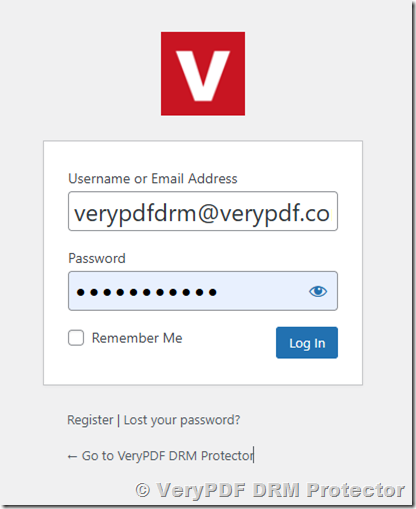
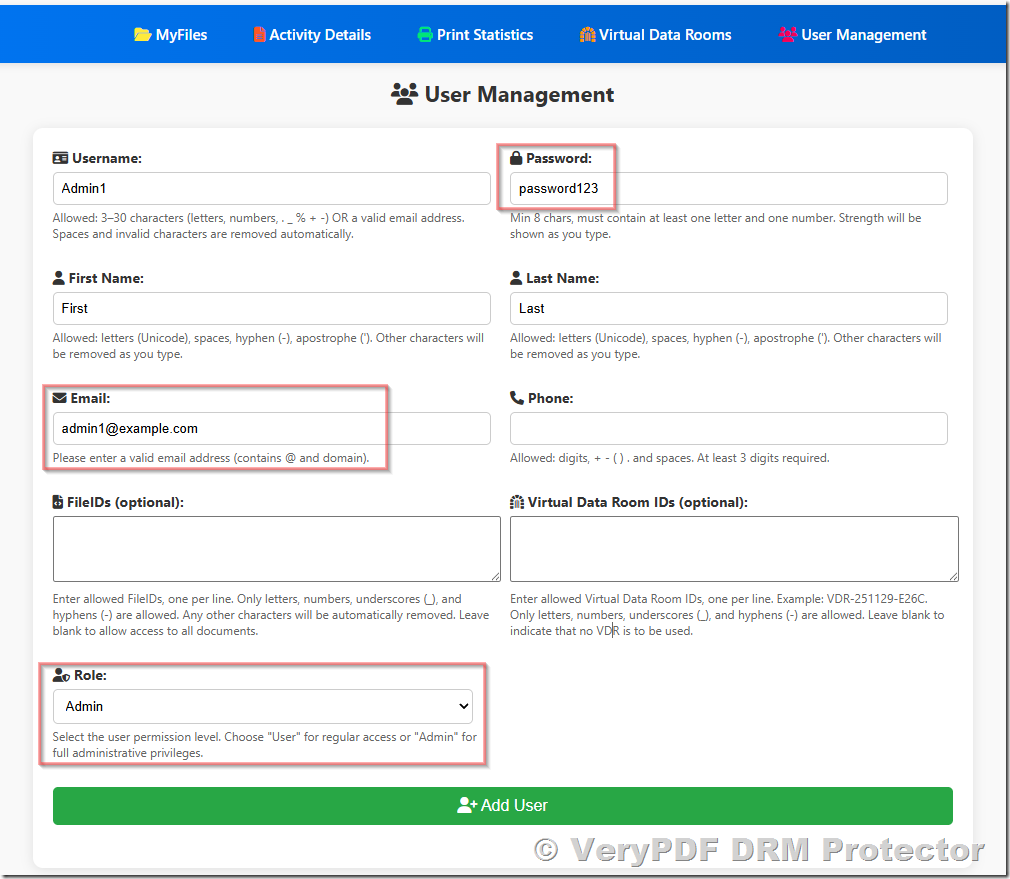
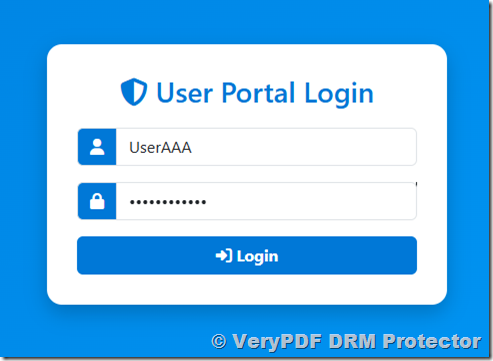
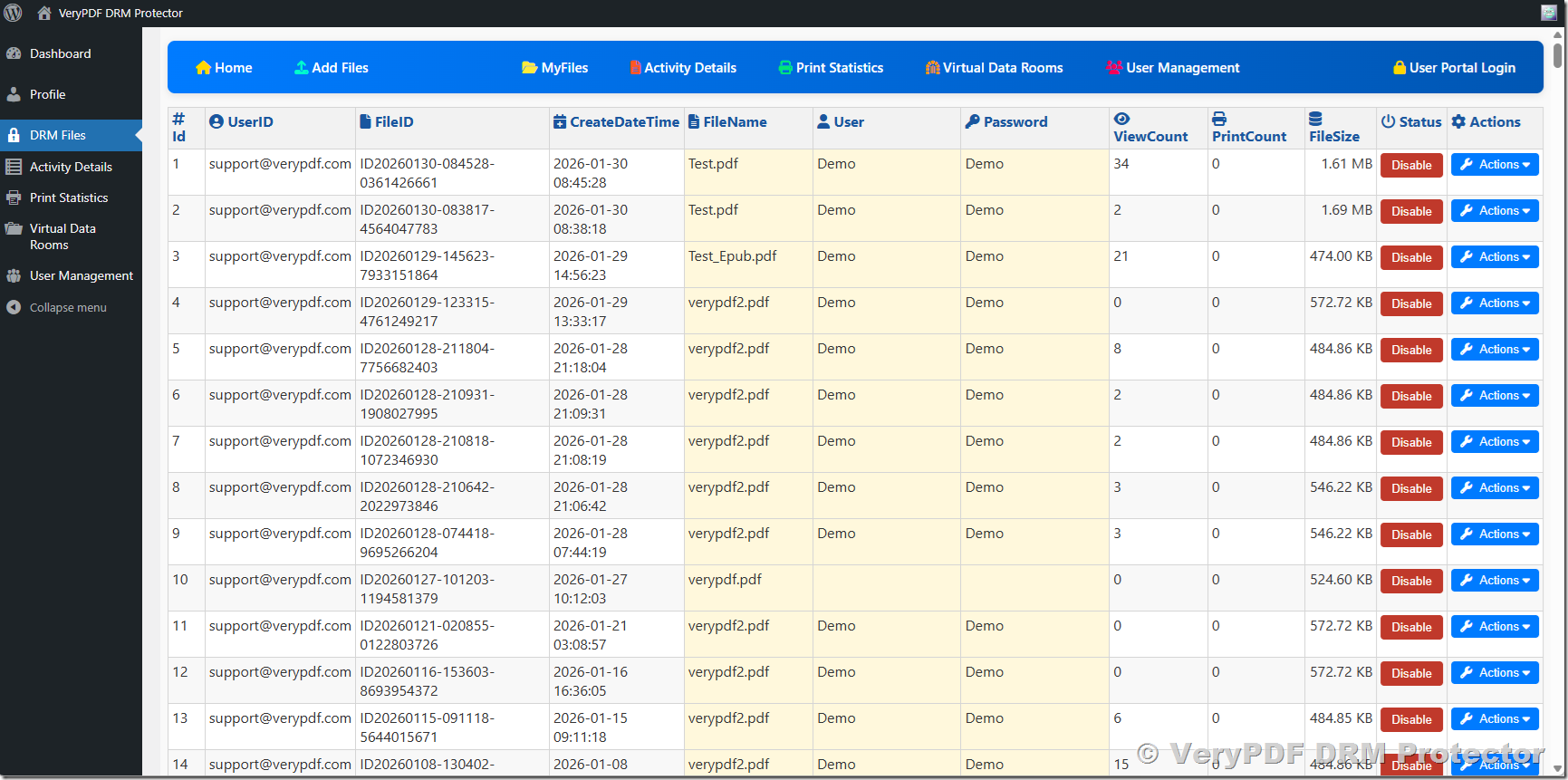
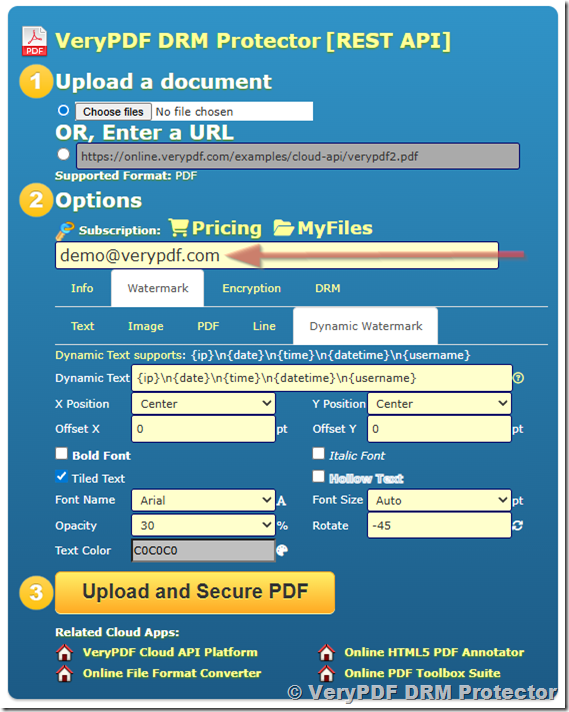
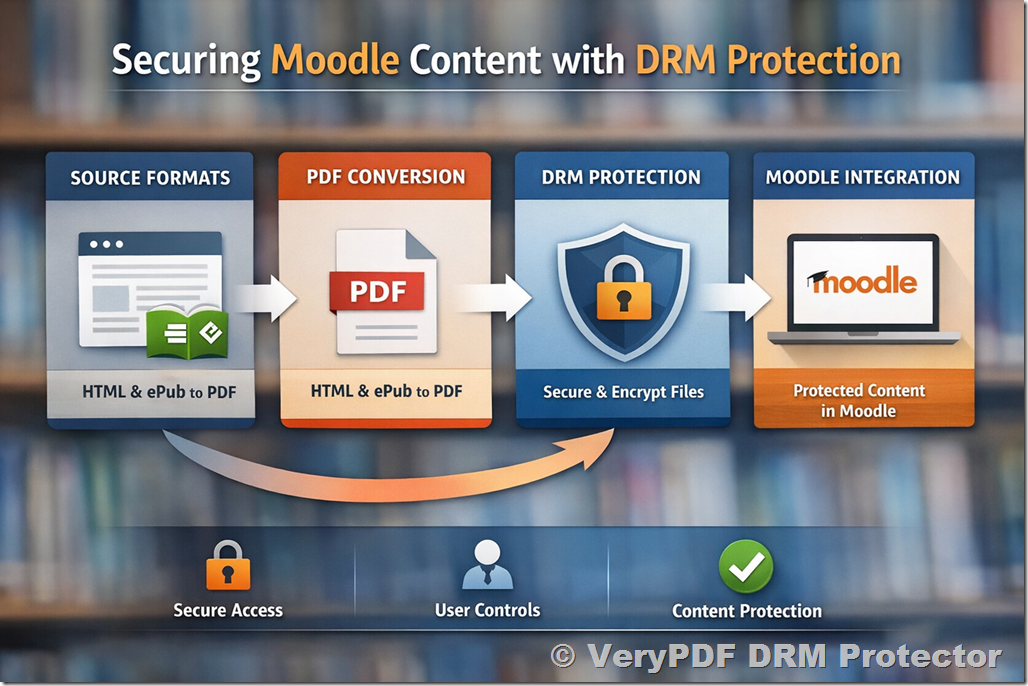
![[Solution] How VeryPDF DRM Protector Secures PDFs for Digital Publishing, Education, and Training Industries [Solution] How VeryPDF DRM Protector Secures PDFs for Digital Publishing, Education, and Training Industries](https://drm.verypdf.com/wp-content/uploads/2026/01/image_thumb-6.png)
![[Solution] VeryPDF DRM Protector: Comprehensive Secure PDF Cloud Deployment and Enterprise Document Security Management Solution for Businesses [Solution] VeryPDF DRM Protector: Comprehensive Secure PDF Cloud Deployment and Enterprise Document Security Management Solution for Businesses](https://drm.verypdf.com/wp-content/uploads/2026/01/image_thumb-5.png)