Blackboard DRM Solution: Safeguard PDF Materials from Unauthorized Access with VeryPDF DRM Protector
Protect your PDF course materials from unauthorized sharing with VeryPDF DRM Protector, fully integrating with LMS, CMS, and other platforms.
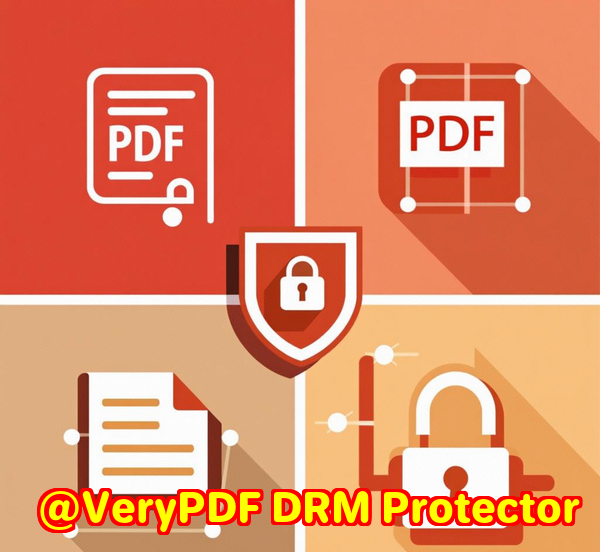
Every semester, I noticed a frustrating trend: no matter how carefully I prepared my PDF course materials for students, copies started popping up on forums, shared drives, and even social media groups. As a lecturer managing multiple classes, keeping control over my content felt impossible. I’d spend hours creating detailed lecture notes, only to worry whether my studentsor someone elsewere distributing them without permission.
I knew there had to be a better way, especially for educators using Learning Management Systems (LMS) like Moodle or Canvas. That’s when I discovered VeryPDF DRM Protector, a tool that completely changed how I manage and secure digital materials.
Why I Chose VeryPDF DRM Protector for Blackboard PDFs
Initially, I explored several DRM and PDF security tools, but most felt clunky. Some required manual encryption, others lacked proper integration with my LMS, and almost all failed to prevent screen captures or unauthorized sharing effectively. VeryPDF stood out because it allowed seamless integration with platforms like Moodle, Canvas, WordPress, and even enterprise systems like Salesforce or SAP.
I could finally protect PDFs in real-time, automatically applying encryption, dynamic watermarks, and access controls. It wasn’t just a tool; it was a complete system for managing digital rights across every platform my institution uses.
Core Features That Made a Difference
1. Dynamic Watermarking That Tracks Users
One of the first features I used was dynamic watermarking. Each PDF automatically displayed the student’s name, email, and access date as a watermark.
-
It instantly discouraged sharing because any leaked copy could be traced back.
-
Even if someone tried screenshots, the watermark remained visible, making content theft obvious.
-
Setting this up took less than 15 minutes across all my course PDFs.
For example, I uploaded a batch of lecture notes to Moodle, and by the next day, I noticed fewer requests for “shared copies” in the student forum. The watermarking feature worked silently but effectively.
2. Flexible DRM Controls
VeryPDF DRM Protector offers over 20 controls, which allowed me to tailor access for each student or group:
-
Device and account limits Students can only open materials on a set number of devices.
-
Expiry dates Materials automatically stop being accessible after the semester ends.
-
Offline access control PDFs can be made viewable offline but only within the protected app.
-
IP and location restrictions Prevents content from being accessed in unauthorized regions.
These features gave me peace of mind, knowing that sensitive research or proprietary teaching materials were fully protected. I also appreciated being able to automate permissions instead of manually adjusting settings for every student.
3. Integration with LMS, CMS, and Enterprise Systems
Another game-changer was integration. VeryPDF DRM Protector didn’t just secure filesit became part of the ecosystem.
-
Uploading content to Canvas or Moodle instantly applied DRM protection.
-
For CMS platforms like WordPress or Drupal, I could restrict PDF access to logged-in members.
-
Integration with CRM systems and ERP platforms helped track document engagement, which proved useful for compliance and reporting.
I was able to connect the DRM system with multiple platforms simultaneously, saving hours I previously spent managing permissions across different systems.
Real-World Use Cases
For anyone working in education, training, or content publishing, VeryPDF DRM Protector is a practical solution. Here’s how I’ve seen it applied:
-
University courses: Secure lecture PDFs, research papers, and exam materials against unauthorized distribution.
-
Corporate training: Protect training manuals, compliance guides, and internal reports.
-
Publishers and writers: Restrict distribution of eBooks or technical manuals.
-
Research organizations: Share sensitive documents while controlling who can view and copy them.
I used it during a research collaboration with another university. Both institutions needed to exchange PDFs securely. Using VeryPDF, we could ensure that each recipient had limited access, could not copy or print without permission, and the content was traceable. It saved us months of potential headaches around content misuse.
Advantages Over Other Tools
Before switching to VeryPDF, I tried several PDF protection solutions:
-
Some only encrypted files but didn’t prevent screenshots or sharing.
-
Others required complex manual configurations or didn’t integrate with my LMS.
-
Few offered the level of dynamic watermarking and real-time DRM controls that VeryPDF provides.
VeryPDF DRM Protector was simple to implement, yet powerful. The automation, integration options, and variety of DRM controls made it far more effective than anything else I’d tested.
How VeryPDF DRM Protector Fits Into My Workflow
Now, my workflow looks like this:
-
Prepare PDF materials as usual.
-
Upload to my LMS or CMS.
-
Apply DRM settings: expiry dates, device limits, watermarking.
-
Students receive access via single sign-on (SSO) or through the protected portal.
-
Track engagement and ensure materials aren’t shared beyond permitted boundaries.
I can honestly say, it’s transformed how I handle digital content. I spend less time worrying about misuse and more time focusing on teaching.
Conclusion: My Personal Recommendation
If you’re an educator, trainer, or content provider, VeryPDF DRM Protector is a must-have. It solves real problems:
-
Prevents unauthorized sharing and piracy.
-
Tracks who accesses your materials.
-
Integrates smoothly with LMS, CMS, CRM, and ERP systems.
I’d highly recommend this to anyone who deals with large volumes of PDFs and wants true control over their intellectual property. Start your free trial now and boost your productivity: https://drm.verypdf.com/
Custom Development Services by VeryPDF
VeryPDF offers tailored development services to fit your technical needs. Whether it’s specialized PDF processing for Linux, macOS, Windows, or server environments, their expertise covers a wide range of technologies.
-
Development platforms: Python, PHP, C/C++, Windows API, Linux, Mac, iOS, Android, JavaScript, C#, .NET, HTML5.
-
Virtual Printer Drivers: Generate PDF, EMF, image formats; capture print jobs from all Windows printers into PDF, EMF, PCL, Postscript, TIFF, JPG.
-
Document processing: PDF, PCL, PRN, Postscript, EPS, Office documents; barcode recognition and generation; OCR and OCR table recognition.
-
Other tools: Report/document form generators, graphical/image conversion, cloud solutions, digital signatures, DRM, TrueType font technology, Office/PDF printing.
For custom projects, contact VeryPDF through the support center: https://support.verypdf.com/
FAQ
1. How does VeryPDF DRM Protector prevent PDFs from being shared?
It uses AES encryption, dynamic watermarks, and DRM controls such as device limits, IP restrictions, and expiry dates to prevent unauthorized distribution.
2. Can I integrate VeryPDF DRM Protector with my LMS?
Yes, it supports Moodle, Canvas, and other LMS platforms, providing seamless integration and real-time protection.
3. Is offline access possible?
Yes, offline access can be enabled but restricted to the protected environment, ensuring the content remains secure.
4. How does dynamic watermarking work?
Each PDF includes user-specific watermarks with details like name, email, and access time, discouraging sharing and making leaks traceable.
5. What types of organizations benefit most?
Educational institutions, publishers, content creators, research organisations, training companies, and associations all gain value from protecting their digital assets.
Tags/Keywords
-
VeryPDF DRM Protector
-
Protect PDF course materials
-
DRM for LMS
-
Secure PDF sharing
-
Dynamic PDF watermarking
-
PDF encryption
-
Blackboard DRM solution
-
Digital rights management for education
-
Prevent PDF piracy
-
PDF content protection
