How to Control PDF Access by Device, Location, and User to Prevent Unauthorized Distribution Using VeryPDF DRM Protector
Every week, I used to wrestle with a flood of confidential PDFs contracts, proposals, and sensitive reports.
Sending them via email or file-sharing platforms always came with that nagging anxiety: “Who else could be opening these? Can they forward it? Print it? Copy it?”
I needed a way to control PDF access by device, location, and user so that sensitive documents didn’t escape my organisation’s walls. That’s when I discovered VeryPDF DRM Protector, and it completely changed how we handled secure document sharing.
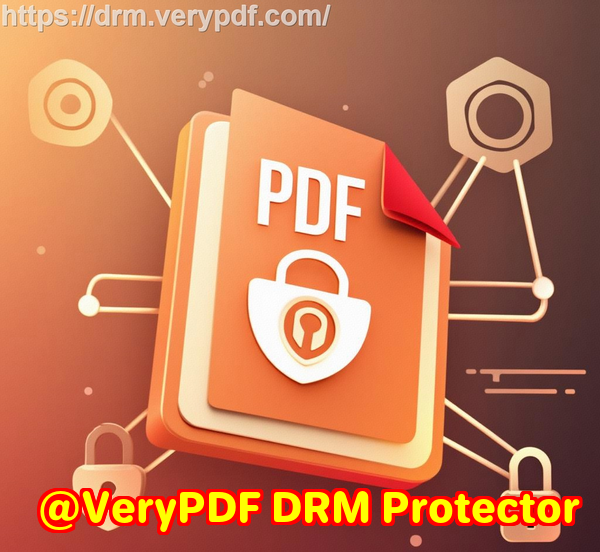
Why Traditional PDF Security Often Fails
I’ve tried every trick in the book. Password-protected PDFs, encrypted ZIPs, even secure file-sharing platforms.
Here’s the problem: if someone knows the password, they can forward it.
If a PDF can be opened on any device, it can be copied, printed, or stored somewhere it shouldn’t.
Even cloud-based collaboration platforms can’t fully stop someone from taking a screenshot or saving offline copies.
This is where VeryPDF DRM Protector shines it’s built for businesses that need tight control over who sees what, when, and where.
Discovering VeryPDF DRM Protector
I first stumbled upon VeryPDF DRM Protector when I was searching for a tool that could secure external document sharing without relying on clunky VPNs or restricted networks.
The first thing that grabbed me was its simplicity. You can drag and drop PDFs, upload them from a PC, phone, or cloud service like Dropbox or OneDrive, and immediately create a secure link.
No complicated installations or servers, just a straightforward way to get PDFs into a secure, controlled environment.
Key Features That Made a Difference
1. Device and Location Locking
I can lock documents so they only open on specific devices.
If someone tries to forward a PDF or access it on a personal device, it simply won’t open.
Location control adds another layer. I can allow documents to be accessed only from certain IP addresses or regions perfect for multi-branch organisations or when sharing with third-party partners.
Example: I shared a confidential contract with our external legal adviser. Even if they tried to open it on a personal laptop outside the office, access was blocked. Peace of mind like that is priceless.
2. Expiry and View Limits
This is a feature I didn’t realise I needed until I tried it.
With VeryPDF DRM Protector, I can set documents to expire: on a fixed date, after a certain number of views, or even after a number of prints.
One recent project involved sending out quarterly financial reports to multiple stakeholders. By setting view limits, I prevented over-distribution and ensured sensitive numbers didn’t linger longer than they should.
3. Dynamic Watermarks and Tracking
I love the dynamic watermarking feature. Every PDF can display information like user name, email, date, and company when viewed or printed.
It’s subtle, but it acts as a deterrent for anyone thinking about leaking information.
Plus, the tracking dashboard lets me see who viewed or printed a document, on which device, and where.
This level of insight helps me spot unusual activity immediately, like when a report was accessed multiple times from an unexpected location.
4. Instant Revocation
Life happens. Employees leave, contracts end, or a document shouldn’t be accessible anymore.
VeryPDF DRM Protector allows me to instantly revoke access for everyone or individual users.
Unlike some cloud solutions where files remain cached on devices, this system ensures control remains with the owner, always.
5. Flexible Sharing Options
The tool isn’t just web-based. There’s Safeguard Portable, which allows secure PDF distribution via USB.
Imagine walking into a client meeting and handing them a USB with a protected PDF. They can open it offline, and it’s still locked with device and expiry controls.
This versatility makes it invaluable for situations where internet access isn’t guaranteed.
Real-World Use Cases
-
Legal teams: Sharing confidential contracts with external lawyers while preventing copies or unauthorized forwards.
-
Corporate communications: Distributing sensitive internal reports across branches without risking leaks.
-
Publishing and sales: Sending marketing brochures or paid digital content securely.
-
Education and training: Delivering proprietary course materials to students or partners while controlling printing and sharing.
-
Finance: Sending financial statements or investment documents with view limits and automatic expiry.
How It Compares to Other Tools
I used to rely on password-protected PDFs and cloud-based storage solutions. But passwords are shared, and cloud links can be forwarded.
Other DRM solutions were either too complex or didn’t offer location/device controls.
VeryPDF DRM Protector strikes the balance: easy to use, powerful security, and flexible distribution.
Even my less tech-savvy team members could use it without constant IT support. That’s a huge win for efficiency.
Why I Recommend VeryPDF DRM Protector
For anyone handling sensitive PDFs, this tool is a game-changer.
It prevents unauthorized sharing, tracks usage, locks documents to devices and locations, and allows instant revocation.
It’s not just about preventing leaks it’s about control, compliance, and peace of mind.
From my own experience, the ROI is immediate: fewer data breaches, better compliance with retention policies, and reduced stress knowing I’m not constantly policing document access.
Click here to try it out for yourself: https://drm.verypdf.com/
Custom Development Services by VeryPDF
VeryPDF offers tailored solutions for businesses with unique PDF and document workflow needs.
Their custom development services cover Linux, macOS, Windows, and server environments, as well as languages and technologies like Python, PHP, C/C++, Windows API, Linux, Mac, iOS, Android, JavaScript, C#, .NET, and HTML5.
-
Windows Virtual Printer Drivers: Generate PDF, EMF, or image formats.
-
Printer job capture: Intercept and save print jobs from any Windows printer in formats like PDF, TIFF, PCL, or JPG.
-
Hook layers: Monitor and intercept system or application APIs, including file access.
-
Document processing: OCR, table recognition, layout analysis, barcode generation, and secure conversion tools.
-
Cloud solutions: Document viewing, conversion, and digital signatures.
-
Security and DRM: Strong encryption, access controls, and IPR protection.
If you have specific technical requirements, VeryPDF’s team can customise solutions to fit your workflow perfectly. Reach out via https://support.verypdf.com/.
Frequently Asked Questions
1. Can VeryPDF DRM Protector prevent printing entirely?
Yes, printing can be disabled completely or limited to a set number of prints with dynamic watermarking for accountability.
2. Is it possible to control access by location?
Absolutely. You can restrict documents to specific IP ranges, countries, or networks, ensuring only authorised locations can open PDFs.
3. Can documents be revoked after distribution?
Yes. You can instantly revoke access for all users or specific individuals, even after the document has been downloaded.
4. Does it work on mobile devices?
Yes. PDFs are mobile-friendly, and email invites even include QR codes to open documents easily on smartphones or tablets.
5. Can I track who viewed or printed my documents?
Yes. VeryPDF DRM Protector logs views, prints, and device information, helping you monitor usage and detect suspicious activity.
6. Can I distribute documents offline?
Yes. Using Safeguard Portable, PDFs can be securely distributed via USB with all protections intact, even without internet access.
Tags / Keywords
-
VeryPDF DRM Protector
-
secure PDF sharing
-
control PDF access
-
prevent PDF distribution
-
document security software
-
PDF device locking
-
document expiry controls
