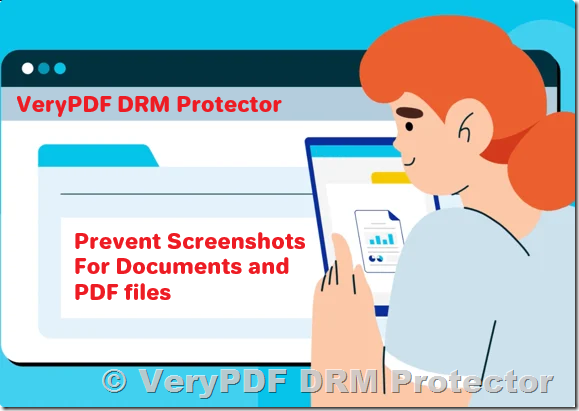Preventing users from taking screenshots, printing, or downloading PDFs in a web browser is a challenging task, as these actions typically fall outside the scope of website control. However, there are several strategies you can implement to minimize or restrict these actions. Here are some of the most effective methods to safeguard your PDF files from unauthorized copying and distribution.
1. Use a Restricted PDF Viewer
One of the most effective ways to control PDF interactions is by using a web-based PDF viewer with built-in permission settings. Some PDF libraries or services offer the ability to disable certain functions like printing and downloading when displaying PDFs. This ensures that the document is viewed in a controlled environment without the option to copy or share its content easily.
2. Add Watermarks
Watermarking your PDF documents is another useful method to protect your content. While this won’t prevent screenshots or downloads, it helps deter unauthorized sharing or usage by visibly marking the document. Watermarks can make it clear that the document is copyrighted and discourage users from distributing the content.
3. Use HTML Instead of PDF
If possible, consider converting your content to HTML and displaying it on a web page. This allows for better control over how the content is displayed and makes it more difficult for users to capture the entire document at once. While this method doesn’t directly prevent users from taking screenshots, it does offer better protection against full-scale copying.
4. JavaScript Overlays
Implementing JavaScript overlays can help restrict certain actions, such as right-clicking or selecting content. You can use JavaScript to block users from accessing the context menu, preventing them from easily saving or copying your content. However, this method is not foolproof, as users can still bypass it using browser developer tools or other techniques.
For example, you can disable the right-click functionality on a webpage with the following JavaScript code:
document.addEventListener('contextmenu', event => event.preventDefault());
5. Disable Right-Clicking
Disabling the right-click function on a webpage via JavaScript is another method of deterrence. It prevents users from easily saving images or copying content by blocking the right-click context menu. While this isn’t a perfect solution, it can make it more difficult for users to capture content in a straightforward manner.
6. Content Security Policy (CSP)
Implementing a Content Security Policy (CSP) can help mitigate the risk of content theft by limiting the resources a webpage can load and control what actions can be performed within the page. Though CSP doesn’t directly prevent screenshots or downloads, it adds an extra layer of security to your content.
7. Secure PDF Hosting
For added protection, consider using a service that provides secure document hosting. These services often come with features like access expiration dates, ensuring that users can only view the document for a limited time. Secure PDF hosting services can help reduce the likelihood of unauthorized sharing or access to your files.
8. User Education
While technical measures are essential, educating your users about the importance of not sharing or distributing content without permission is also key. This may be a softer approach, but it fosters a culture of respect for intellectual property and can encourage users to avoid engaging in activities like screenshotting or downloading your PDFs.
Advanced Methods to Prevent PDF Screenshots
Blocking screenshots within PDFs is particularly difficult because once the document is opened on a device, users may find ways to capture the content. However, there are several strategies that can increase the difficulty of copying:
- Password Protection: Use PDF software to set passwords that limit access to the document, and restrict copying or printing. While this doesn’t stop screenshots, it adds a layer of protection to prevent unauthorized access.
- Watermarking: Add visible watermarks to every page of your PDF. This makes screenshots less appealing since the watermark will appear on the captured image.
- Disable Copying and Printing: Many PDF editing tools allow you to disable the ability to copy or print the document. This reduces the interaction users can have with the content, minimizing the risk of unauthorized use.
- Use Secure PDF Viewers: Some applications or platforms offer secure PDF viewing environments that restrict certain features, such as screenshot capture. However, this may require users to use specific software.
- Dynamic Content: Consider adding dynamic or interactive elements to your PDF that change every time the document is viewed. This makes it harder for users to capture static screenshots of the content.
- Digital Rights Management (DRM): For highly sensitive documents, DRM solutions provide the most stringent control over access and sharing. DRM can limit how the document is viewed, shared, and even prevent screenshots in some cases.
- Monitoring Software: In controlled environments, such as corporate settings, monitoring software can track and limit screenshot capabilities. This can prevent unauthorized captures of your PDFs within a restricted system.
Limitations of Screenshot Prevention
Despite the various methods available, it’s important to understand the limitations:
- Technical Limitations: There is no foolproof way to prevent screenshots entirely. Users can still employ various software or devices to capture content outside the control of the website or PDF viewer.
- User Experience: Implementing overly restrictive measures might frustrate legitimate users and hinder their access to the content. It’s essential to strike a balance between protecting your content and providing a positive user experience.
Conclusion
While it’s nearly impossible to fully prevent unauthorized screenshotting, printing, and downloading in a web environment, combining a few of these strategies can significantly reduce the risk of your PDF content being misused. Using a secure PDF viewer, adding watermarks, and employing DRM solutions are among the most effective methods to protect your valuable content.
With platforms like VeryPDF DRM Protector, you can block screenshots, disable printing and downloading, and ensure that your documents remain in safe hands, offering an additional layer of security for your digital products.