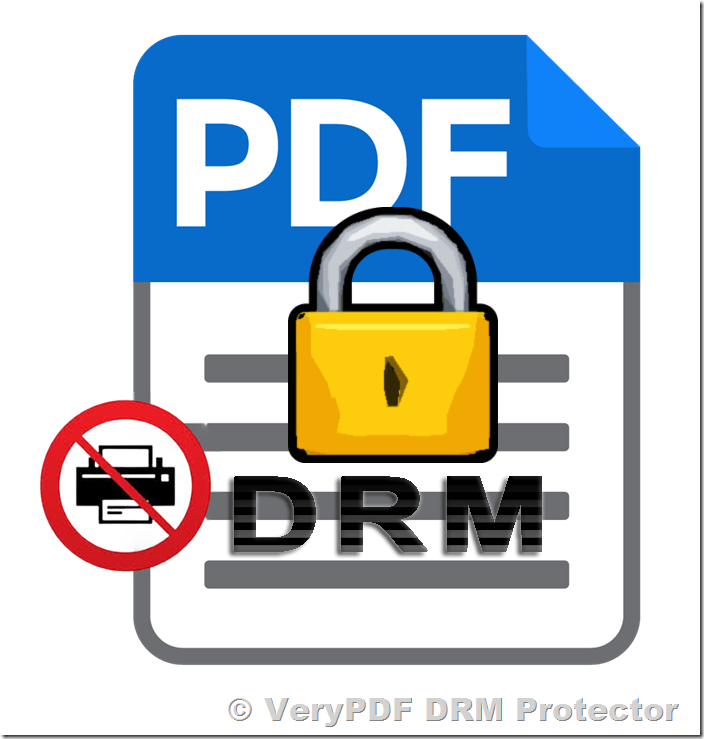In today’s digital era, protecting intellectual property and controlling document usage is a critical requirement for many industries. One specific use case involves providing users with a PDF document that they can print, but only once. This raises an important question: is there a way to limit the number of times a PDF document can be printed?
While the PDF format offers numerous security features, such as restricting copying or editing, it does not natively support limiting the number of prints. However, with the help of advanced tools like VeryPDF DRM Protector Online Application, this challenge can be addressed efficiently.
Challenges of Limiting PDF Printing
By design, the PDF format is static. Once downloaded, a PDF behaves like a standalone document, and its permissions are challenging to enforce across different platforms. Some of the primary difficulties include:
- Lack of Native Print Limitation: The PDF specification includes features to allow or disallow printing entirely but does not support setting a print count limit.
- Bypass Vulnerabilities: Users can duplicate the original file, resetting any embedded restrictions, or use “print to PDF” functionality to create unrestricted copies.
- Compatibility Issues: Not all PDF readers support advanced DRM features, making it difficult to ensure restrictions are consistently enforced.
A Modern Solution: VeryPDF DRM Protector Online Application
Despite the limitations of the PDF format, VeryPDF DRM Protector Online Application offers a robust solution to control how many times a PDF can be printed. By leveraging Digital Rights Management (DRM) technology, this application provides enhanced control over document usage, including printing restrictions.
Key Features
- Print Count Limitation: Set a specific number of times a PDF can be printed, ensuring users cannot exceed the allowed limit.
- Printing Control: Completely disable printing if needed or restrict printing to specific devices or locations.
- Secure Encryption: Use advanced DRM encryption to protect your PDF from unauthorized modifications or duplication.
- Cloud-Based Management: Manage printing permissions through an online interface without the need for complex installations.
- User-Specific Access: Assign printing permissions to individual users, ensuring personalized control and security.
How It Works
Using VeryPDF DRM Protector to limit printing is straightforward:
- Upload Your Document: Start by uploading your PDF to the VeryPDF DRM Protector platform.
- Set Printing Permissions: Specify whether printing is allowed and, if so, define the maximum number of prints permitted.
- Apply DRM Protection: Encrypt the document with the desired restrictions.
- Distribute Securely: Share the document with users, knowing that printing limits are enforced.
Applications of Printing Restrictions
Restricting the number of prints for a PDF has practical applications across various industries:
- Education: Limit the printing of exam papers or course materials to a single authorized copy per user.
- Business: Protect sensitive reports or contracts by allowing only one printed version.
- Publishing: Offer controlled access to premium content like eBooks or sheet music with restricted printing capabilities.
Conclusion
Although limiting the number of prints for a PDF is not natively supported by the format, tools like VeryPDF DRM Protector Online Application make it possible. By combining secure DRM encryption with advanced printing controls, this solution empowers businesses, educators, and publishers to manage document usage effectively.
If you’re looking to protect your intellectual property and maintain control over your content, consider using VeryPDF DRM Protector to set and enforce printing restrictions. It’s a reliable, user-friendly, and affordable solution to meet your specific needs.