How to Protect Procurement Documents and Bids with Non-Removable Dynamic Watermarks
Secure your sensitive procurement documents with non-removable dynamic watermarks using VeryPDF DRM Protector for worry-free sharing.
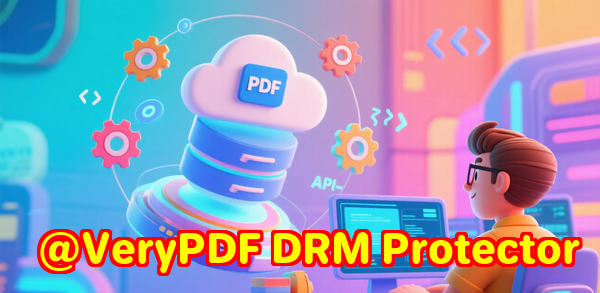
Every time I had to send out procurement bids or sensitive vendor contracts, my stomach would churn.
Even when sending via “secure” email, I’d worry about the files getting forwarded, downloaded without permission, or worse, falling into the wrong hands.
The thought of a competitor seeing our internal pricing or proposals before the deadline kept me awake more than once.
I knew I needed a solution that could lock down documents in a way that was practical for real-world business workflows, not just a tech demo.
Enter VeryPDF DRM Protector.
I first stumbled across it while researching secure file-sharing tools for my procurement team.
The software promised dynamic watermarking that wasn’t just cosmeticit was non-removable and tied directly to the viewer.
It wasn’t hype. This was a real solution for people who needed to share sensitive files without losing control.
What Makes VeryPDF DRM Protector Essential for Procurement Teams
VeryPDF DRM Protector is designed to protect your most sensitive documents with dynamic, viewer-specific watermarks.
This isn’t your typical watermark that can be cropped out or screenshotted.
Each file you share can be stamped with a viewer’s name, company, email, IP address, and timestamp, automatically applied when the document is opened.
It’s like leaving a digital fingerprint that stays with the file no matter what.
I started using it for procurement documents, RFPs, and internal bids, and it changed how we handle secure file sharing.
Key Features That Actually Work in Real-Life Scenarios
1. Dynamic, Non-Removable Watermarks
-
When I send a bid to a supplier, their name, email, and the timestamp appear across the document.
-
If the file gets forwarded, the watermark updates with the new viewer’s info.
-
I don’t have to chase people down or worry about leaksthe software does the enforcement.
One example: I sent a high-stakes RFP to five vendors.
A week later, I noticed a draft from an unknown email had my watermark.
The system tracked that someone had forwarded the link without permission, and I could act immediately.
This level of visibility alone is worth it.
2. Batch Watermarking for Multiple Documents
-
Instead of watermarking PDFs one by one, I can upload multiple files to a Space.
-
The software applies dynamic watermarks automatically to all documents.
-
Sharing secure links for several files at once is effortless.
For our quarterly procurement cycle, this saved me hours of tedious work.
Before VeryPDF DRM Protector, I’d spend an entire afternoon manually stamping and renaming documents.
Now, everything is done in seconds, and I have a full audit trail.
3. Advanced Permissioning and Secure File Sharing
-
You can restrict access to specific people, set expiration dates, enable or disable downloads, and require passcodes.
-
Even after sending the document, you retain control.
Once, I had to recall an RFP with incorrect pricing details.
Instead of sending a new email and hoping the recipient deletes the old file, I updated the original in VeryPDF DRM, and all shared links automatically pointed to the corrected version.
This feature alone prevented a potentially costly mistake.
4. Document Tracking and Analytics
-
You can see who opened the file, how long they spent on each page, and even whether they forwarded the link.
-
This helped me prioritise follow-ups with vendors who were actively reviewing our bids.
I remember reviewing a bid tracking report before a negotiation meeting.
One vendor had skipped critical sections of the proposalvaluable insight that allowed me to guide the conversation more effectively.
5. Seamless Multi-Format Support
-
VeryPDF DRM Protector handles PDFs, Word docs, PowerPoints, and Keynote presentations.
-
This is crucial because our procurement documents often combine Excel sheets for pricing, PowerPoints for project briefs, and PDFs for contracts.
I didn’t have to juggle multiple tools or risk format conversion issues.
Everything could be secured with one system, saving both time and headaches.
Why This Beats Other Tools
I’ve tried standard PDF encryption tools, email-based secure shares, and even cloud platforms.
Here’s what I noticed:
-
Standard PDFs can be downloaded and redistributed.
-
Email encryption protects in transit but doesn’t prevent forwarding once opened.
-
Other watermarking solutions often place static watermarks that users can crop or obscure.
VeryPDF DRM Protector addresses these pain points: dynamic watermarks, viewer-specific tracking, and real-time control post-send.
It’s not just securityit’s practical, real-world enforcement.
Real-World Use Cases
-
Procurement Teams: Secure RFPs, bids, and vendor contracts.
-
Legal Departments: Share NDA documents or sensitive case files without risk of leaks.
-
Financial Teams: Protect financial statements or audit reports while sharing with stakeholders.
-
Consulting Firms: Safeguard proposals, presentations, and strategy docs.
-
Startups & Founders: Share pitch decks confidently during fundraising rounds.
Each of these scenarios involves sensitive content that could cause major problems if leaked.
The difference VeryPDF DRM Protector makes is immediate and measurable.
Personal Takeaways
After using this tool for several months:
-
I feel less anxious sending out critical documents.
-
My team spends less time chasing permissions and corrections.
-
I have real insight into how documents are being used.
-
We maintain full control even after a file leaves our system.
It’s one thing to have security; it’s another to have usable, actionable security that integrates seamlessly into your workflow.
I’d highly recommend VeryPDF DRM Protector to anyone handling sensitive documents regularly.
Whether you’re in procurement, legal, finance, or consulting, it’s worth every minute saved and every leak prevented.
Click here to try it out for yourself: https://drm.verypdf.com/
Custom Development Services by VeryPDF
VeryPDF offers comprehensive custom development services tailored to your technical needs.
Whether you need specialised PDF processing on Linux, macOS, Windows, or server environments, VeryPDF has the expertise to deliver.
Their services include:
-
Utility development with Python, PHP, C/C++, Windows API, Linux, Mac, iOS, Android, JavaScript, C#, .NET, and HTML5.
-
Windows Virtual Printer Drivers for generating PDF, EMF, and image formats.
-
Print job capture and monitoring from any Windows printer into PDF, EMF, PCL, PostScript, TIFF, and JPG.
-
System-wide and application-specific hooks for monitoring and intercepting Windows APIs.
-
Document format analysis and processing for PDF, PCL, PRN, PostScript, EPS, and Office documents.
-
Barcode recognition and generation, OCR, layout analysis, and OCR table recognition.
-
Report and document form generators, image and document management tools, and cloud-based document solutions.
-
PDF security, digital signatures, DRM protection, and TrueType font technology.
If you have specific technical needs, contact VeryPDF at https://support.verypdf.com/ to discuss a custom solution.
FAQ
Q1: Can the dynamic watermark be removed from a document?
A: No. VeryPDF DRM Protector ensures that watermarks are non-removable and tied to each viewer.
Q2: Can I share multiple documents at once?
A: Yes. You can upload multiple files to a Space and apply watermarks to all of them simultaneously.
Q3: Does it work with all major document types?
A: Absolutely. PDFs, Word, PowerPoint, Keynote, and Excel files are fully supported.
Q4: Can I update a document after sending it?
A: Yes. Any updates automatically reflect in all shared links, ensuring recipients always see the latest version.
Q5: How does document tracking work?
A: You can see who opened a file, how long they spent on each page, and track forwards to ensure secure sharing.
Tags or Keywords
-
Dynamic watermarking
-
Non-removable watermarks
-
Secure document sharing
-
Procurement document protection
-
VeryPDF DRM Protector
-
Sensitive file security
-
RFP and bid protection
