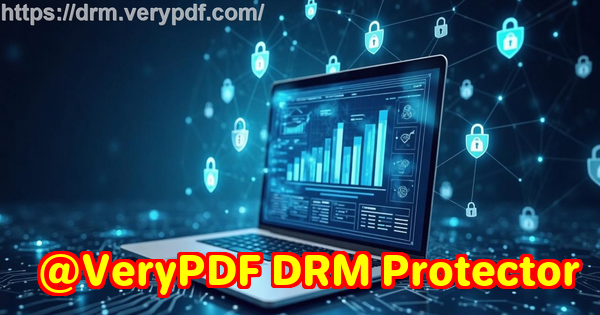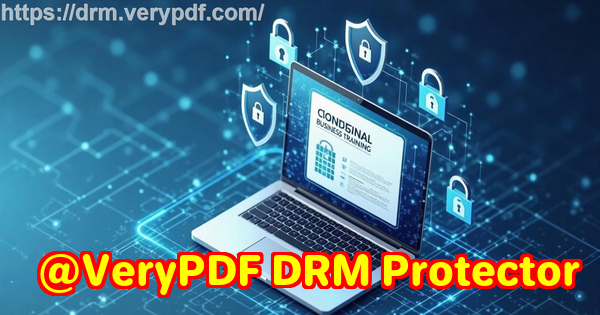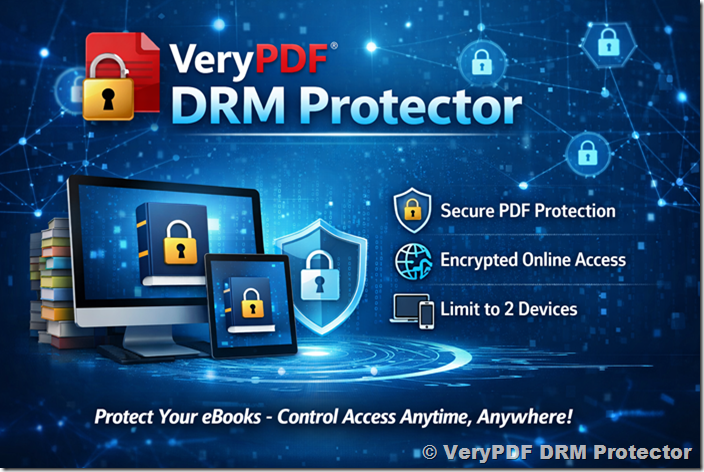Post-Quantum Document Encryption: Protect Your Long-Term Legal Archives with Quantum-Resistant Security
As I was preparing my lecture slides for an upcoming course on intellectual property law, I found myself pausing mid-edit. The same nagging thought kept creeping in: what if a student shared my PDFs online, or worse, converted them to Word and redistributed them? It’s a scenario every professor fearsyears of careful work, suddenly outside your control. For educators and content creators like me, protecting PDFs isn’t just about preventing piracy; it’s about preserving the integrity of your work and maintaining trust with students.

Over the years, I’ve seen how easily lecture notes, homework assignments, and even paid course materials can slip through the cracks. Students might innocently forward PDFs to classmates, or someone could intentionally leak content online. Traditional PDF protection like passwords or simple encryption often falls short, especially as technology advances. That’s where VeryPDF DRM Protector comes in, offering post-quantum document encryption that’s resistant to future quantum-computing attacks. It’s a solution that keeps your content safe, today and long into the future.
One of the biggest headaches in education is students sharing PDFs without permission. I remember a semester when a particularly popular assignment spread across multiple student groups within hours. Some students argued, “It’s just sharing; everyone benefits.” While the intention might not have been malicious, the impact was serious. Students outside my enrolled class were accessing copyrighted materials, and I had lost control. This scenario is common in online education, where content moves faster than instructors can track. VeryPDF DRM Protector addresses this directly by restricting PDF access to enrolled students or specific users. You can prevent forwarding entirely, ensuring your course materials remain in the right hands.
Another frequent pain point is unauthorized printing or conversion. I’ve had students try to copy content from PDFs into Word or Excel to make studying easier. While understandable, it undermines the structure and formatting of the original materials and can lead to accidental leaks. VeryPDF DRM Protector blocks printing, limits print counts, and stops conversions to other file formats. The DRM system even prevents screenshots or screen-sharing during Zoom or WebEx sessionsfeatures that protect lecture slides, homework, and other sensitive educational content from unintentional exposure.
Loss of control over course content is another concern, especially for paid courses. You spend hours crafting assignments, handouts, and reading materials, and the last thing you want is for them to appear on StudyBuddy sites or other unauthorized platforms. VeryPDF DRM Protector not only locks PDFs to devices and locations but also allows you to revoke access instantly, even after distribution. I recall a time when I needed to update a course packet mid-semester. Instead of worrying about outdated files being shared, I could simply revoke access to the old versions and distribute the updated PDFs with complete confidence.
Using DRM software doesn’t have to be complicated. VeryPDF DRM Protector integrates seamlessly into your workflow. Here’s how I implement it in my teaching routine:
-
Lock access to enrolled students Each student receives a unique, device-bound license. No credentials are needed, so files can’t be shared.
-
Control printing and copying I decide if students can print at all, limit the number of prints, or prevent copying entirely.
-
Apply dynamic watermarks Every document displays the student’s name and email on screen and in print, discouraging unauthorized redistribution.
-
Prevent screen sharing and screenshots Even if a student tries to record a Zoom session or take a screenshot, the content remains protected.
-
Set expiry or revoke access PDFs can expire after a number of views, days, or prints. If a student drops the course, access is immediately terminated.
One moment that stands out was when I distributed a critical exam study guide. Within hours, a student emailed me, apologetically admitting they tried to forward the PDF to a friend but couldn’t because the document was locked to their device. That small interaction reassured memy materials were protected, and the student’s integrity remained intact.
The anti-piracy benefits of VeryPDF DRM Protector go beyond day-to-day classroom control. It prevents hackers or tech-savvy students from bypassing security, converting PDFs to editable formats, or distributing content online. The system uses government-approved AES encryption and post-quantum-resistant algorithms, meaning your archiveslegal documents, research, or high-value lecture materialsremain secure even against emerging quantum threats.
For educators distributing paid or sensitive materials, this is crucial. I teach a professional certification course where participants pay a premium for study packets. Before DRM, I had to balance accessibility with securitytoo restrictive, and students complained; too lenient, and the content spread. VeryPDF DRM Protector removes that stress. Students can access what they need, but the materials remain tightly controlled. Dynamic watermarks and device locks mean every copy is traceable, preventing misuse without adding friction to learning.
Here are some practical tips for protecting your course PDFs:
-
Use device-bound licenses: Assign each PDF to a student’s computer or tablet. No sharing is possible.
-
Apply dynamic watermarks: Always include identifying information on screen and in prints.
-
Limit or disable printing: For high-stakes materials like exams, consider disabling printing entirely.
-
Set expiry dates: Automatically expire documents at the end of the term or after a set number of views.
-
Revoke access if necessary: If a student leaves the course or you update the material, instantly revoke access.
-
Monitor usage: Use audit logs to identify potential leaks before they become widespread.
I also appreciate how easy VeryPDF DRM Protector is to use. There’s no complicated setup or policy management. PDFs never leave your computer unprotected, so you don’t have to worry about insecure uploads. Unlike browser-based DRM solutions, which can be bypassed with script injections, VeryPDF’s controls are enforced by their secure viewer, providing a reliable, hacker-resistant environment.
Ultimately, the peace of mind it offers is invaluable. I no longer worry about students sharing lecture slides online, copying assignments, or leaking paid course materials. Everything from homework PDFs to sensitive legal documents is secure, with full auditability and control. For anyone distributing PDFs in educationwhether you’re a professor, lecturer, or content creatorthis level of protection is a game-changer.
I highly recommend VeryPDF DRM Protector to anyone managing digital teaching materials. It’s straightforward, reliable, and powerful, providing post-quantum encryption that future-proofs your most critical content. Protect your PDFs, prevent piracy, and regain control over how your materials are accessed and used.
Try it now and protect your course materials: https://drm.verypdf.com
Start your free trial today and experience hassle-free, secure PDF distribution.
Frequently Asked Questions
Q: How can I limit student access to my PDFs?
A: VeryPDF DRM Protector locks PDFs to individual devices or users, preventing sharing and forwarding. You control who can view each document.
Q: Can students still read PDFs without copying, printing, or converting them?
A: Yes. Students can view the PDFs normally while copying, printing, or converting is restricted according to your settings.
Q: How do I track who accessed my PDFs?
A: DRM Protector provides audit logs showing views, prints, and access history, helping you identify potential leaks.
Q: Does this prevent PDF piracy and unauthorized sharing?
A: Absolutely. It stops copying, printing, screen capturing, and forwarding. Dynamic watermarks deter redistribution.
Q: How easy is it to distribute protected lecture slides and homework?
A: Very easy. PDFs remain secure on your computer and can be shared via email, web, USB, or online portals without additional setup for students.
Q: Can I revoke access if a student drops the course?
A: Yes. You can instantly revoke access, even after PDFs have been distributed.
Q: Is it safe against future quantum-computing threats?
A: Yes. Post-quantum encryption ensures your documents remain secure even as technology evolves.
Keywords: protect course PDFs, prevent PDF piracy, stop students sharing homework, secure lecture materials, prevent DRM removal, anti-conversion PDF DRM, restrict PDF access, dynamic watermark PDFs, quantum-resistant encryption, revoke PDF access