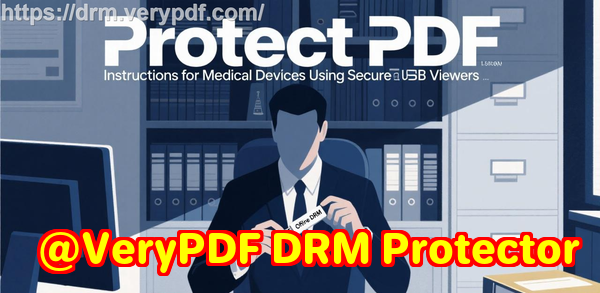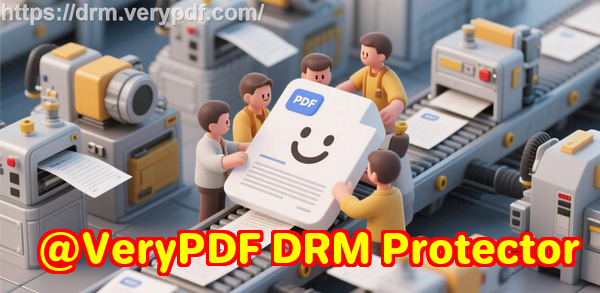Frictionless E-book Security: Give Your Readers a Plugin-Free Viewer Experience and Read Instantly Without Installing Clunky DRM Apps
I remember one semester when I uploaded my lecture slides and homework PDFs for my students. Within days, I noticed copies circulating on forums I didn’t even know existed. It was frustratingnot only had I spent hours creating detailed materials, but I also had no control over who could see or distribute them. Like many professors, I want my students to benefit from my work, but I also need to protect it. This is where protecting course PDFs becomes essential.
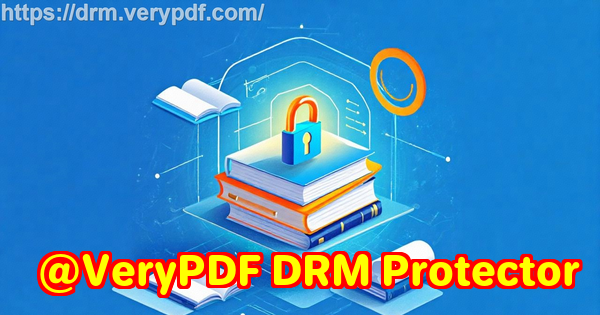
In teaching, there’s always a balance between accessibility and control. You want students to engage with your materials easily, yet you also need to prevent unauthorized sharing, copying, or conversion. VeryPDF DRM Protector has completely changed the way I distribute course content. It’s a seamless, plugin-free solution that secures PDFs without forcing students to install complicated DRM apps.
One of the biggest pain points in education is students sharing PDFs or assignments online. Whether intentional or accidental, this can undermine the value of your work and compromise paid or restricted materials. Another problem is unauthorized printing or copyingstudents sometimes convert PDFs to Word or Excel to bypass course restrictions. And, of course, there’s the general loss of control over your content. Once a file leaves your computer, you traditionally have little way to manage it.
VeryPDF DRM Protector solves these problems elegantly. It allows me to restrict PDF access only to enrolled students or specific users, preventing outsiders from viewing my materials. Printing and copying can be completely disabled or carefully limited, which stops students from distributing content or converting it into other formats. I can even apply dynamic watermarks that display a student’s name, email, or date, making it immediately clear if a document is shared improperly.
A personal example: last semester, I distributed a set of premium homework PDFs to my online class. Thanks to DRM Protector, each file was locked to the student’s device and displayed dynamic watermarks. A few students tried sharing screenshots, but the software blocked screen grabs and screen sharing in Zoom. I could see exactly who had accessed the files and revoke access instantly if needed. It saved me from headaches, ensured academic integrity, and even reduced questions about file corruption or access issues because everything was centrally managed and secure.
Using it is simple. Here’s how I typically protect my course PDFs:
-
Restrict access by user or device: Only enrolled students can open the files.
-
Control printing: Limit prints or stop them entirely; enforce print quality.
-
Apply dynamic watermarks: Identify the user on every page or printout.
-
Prevent copying and conversion: Stop students from exporting content to Word, Excel, or images.
-
Revoke access anytime: If a student drops the course or files leak, you can terminate access immediately.
Beyond preventing students from sharing homework, VeryPDF DRM Protector also stops piracy in its tracks. Screen grabs, Zoom recordings, and even advanced screen capture apps are blocked. Documents can be set to expire after a certain number of views, prints, days, or on a fixed date. That way, paid course content or lecture materials aren’t floating online indefinitely.
I also appreciate that it’s plugin-free. Students don’t need to download a clunky DRM app or remember login credentials. The decryption keys are transparently relayed to a secure client keystore locked to their device. This makes the reading experience seamlessthey open the PDF in a browser or on their device and start learning immediately, without tech headaches.
Another classroom scenario: I once had a student sharing my slides with someone outside the course. Thanks to dynamic watermarks and device locking, I could quickly identify the issue and revoke the document. Without DRM Protector, this would have been nearly impossible. Now, I distribute my lecture slides, homework PDFs, and even paid course materials with confidence.
Here are some practical tips for educators:
-
Set clear rules upfront: Let students know PDFs are protected and cannot be shared.
-
Use device locking: Restrict access to registered devices or USB sticks for offline use.
-
Enable expiry settings: Control how long students can view or print materials.
-
Monitor usage: Audit who accessed files to identify potential leaks.
-
Protect all formats: Don’t forget screen sharing and print-to-PDF methods; DRM Protector covers these.
Implementing these controls doesn’t just prevent misuse; it simplifies teaching workflow. I no longer spend hours tracking down unauthorized copies or answering emails about missing files. Students access everything securely and instantly, and I maintain full control over my digital content.
If you’re distributing paid course PDFs, homework, lecture slides, or online content, the benefits are clear: protect your course PDFs, stop students sharing homework, and prevent DRM removal or conversion. You maintain authority over your intellectual property without creating friction for learners.
I highly recommend VeryPDF DRM Protector to any professor, lecturer, or educational content creator distributing PDFs. It’s reliable, straightforward, and designed specifically for scenarios where control matters. If you want peace of mind and a frictionless student experience, it’s worth trying.
Try it now and protect your course materials: https://drm.verypdf.com
Start your free trial today and regain control over your PDFs.
Frequently Asked Questions
How can I limit student access to my PDFs?
You can restrict access to specific users or devices, ensuring only enrolled students can open your files.
Can students still read PDFs without printing or copying?
Yes. VeryPDF DRM Protector allows full reading access while preventing printing, copying, or conversion.
How do I track who has accessed my files?
The software provides auditing tools to see which users opened your PDFs, when, and how many times.
Does it prevent PDF piracy and unauthorized sharing?
Absolutely. It blocks copying, printing, screenshots, and even screen sharing in video calls.
Is it easy to distribute protected lecture slides and homework?
Yes. Files can be shared via web, email, USB, or web viewer with no extra software needed for students.
Can I revoke access after distributing documents?
Yes. You can instantly revoke documents or user access at any time, even after distribution.
Does it support temporary or expiring access?
Yes. You can set PDFs to expire after a number of views, prints, days, or on a specific date.
Keywords: protect course PDFs, prevent PDF piracy, stop students sharing homework, secure lecture materials, prevent DRM removal, anti-conversion PDF DRM, dynamic watermarks, control printing PDFs, revoke document access, secure digital course content