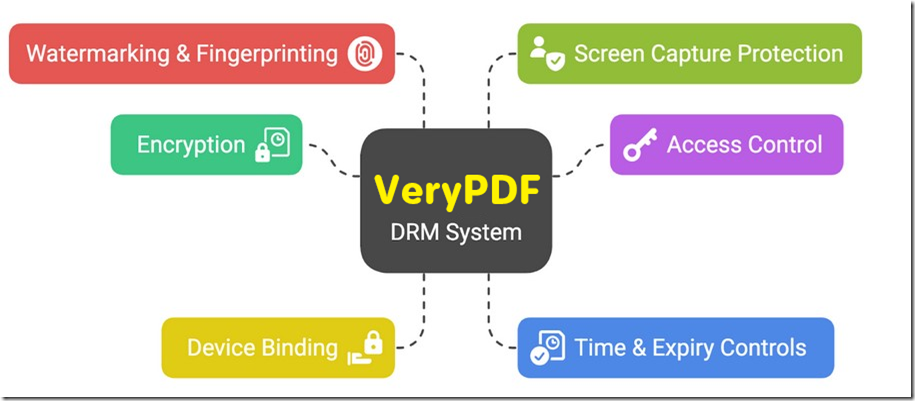Complete PDF Document Protection with DRM Controls
VeryPDF DRM Protector is advanced PDF security software that provides complete PDF protection and digital rights management (DRM) controls. It allows you to protect PDF files from unauthorized access, copying, printing, and sharing while maintaining full control over your secure PDF documents.
With powerful PDF DRM protection, you can easily manage who can open your files, what actions they can perform, and how long they can retain access. Control PDF expiry dates, revoke permissions remotely, and apply dynamic watermarks that display user-specific information to prevent data leaks and screen captures.
Unlike traditional password-based PDF encryption or certificate protection, VeryPDF DRM Protector enforces real digital rights management security, ensuring your confidential PDF files cannot be copied, printed, or distributed without authorization.
Whether you need to protect sensitive business documents, eBooks, reports, or training materials, VeryPDF DRM Protector provides the most effective solution for PDF access control, document usage monitoring, and data loss prevention. Safeguard your valuable content against piracy, unauthorized distribution, and misuse—quickly and easily.
Try it online now at https://drm.verypdf.com/online/
Why Choose VeryPDF DRM Protector
Protect your intellectual property, training materials, reports, eBooks, research papers, or confidential documents with enterprise-grade PDF DRM controls that ensure your files remain secure—no matter where they go.
Powerful PDF Protection Without Passwords
- No passwords or certificates required.
- Stop copying, printing (or limit the number of prints), editing, and screen captures.
- Prevent unauthorized PDF sharing and online distribution.
- Control document expiry, revoke access instantly, and apply permanent or dynamic watermarks.
Comprehensive PDF DRM Security
VeryPDF DRM Protector stops unauthorized users from:
- Viewing and printing protected PDFs
- Modifying or copying text and images
- Saving or sharing PDF content
- Printing to file, PDF, or image printers
- Capturing screens or using screen grabbers
- Print to virtual PDF printers or virtual XPS printers
You Decide How PDFs Are Used
You can define:
- When documents can no longer be viewed
- When user accounts or subscriptions expire
- Whether users can open protected PDFs offline or only when connected
- Whether documents can be viewed in thin client or virtual environments
You Can Enforce
- Number of allowed views
- Number of allowed prints (or disable printing entirely)
- Document expiry — by date, number of days, views, or prints
- Document revocation at any time
- Document retention periods and policies
Lock PDFs to Devices and USB Sticks
Ensure your documents stay under your control by locking them to:
- Specific computers, mobile phones, or tablets
- USB drives for portable, instant offline access
- Web browsers for viewing via VeryPDF Web Viewer (no installation required)
This flexibility allows you to securely distribute and access documents across all major platforms.
Secure Document Distribution
Keep your files safe from the start.
- Protect PDFs directly on your local computer — no uploading unprotected files to external servers.
- Distribute protected PDFs via email, USB, or any file-sharing method.
- Prevent unauthorized redistribution, piracy, or leakage.
- Maintain total security both at rest and in transit.
Even after distribution, you can dynamically change permissions, revoke access, or update expiry rules.
Easy User & Document Management
The web-based administration system allows you to manage everything in one place:
- Manage user accounts, access rights, and document permissions online (hosted on our servers or yours).
- Manage subscription customers using our “Publications” feature.
- Secure key management — completely automatic and transparent (no password handling).
- Batch protect multiple PDFs via command line automation.
- Integrate with your eCommerce platform for automatic license delivery and real-time tracking.
Get full control of your documents with simple setup and fast deployment.
Dynamic and Permanent PDF Watermarks for Maximum Security
VeryPDF DRM Protector enables you to add secure, dynamic, and permanent watermarks to your protected PDF documents both during viewing and printing. These DRM watermarks are an essential part of advanced PDF security, ensuring every page of your document is clearly traceable and protected against unauthorized use.
You can automatically insert identifying information such as:
- User’s full name or ID
- Email address or company name
- Date and time of access or printing
- IP address or unique document identifier
Each dynamic watermark is automatically generated for every authorized user, meaning that every viewed or printed copy carries visible ownership data. This discourages users from taking screenshots, photos, or making unauthorized printed copies, since each document clearly identifies who accessed it.
Unlike standard watermarks applied in Adobe Acrobat or Microsoft Office, VeryPDF DRM Protector’s watermarks are non-removable, tamper-proof, and permanently embedded into the PDF rendering layer. Even if someone tries to edit or convert the file, the watermark remains intact, protecting your intellectual property and ensuring full document traceability.
With VeryPDF DRM Protector, you gain professional-grade PDF watermark security, combining dynamic personalization, anti-copy protection, and digital rights management to keep your PDF documents safe and accountable at all times.
Protect Your Intellectual Property
Whether you’re a publisher, educator, business, or government organization, VeryPDF DRM Protector ensures complete protection of your sensitive or proprietary content.
Our DRM solution provides a multi-layered defense mechanism that goes far beyond password encryption—ensuring your content can only be opened using authorized, secure PDF Viewers.
Use Cases Include:
- eBooks and digital publications
- Training materials and courseware
- Financial reports and legal documents
- Corporate manuals and confidential proposals
- Research and academic papers
Key Features Overview
VeryPDF DRM Protector creates secure PDF files that:
- Have stronger protection than passwords
- Cannot be shared or copied by unauthorized users
- Are locked to specific devices or USB sticks
- Block screen capture and print-screen tools
- Include non-removable and dynamic watermarks
- Allow fine control over printing (disable, limit, or allow)
- Expire after a set number of views, prints, or days
- Can be revoked anytime, even after delivery
- Work online and offline
- Display custom “unauthorized use” messages
For a complete overview see Features Summary.
Additional Highlights
- Protect PDFs on your local computer – no cloud upload required
- Distribute protected files just like normal files
- Manage users and documents via online admin system
- Transparent, automatic encryption key management
- U.S. Government–strength AES encryption (NIST approved)
- Real-time license tracking (sent, delivered, and opened)
- Manage publication-based subscriptions
- Protect interactive PDF forms from modification
- View document usage statistics with charts and logs
- Get started in less than 5 minutes
Why VeryPDF DRM Protector Is Better
Unlike traditional password protection or generic PDF encryption tools, VeryPDF DRM Protector gives you:
- Persistent protection – files remain secure no matter where they go.
- Real-time control – revoke or change permissions anytime.
- True DRM enforcement – users cannot bypass protection with converters or editors.
- Flexible deployment – view protected PDFs on Windows, Mac, iOS, Android, or browser.
- Peace of mind – your documents are always under your control.
Get Started with VeryPDF DRM Protector
Experience powerful, easy-to-use, and highly secure PDF DRM protection trusted by professionals and organizations worldwide.
Safeguard your intellectual property, protect your business documents, and prevent unauthorized sharing today.
✅ Try VeryPDF DRM Protector Free Online at https://drm.verypdf.com/online/
About VeryPDF
VeryPDF is an expert in PDF, Office, and document security technologies.
We develop professional PDF tools for encryption, editing, conversion, and DRM protection.
Visit https://www.verypdf.com to learn more about our software solutions.